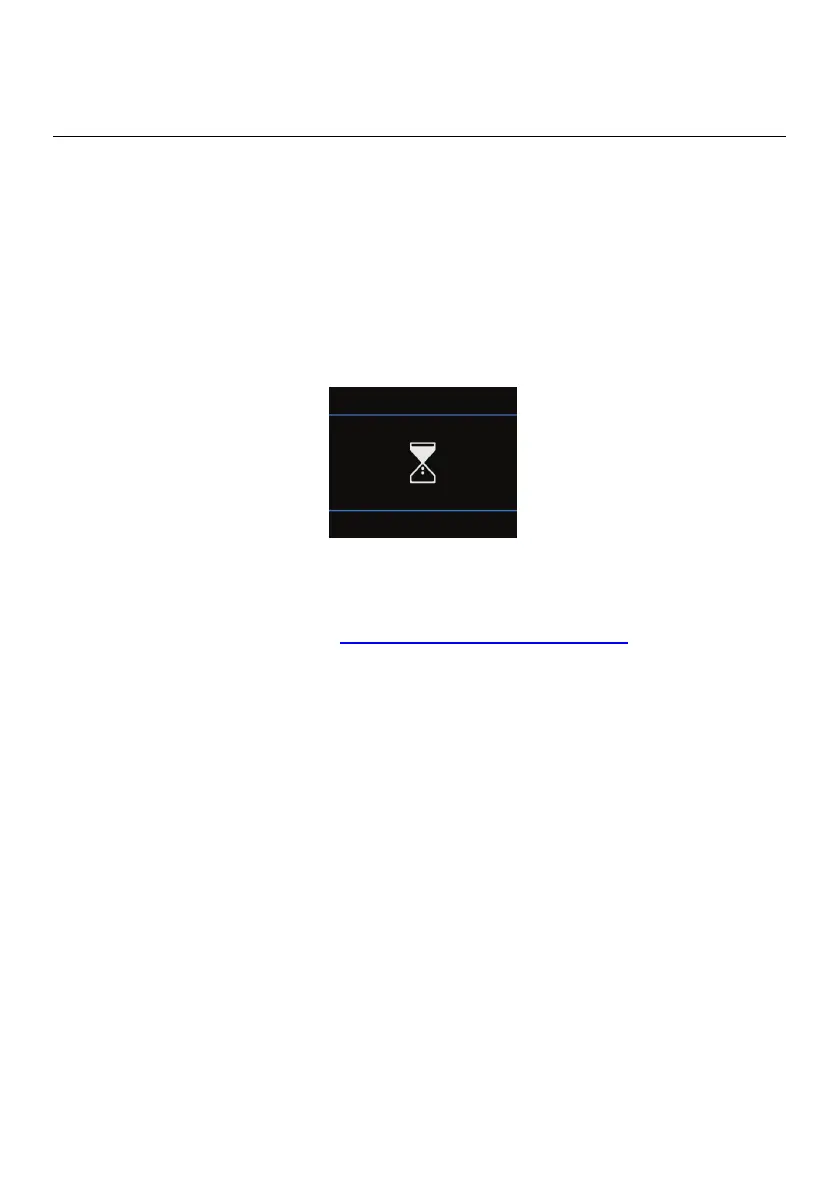FLIR DM286 USER MANUAL Document Identifier: DM286-en-US_AA
8. Thermal Imaging
8.1 Thermal Imager Basics
In the Thermal Imaging mode, the user can measure the temperature of targeted
surfaces. Color differences in the image reflect temperature variations in the targeted
area. The laser pointer and display crosshairs assist in targeting.
Press the IGM button to open the Thermal Imager. The hourglass icon will appear while
the imager is initializing (Fig. 8.1). If the meter switches off during initialization, this is
because battery power is too low to support thermal imaging; recharge the battery
before continuing.
Fig. 8.1 Thermal imager initialization screen
In Fig 8-2, below, the meter is set to color palette IRON. Select other palettes in the
Thermal Settings Menu (refer to Section 8.3, Thermal Settings Menu).
