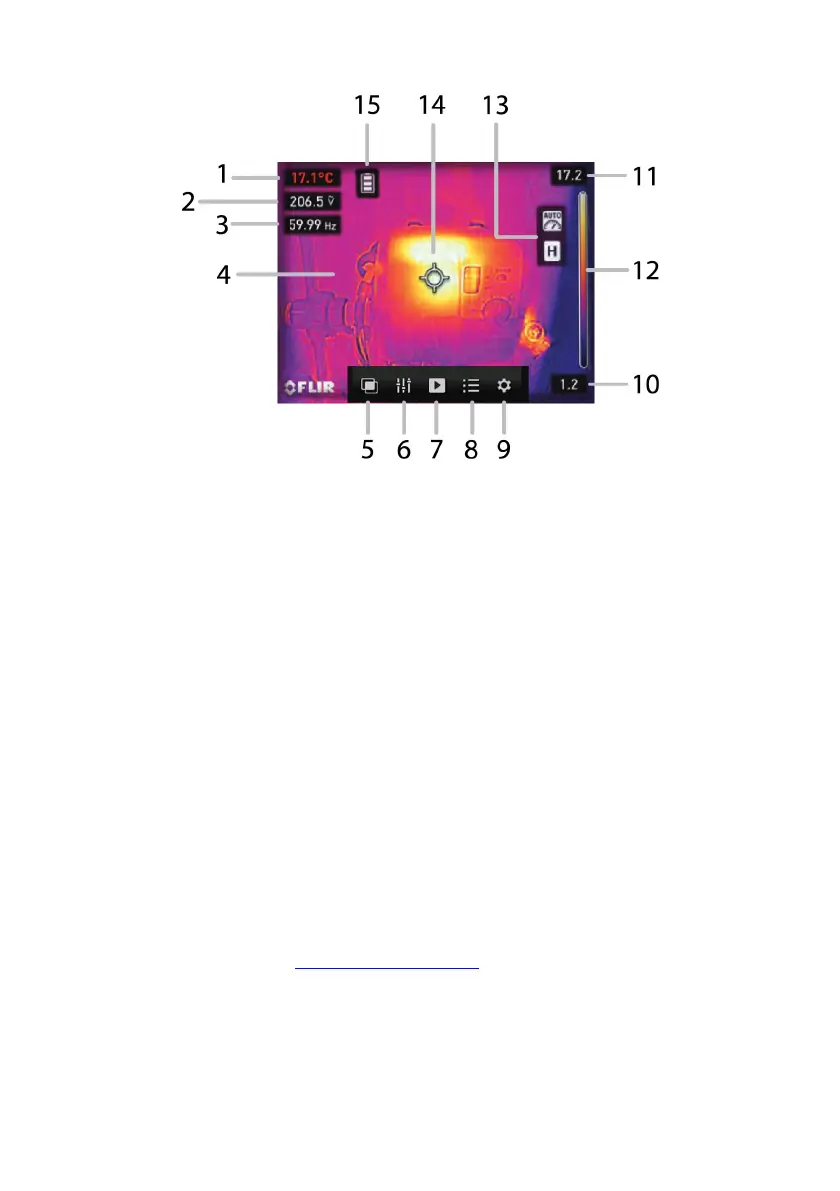FLIR DM286 USER MANUAL Document Identifier: DM286-en-US_AA
Fig. 8.2 Thermal Image Example
1. IR Temperature measurement represents the temperature of the spot sensed. Note that
while the imager initializes, the measurement digits are preceded by the approximation
symbol (~), indicating that full accuracy has not yet been reached.
2. MultiMeter voltage measurement
3. MultiMeter frequency measurement
4. Thermal image (160 x 120 pixels)
5. Image mode menu
6. Thermal settings menu
7. Image, video, and data log gallery
8. Advanced menu
9. General settings menu
10. Low end of the temperature scale for the image
11. High end of the temperature scale for the image
12. Entire color range of the image
13. Auto Range (top) and Data Hold (bottom) icons
14. Crosshairs for targeting
15. Battery status icon (see Section 4.4, Display Icons for more icons)