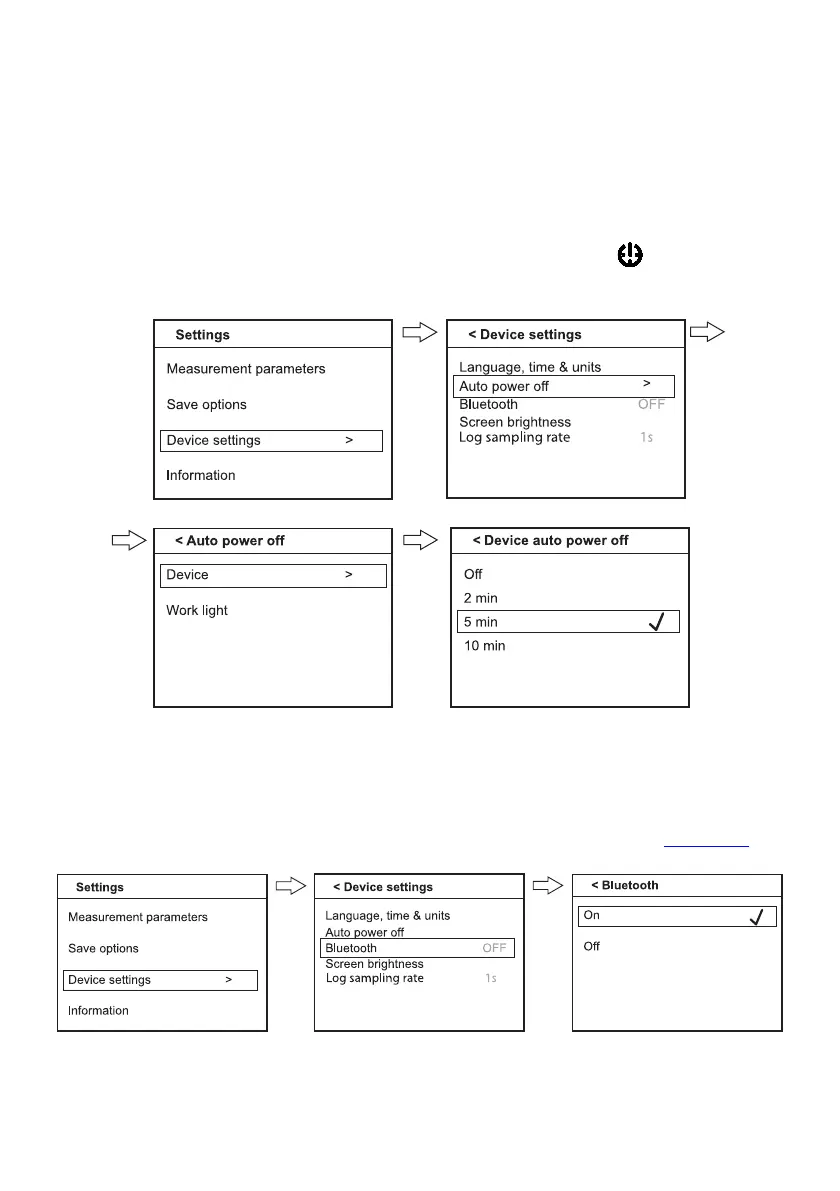FLIR DM286 USER MANUAL Document Identifier: DM286-en-US_AA
7.2.3.5 Auto Power Off (APO) Settings
In this menu, you can set the APO for the device (meter) and for the worklight
separately. As shown in Fig. 7.12, below, scroll to Device or Worklight and press
OK. At the next screen use the arrow buttons to select a time (or select OFF to
disable the APO utility).
When the device APO is enabled, the screen shows the icon
. Only the device
APO is shown in Fig 7.12; worklight APO options are OFF, 5, 15, or 30 minutes.
Fig. 7.12 Setting Auto Power Off Timer
7.2.3.6 Bluetooth Enable/Disable
As shown in Fig. 7.13 below, scroll to ON or OFF and press OK to enable or
disable Bluetooth communication.
For complete information refer to Section 11.
Fig. 7.13 Bluetooth Enable/Disable