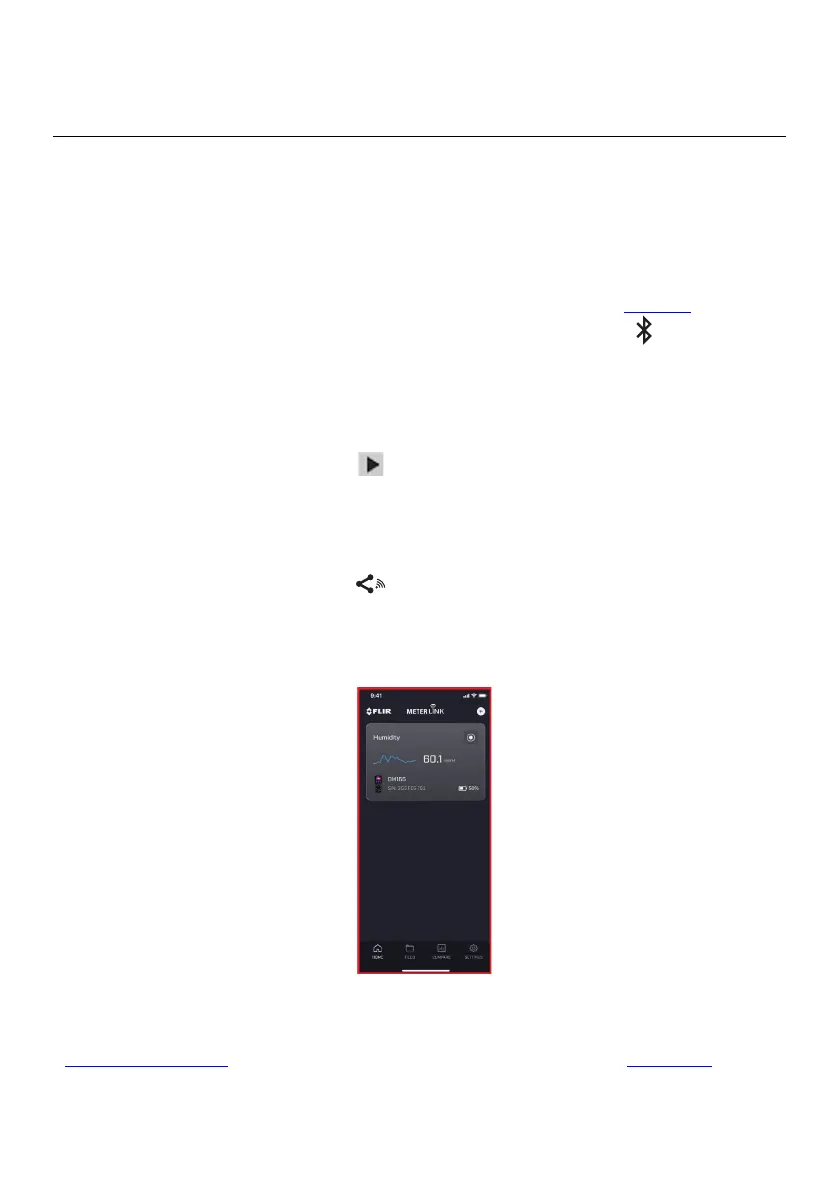FLIR DM286 USER MANUAL Document Identifier: DM286-en-US_AA
11. METERLiNK Data Transmission
The DM286 can share saved images, video, and data log files with a mobile device
running the METERLiNK
application, available from the App Store® for iOS devices, and
Google Play
TM
for Android devices. Videos longer than 30 seconds in length cannot be
transmitted; videos approaching 30 seconds can take up to 4 minutes to fully transmit.
Mobile devices running METERLiNK can locate and pair with the DM286. Bluetooth
must be enabled on both devices for successful communication. See
Section 7 for
instructions on enabling Bluetooth on the DM286. The Bluetooth icon
appears on the
DM286 when Bluetooth is enabled.
To transmit data from the DM286, follow these steps.
1. Press OK to access the DM286 main menu
2. Navigate to the Gallery icon
and press OK
3. Navigate to Data Log or Images and Video and press OK
4. Navigate to the media that you wish to transmit and press OK to open it
5. Press OK again on the opened image, video, or data log file; a series of option
icons will appear
6. Navigate to the ‘share’ icon
and press OK to transmit the file
To control the DM286 from the app, please refer to the separate METERLiNK user
manual and the help screens available from within the app. An example screen is shown
in Fig. 11.1, below.
Fig. 11.1 Example METERLiNK Mobile Application Screen
For more information related to image and video capturing and processing, refer to
Sections 8.5 and 8.6. For information regarding data logging, refer to Section 10.