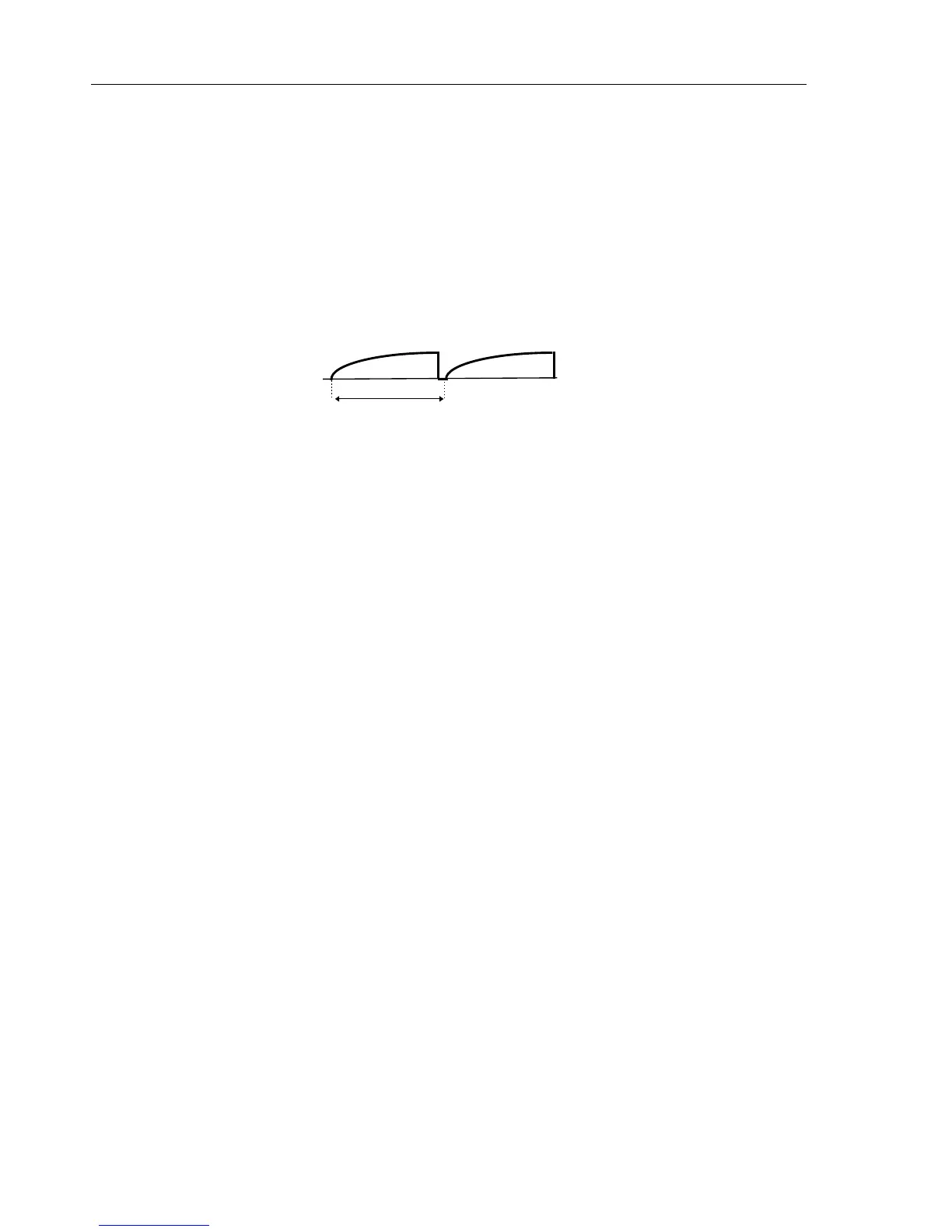43B
Service Manual
7-8
MS417-418: LCDAT2,3 for 250 ns pulses
MS412 LINECLK, for 120 ns pulses, ≅16 kHz
MS411 FRAME, for 250 ns pules, ≅66Hz
MS409 M, for a ≅625Hz square wave.
c. MS406 +5VA for +5V
MS405 +3V3D for +3.3V
MS401 -30VD for -30V (from Fly Back Converter).
d. MS404 REFPWM1 for +3.3V.
3. Bad contrast.
a. Check MS403 (CONTRAST), see Figure below:
}
≅
50 mV
≅
0.8V
≅
15 ms
If not correct check FRAME signal on V401 for 0...3V, 250 ns pulses, 66Hz;
check PWM circuit ( 7.5.14); check V401-V403.
b. Check MS408 (LCDTEMP1) for +1.6V at room temperature (to SLOW ADC).
If not correct, check R591 in SLOW ADC part.
4. Defective backlight:
a. Turn the test tool on, and monitor the voltage on T600 pin 3 or pin 5 for a 8 Vpp,
66 kHz, half rectified sine wave. If a half rectified sine wave, with an increasing
amplitude, is only seen for about 0.2 second directly after power on, then the
secondary circuit is defective. Install a new LCD unit. If this does not cure the
problem, check the resistance between T600 pin 10 and 11 for ≅300Ω, replace
V603, V605.
b. Check T600 pin 3 and pin 5 for a 8 Vpp, 66 kHz, half rectified sine wave. If it is
present on only pin 3 or pin 5, then replace V601.
c. Check TP601 and TP602 for a 7Vpp, 66 kHz, square wave. If not correct then
check TP604 (TLON) for +3V3. If TLON is correct, then replace N600.
d. Check (replace) V600, V602.
5. Backlight brightness control not correct (brightness increases if a power adapter is
connected):
Check the TP605 (BACKBRIG, supplied by D-ASIC D471) for a 25 kHz, 3.3 V
pulse signal. The duty cycle of the pulses controls the back light brightness. The
backlight brightness increases with an increasing length of the high pulse. Check
V604, R604.
7.5.2 Fly Back Converter
1. Check the voltages on TP572 (+5V), TP573 (+3.3V), TP574 (+3.3V), TP576
(-3.3V), TP577 (-30V) on the POWER part.
a. If one or more voltages are correct, then check the rectifier diodes
(V561...V564), and coils (L562...L567) of the incorrect voltage.
b. If none of the voltages is correct, then the fly back converter does not run
correctly, continue at step 2.
2. Check TP504 (VBATT) for >4.8V.
