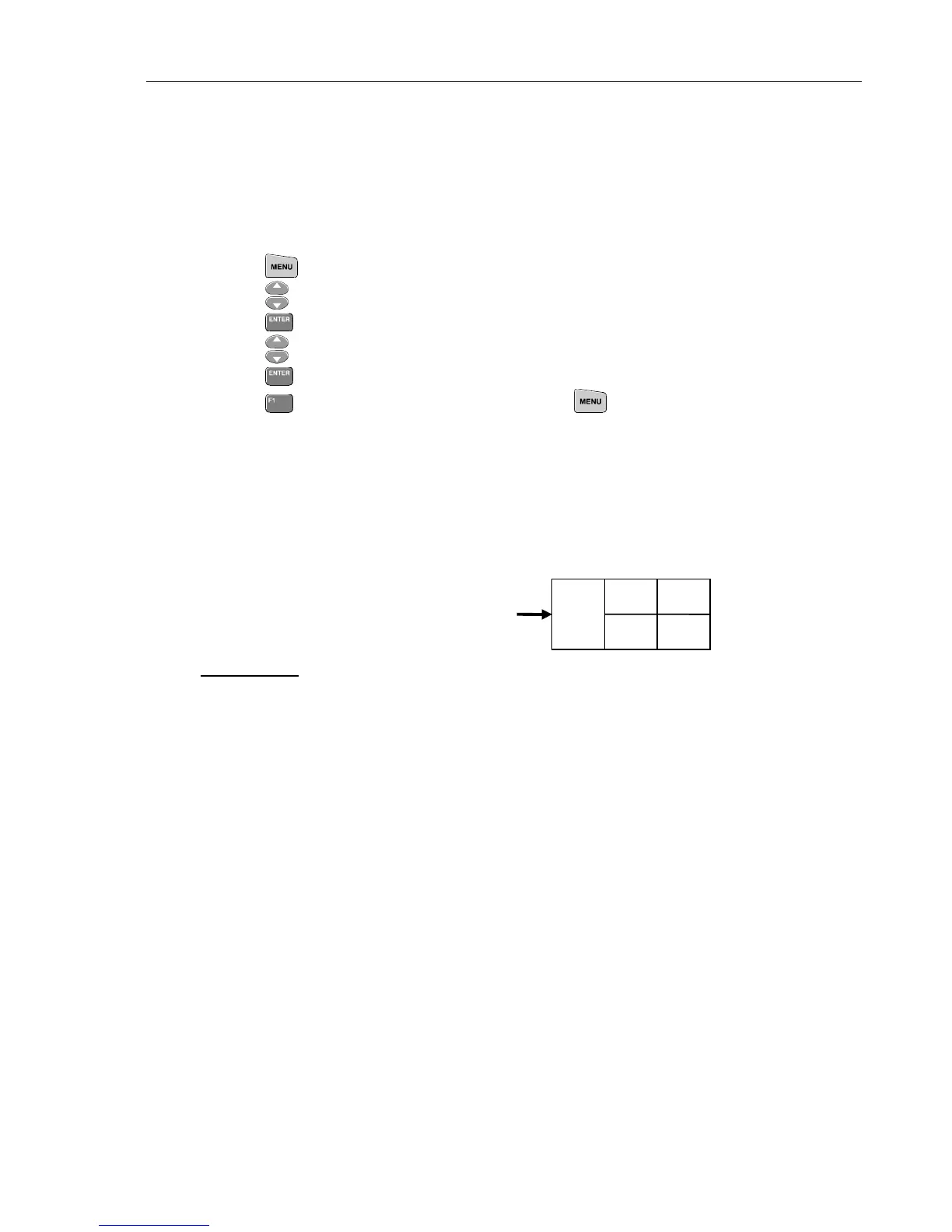Modifications
10.1 Software modifications
10
10-3
10.1 Software modifications
Changes and improvements made to the test tool software (firmware) are identified by
incrementing the software version number. These changes are documented on a
supplemental change/errata sheet which, when applicable, is included with the manual.
To display the software version, proceed as follows:
1. Press
to open the MENU.
2. Press
to highlight INSTRUMENT SETUP.
3. Press
to select INSTRUMENT SETUP.
4. Press
to highlight VERSION & CALIBRATION.
5. Press
to select VERSION & CALIBRATION.
6. Press
twice to return to your measuring mode or to go to MENU.
The first software release of the Fluke 43B is V2.00.
10.2 Hardware modifications
Changes and improvements made to the test tool hardware are identified by incrementing
the revision number of the Main PCA. The revision number is printed on a sticker, see
the example below. The sticker is placed on D-ASIC D471, on the Main PCA.
3
This example of the Main PCA revision number
sticker indicates revision 3.
Revision 03
In the Fluke 43B Test Tool, version 3 of the Printed Circuit Board (PCB) is used for the
Main PCA. The version of the PCB is indicated by the last digit of the 12 digit number
on the PCB edge near N501. The new version 12 digit code is 4022 245 0482.3 (version
3).
See Chapter 9 for the drawings of both sides of the PCB.
