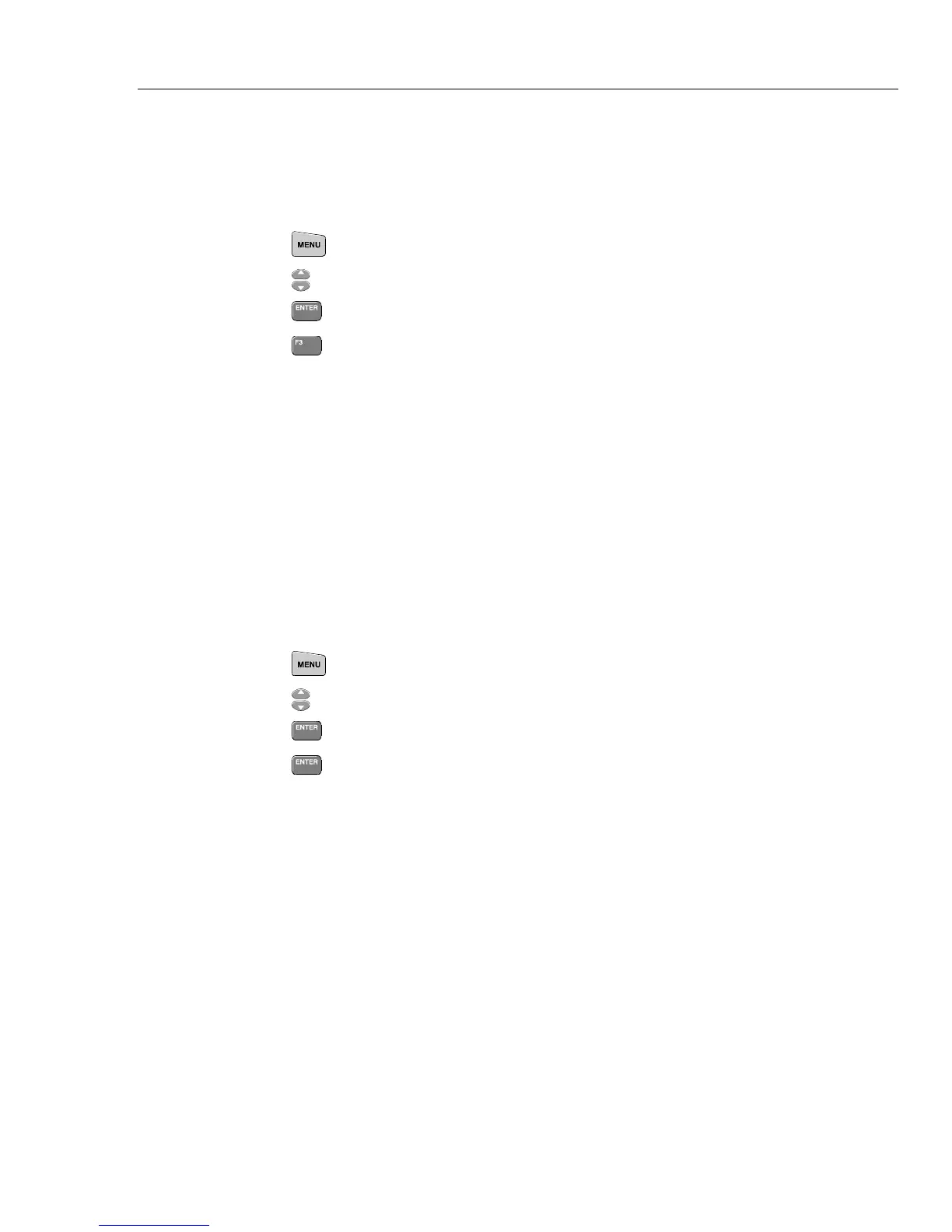Performance Verification
4.6 Ohms/Continuity/Capacitance.
4
4-27
4.6.3 Continuity Function Test
Proceed as follows:
1. Connect the test tool to the 5500A as for the previous test (see Figure 4-7).
2. Select OHMS/CONTINUITY/CAPACITANCE:
• Press
to select the main MENU.
• Press
to highlight OHMS/CONTINUITY/CAPACITANCE.
• Press
to select the item.
• Press
to select CONTINUITY.
3. Set the 5500A to 25Ω. Use the 5500A “COMP 2 wire” mode.
4. Listen to hear that the beeper sounds continuously.
5. Set the 5500A to 35Ω.
6. Listen to hear that the beeper does not sound.
7. When you are finished, set the 5500A to Standby.
4.6.4 Capacitance Measurements Test
Proceed as follows:
1. Connect the test tool to the 5500A as for the previous test (see Figure 4-7).
Ensure that the 5500A is in Standby.
2. Select OHMS/CONTINUITY/CAPACITANCE:
• Press
to select the main MENU.
• Press
to highlight OHMS/CONTINUITY/CAPACITANCE.
• Press
to select the item.
• Press
to select CAPACITANCE
3. Set the 5500A to the first test point in Table 4-9. Use the 5500A “COMP OFF”
mode.
4. Observe the Input 1 main reading and check to see if it is within the range shown
under the appropriate column.
5. Continue through the test points.
6. When you are finished, set the 5500A to Standby.
7. Remove all test leads from the test tool to check the zero point.
8. Observe the Input 1 reading and check to see if it is between 00.00 and 00.10 nF.
9. When you are finished, set the 5500A to Standby.
