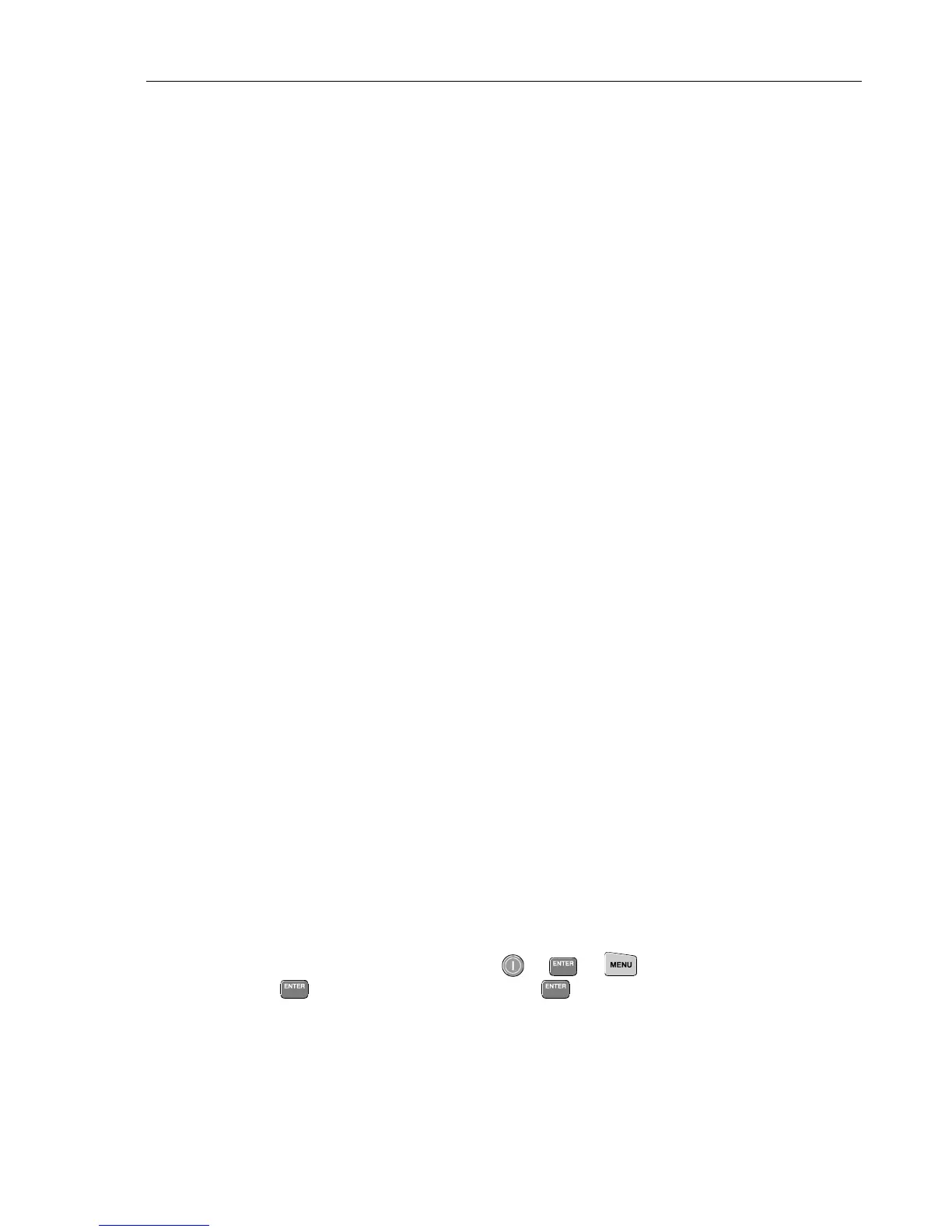Circuit Descriptions
3.2 Block Diagram
3
3-7
3.2.5 Start-up Sequence, Operating Modes
The test tool sequences through the next steps when power is applied (see Figure 3-2):
1. The P-ASIC is directly powered by the battery or power adapter voltage VBAT.
Initially the Fly Back Converter is off, and the D-ASIC is powered by VBAT via
transistor V569 (+3V3GAR).
If the voltage +3V3GAR is below 3.05 V, the P-ASIC keeps its output signal
VGARVAL (supplied to the D-ASIC) low, and the D-ASIC will not start up. The
test tool is not working, and is in the Idle mode.
2. If the voltage +3V3GAR is above 3.05 V, the P-ASIC makes the line VGARVAL
high, and the D-ASIC will start up. The test tool is operative now. If it is powered
by batteries only, and not turned on, it is in the Off mode. In this mode the
D-ASIC is active: the real time clock runs, and the ON/OFF key is monitored to see
if the test tool will be turned on.
3. If the power adapter is connected (P-ASIC output MAINVAL high), and/or the
test tool is turned on, the embedded D-ASIC program, called mask software, starts
up. The mask software checks if valid instrument software is present in the Flash
ROM. If not, the test tool does not start up and the mask software continues running
until the test tool is turned off, or the power is removed. This is called the Mask
active mode. The mask active mode can also be entered by pressing the ^ and > key
when turning on the test tool.
If valid instrument software is present, one of the following modes becomes active:
Charge mode
The Charge mode is entered when the test tool is powered by the power adapter,
and is turned off. The FLY-BACK CONVERTER is off. The CHARGER-
CONVERTER charges the batteries (if installed).
Operational & Charge mode
The Operational & Charge mode is entered when the test tool is powered by the
power adapter, and is turned on. The FLY-BACK CONVERTER is on, the
CHARGER-CONVERTER supplies the primary current. If batteries are installed,
they will be charged. In this mode a battery refresh (see below) can be done.
Operational mode
The Operational mode is entered when the test tool is powered by batteries only,
and is turned on. The FLY-BACK CONVERTER is on, the batteries supply the
primary current. If the battery voltage (VBAT) drops below 4V when starting up the
fly back converter, the Off mode is entered.
Battery Refresh
Each 3 months the batteries need a deep discharge-full charge cycle, called a
“refresh”. This prevents battery capacity loss due to the memory effect. A refresh
cycle takes 16 hours maximum, depending on the battery status.
A refresh can be started via the keyboard (
=>
=>
I=> INSTRUMENT
SETUP
=> START BATTERY REFRESH ) if the test tool is on, and the
power adapter is connected. During a refresh, first the batteries are completely
discharged, and then they are completely charged again.
