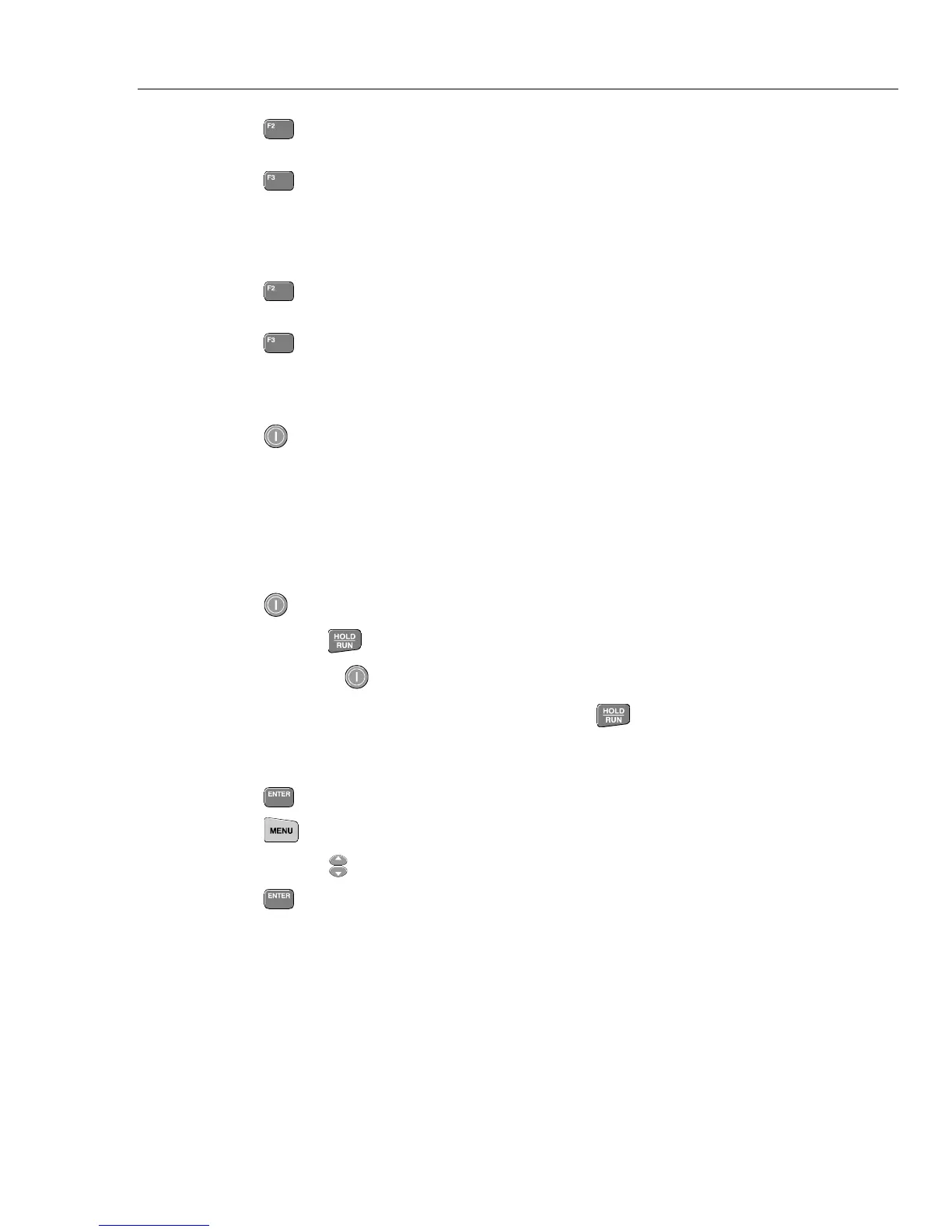Performance Verification
4.5 Input 1 and Input 2 Tests in the SCOPE MODE.
4
4-5
11. Press .
The test pattern is removed; the test tool shows
Contrast (CL 0110):MANUAL
12. Press (CAL) .
The test tool shows the display test pattern shown in Figure 4-1, at default contrast.
Observe the test pattern closely, and verify that the no pixels with abnormal contrast
are present in the display pattern squares. Also verify that the contrast of the upper
left and upper right square of the test pattern are equal.
13. Press
.
The test pattern is removed; the test tool shows
Contrast (CL 0120):MANUAL
14. Press (CAL) .
The test tool shows a light display; the test pattern as shown in Figure 4-1 may not be
visible or hardly visible.
Observe the display closely, and verify that no dark pixels are shown.
15. Press
twice to turn the test tool OFF and ON to exit the calibration menu and to
return to the normal operating mode.
4.5 Input 1 and Input 2 Tests in the SCOPE MODE.
Before performing the Input 1 and Input 2 tests, the test tool must be set in a defined
state, by performing a RESET.
Proceed as follows to reset the test tool:
• Press
to turn the test tool off.
• Press and hold
.
• Press and release
to turn the test tool on.
Wait until the test tool has beeped twice, and then release
When the test tool has
beeped twice, the RESET was successful.
Now you must select the SCOPE MODE.
• Press
to leave the STARTUP screen.
• Press
.
• Press up-down
till SCOPE is highlighted.
• Press
to select SCOPE mode.
