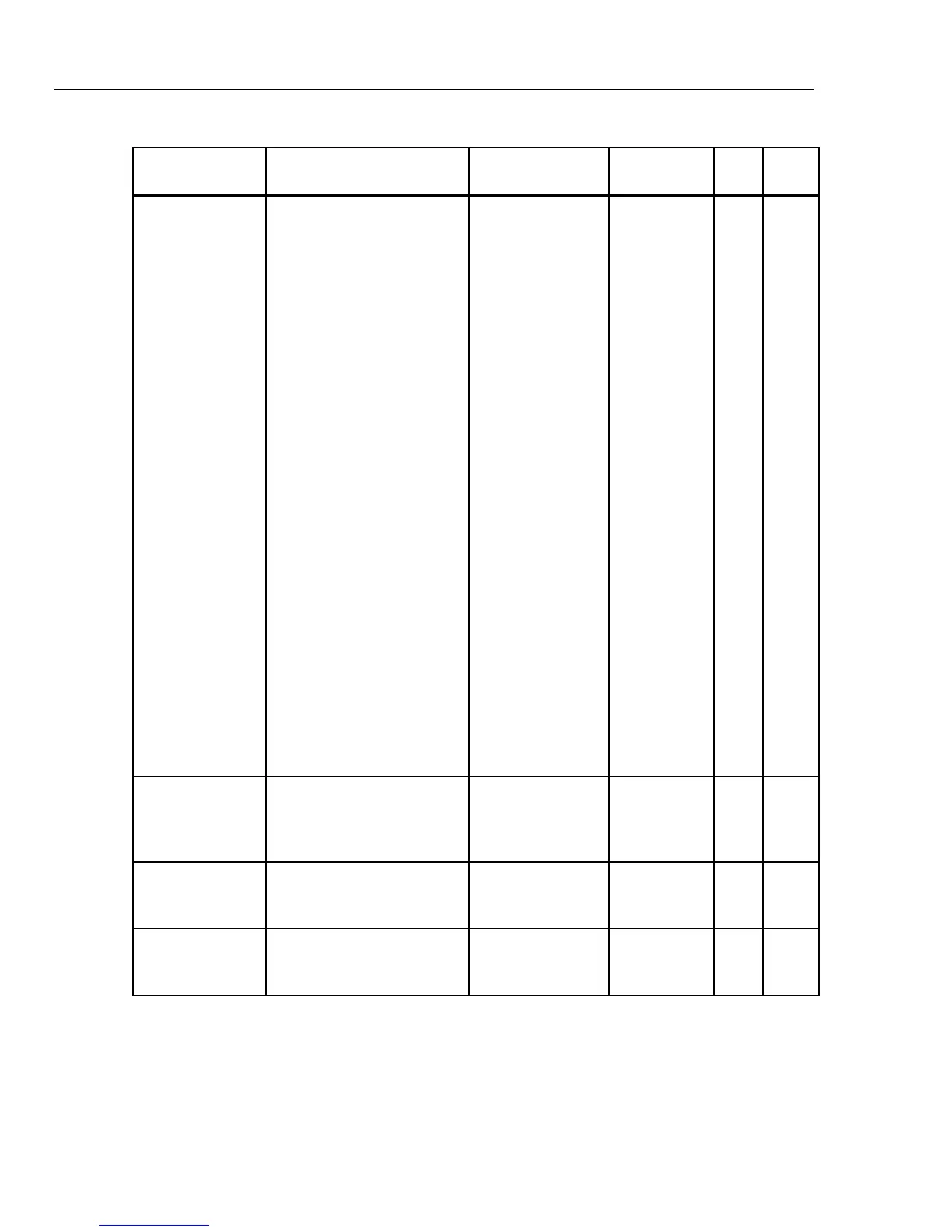724/725/726
Calibration Manual
18
Table 5. Serial Command List-726 (cont.)
Command Response/Actions
Command
Arguments
Comment Ch 1 Ch 2
OUT Arguments:
{value} {units}
Multipliers:
u for micro, m for
milli, and k for kilo
are accepted.
Units:
-V used for mV and
Volts, the V_range
command can be
used to switch
ranges
-CEL used for RTD,
TC AND TC mV
-FAR used for RTD
and TC
-A used for mA (see
SIM for mA SIM)
-OHM used for RTD
ohms, RTD_TYPE
must be set to ohms
-CPM used for
frequency
-HZ used for HZ and
KHZ frequency (unit
will auto range)
-COUNT used for
pulse
Configures
the output
source
function. If the
{value} and
{units} are
valid, this
command will
change
modes if
necessary
and set the
output value
to {value} and
{units} in that
mode.
X
OUT? Returns the output (source)
value with units or none.
Verify the
output
function and
units
X
FREQ_UNIT 1 argument: CPM,
HZ or KHZ
Set the output
frequency
range
X
FREQ_UNIT? Returns CPM, HZ, KHZ Verify the
frequency
range
X
