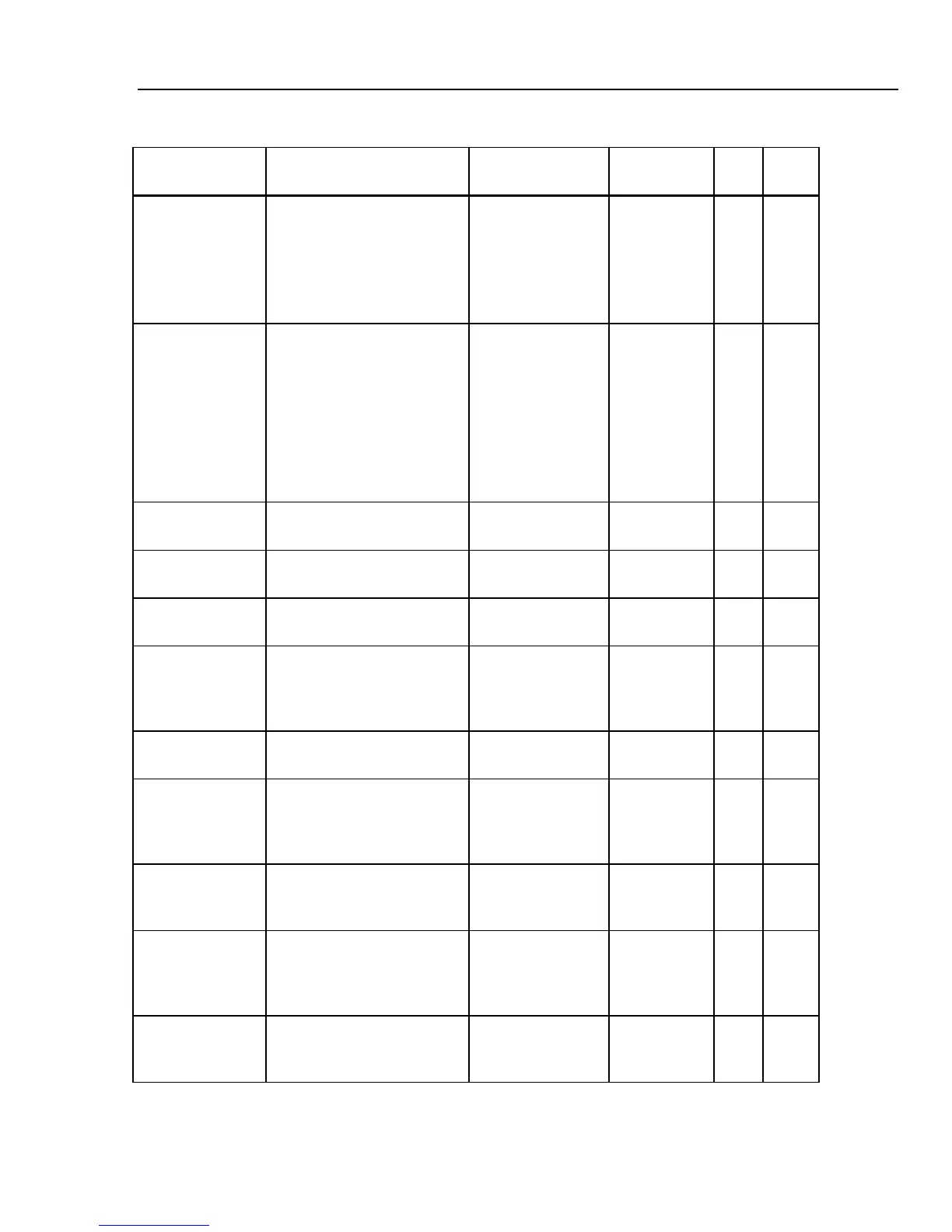Calibrators
Serial Command List (726)
19
Table 5. Serial Command List-726 (cont.)
Command Response/Actions
Command
Arguments
Comment Ch 1 Ch 2
LOWER_MEAS 1 argument, Valid
Modes:
DCI, DCMV, DCV,
TC, RTD,
FREQUENCY,
PULSE_TRAIN
Configures the
measurement
function. Sets
the specified
measure mode
X
SIM 1 Argument {value}
Multipliers u for micro,
m for milli, and k for
kilo are accepted.
A is for amps
If the value is
valid, this
command will
change modes
if necessary
and set the
output value to
{value} in that
mode.
X
SIM? Returns the simulate value in
Amps with units or none
Verify the SIM
output
X
V_RANGE 1 Argument VOLTS or
MVOLTS
Sets the
voltage range
X
V_RANGE? Returns the voltage range VOLTS
or MVOLTS
Verify the
voltage range
X
PULSE_FREQ 2 arguments
{number}{units}.
(units CPM ,Hz ,Khz)
Sets the pulse
output
frequency and
range
X
PULSE_FREQ? Returns the pulse output
frequency with units.
Verify the pulse
frequency
X
FREQ_LEVEL 1 Argument, valid
values: 1-20V
Sets the pulse
output and
frequency
output voltage
X
FREQ_LEVEL? Returns the pulse output and
frequency output voltage 1-20V
Verify the
frequency
voltage level
X
TRIG Toggles the pulse mode and
totalize trigger for read and
source.
Initialize
totalized pulse
measurement
or output
X
TRIG? Returns the state of the pulse
mode trigger, TRIGGERED,
UNTRIGGERED or NONE.
Verify TRIG
state X
