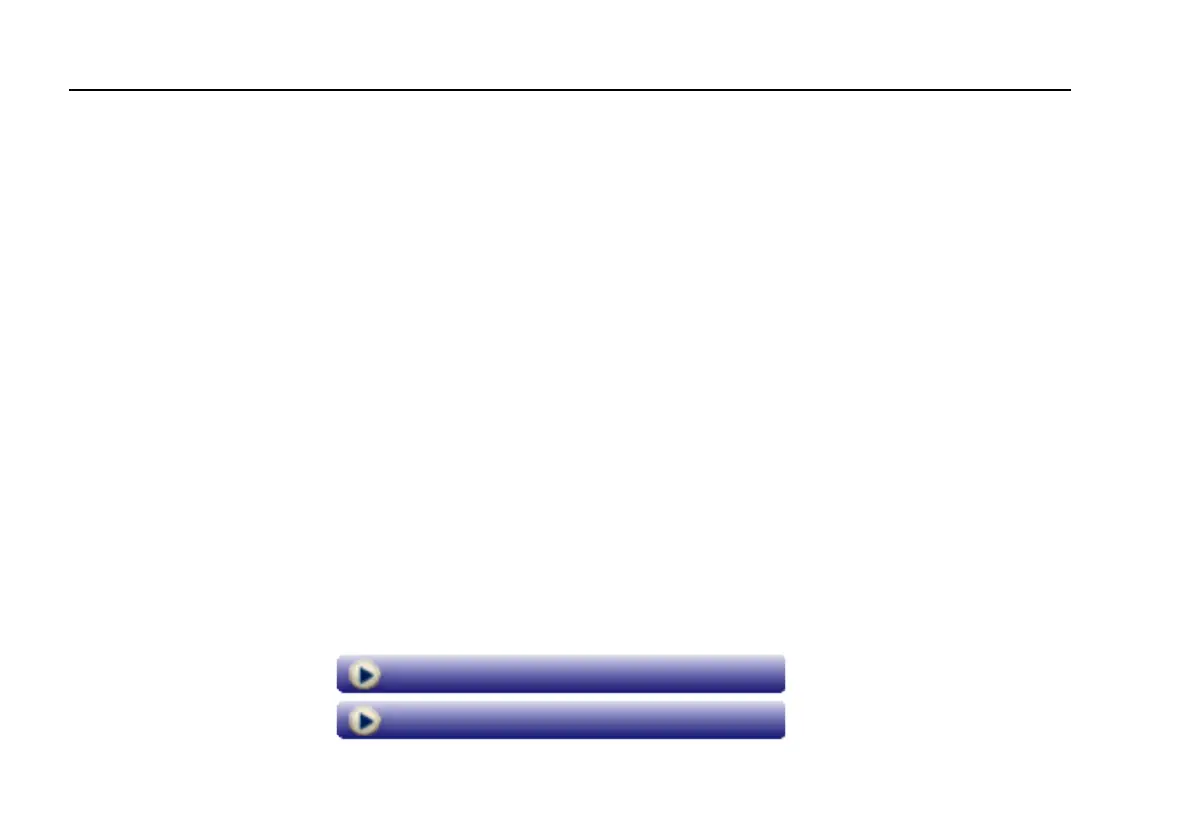EtherScope™
Getting Started Guide
8
WLAN Statistics, 112
WLAN Tests button, 15, 31
WLAN Throughput test, 110
Test Equipment Depot - 800.517.8431 - 99 Washington Street Melrose, MA 02176
FAX 781.665.0780 - TestEquipmentDepot.com
Back to the Fluke Etherscope Product Page
Visit us at www.TestEquipmentDepot.com
