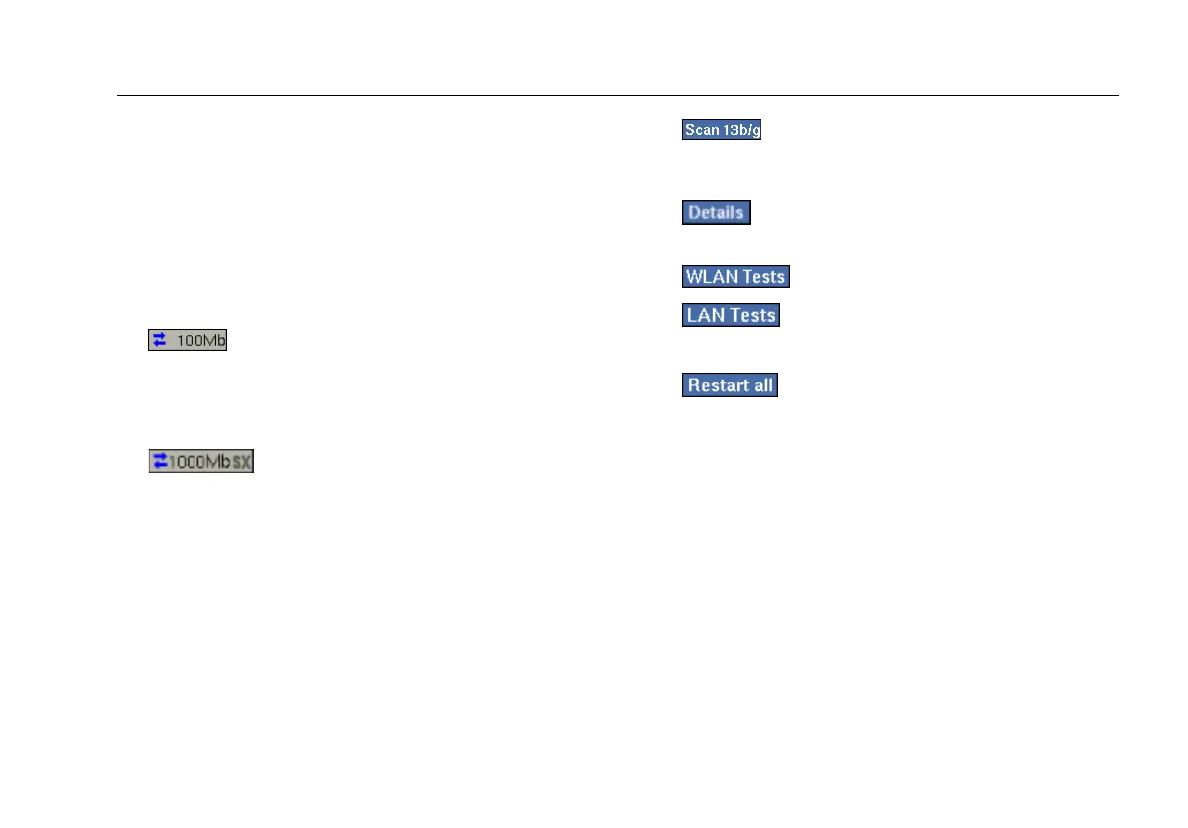Network Assistant
Before You Begin
31
Toolbar
The toolbar is the first row of buttons located at the
bottom of every screen. The toolbar contains buttons and
icons that are used to perform basic tasks.
Note
The toolbar buttons that are available depend
on the test that is selected.
• : (RJ-45 LAN only) reports the actual link
speed and duplex mode of the connection. Two solid
arrows (shown) indicate a full-duplex connection; one
solid and one outlined arrow represent a half-duplex
connection.
• : (Fiber only) reports the link speed, full
duplex (always), and the SFP hardware module
installed (FX, LX, or ZX).
• : (WLAN only) indicates the current channel
being scanned and shows linked status when the
instrument is in a WLAN linked state.
•
: displays detailed information or results for
the selected test or device.
•
: changes the interface type to WLAN.
•
: changes the interface type to RJ-45
copper and fiber.
•
:
restarts all tests.