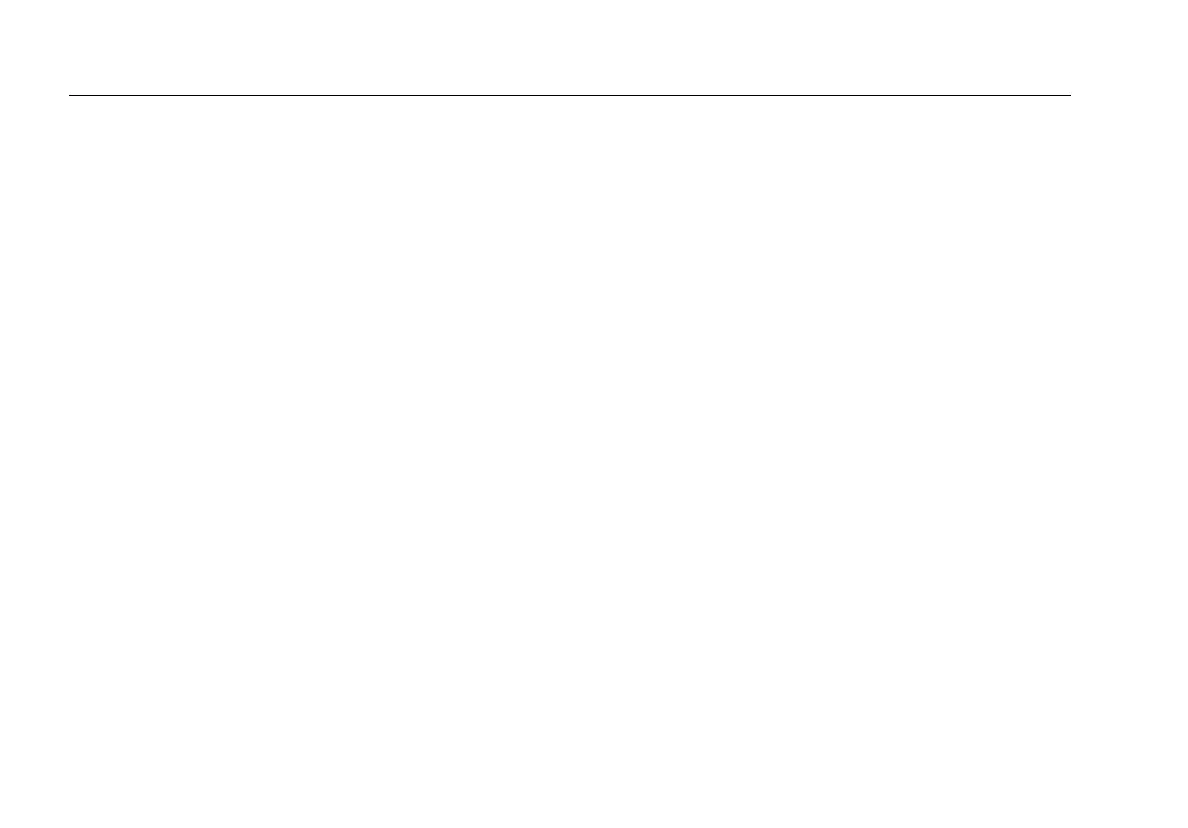EtherScope™ Series II
Getting Started Guide
44
Signal Verification
The Signal Verification test is comprised of a suite of tests
that analyze the quality of the signal and establish
connectivity at the physical layer.
To provide comprehensive link signal information, the
Signal Verification test does a complete auto-negotiation
regardless of the current link configuration. For example,
if the instrument is configured to link at 100 Mbit half-
duplex, the Signal Verification test temporarily overrides
that configuration to measure the complete auto-
negotiation process. When you exit the test, the previous
link configuration settings are restored.
To view initial autotest results, select Signal Verification.
The preview pane shows the type of service on the
connection. In addition, the actual and advertised speed
and duplex of the connection is provided, enabling you
to compare determined values with negotiated values.
By default, the instrument auto-negotiates to the highest
speed and duplex allowed by the link partner.
Note
You can configure the instrument to link at a
specific speed and duplex. See “Configuring the
Instrument for a Wired LAN” on page 74”.
Test Equipment Depot - 800.517.8431 - 99 Washington Street Melrose, MA 02176
FAX 781.665.0780 - TestEquipmentDepot.com