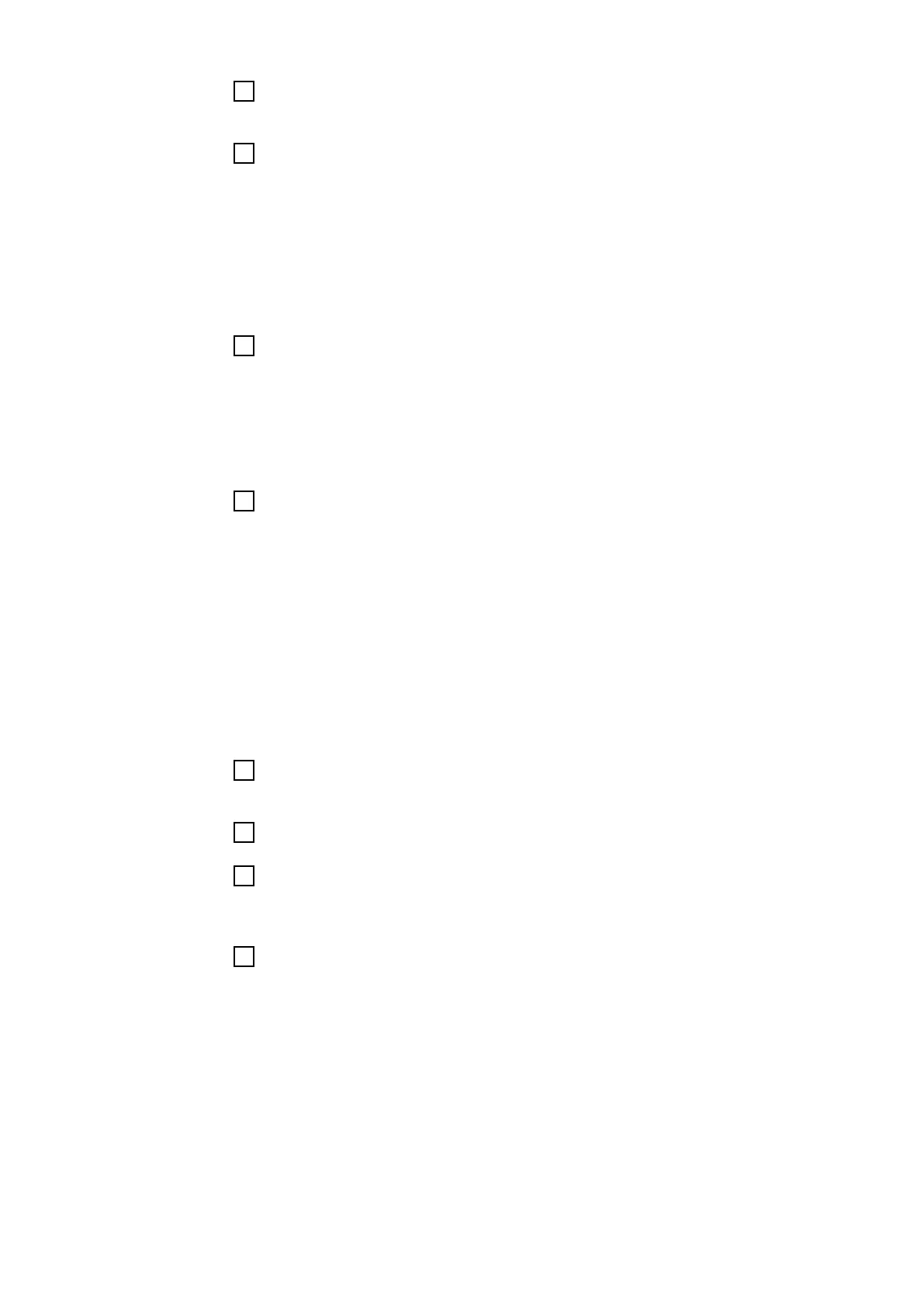10
Under Settings, select the connection to the power source:
o LocalNet
11
Click on [Establish connection]
If the connection is established successfully, a message to this effect is dis-
played and the data from the power source and wirefeeder is automatically
read in.
Welding current, welding voltage and wire speed are pre-selected. To
deselect them, click on the respective check box.
If a gas flow calibration is to be performed, click on the check box.
12
Click [Next >]
The preliminary settings / calibration parameters are displayed:
five measured values M1 - M5 for each power source and wirefeeder
-
Welding current [A]
-
Welding voltage [V]
-
Wire speed
13
Click [Next >]
The preliminary settings / general measurement data are displayed:
-
Ambient temperature [° C]
-
Mains voltage [V]
-
Open circuit voltage U
S
[V]
If no data is displayed, it can be found by clicking on [Start measuring pro-
cess].
If there is still no data displayed, check the F2 and F3 fuses on the back of
the calibration system.
14
Carry out a visual inspection of the welding system and the calibration sys-
tem, according to the calibration instructions
15
If the visual inspection does not reveal any defects, select [Click here]
16
Click [Next >]
The summary of the calibration process is displayed.
17
Define the calibration class:
o Precision
o Standard
50