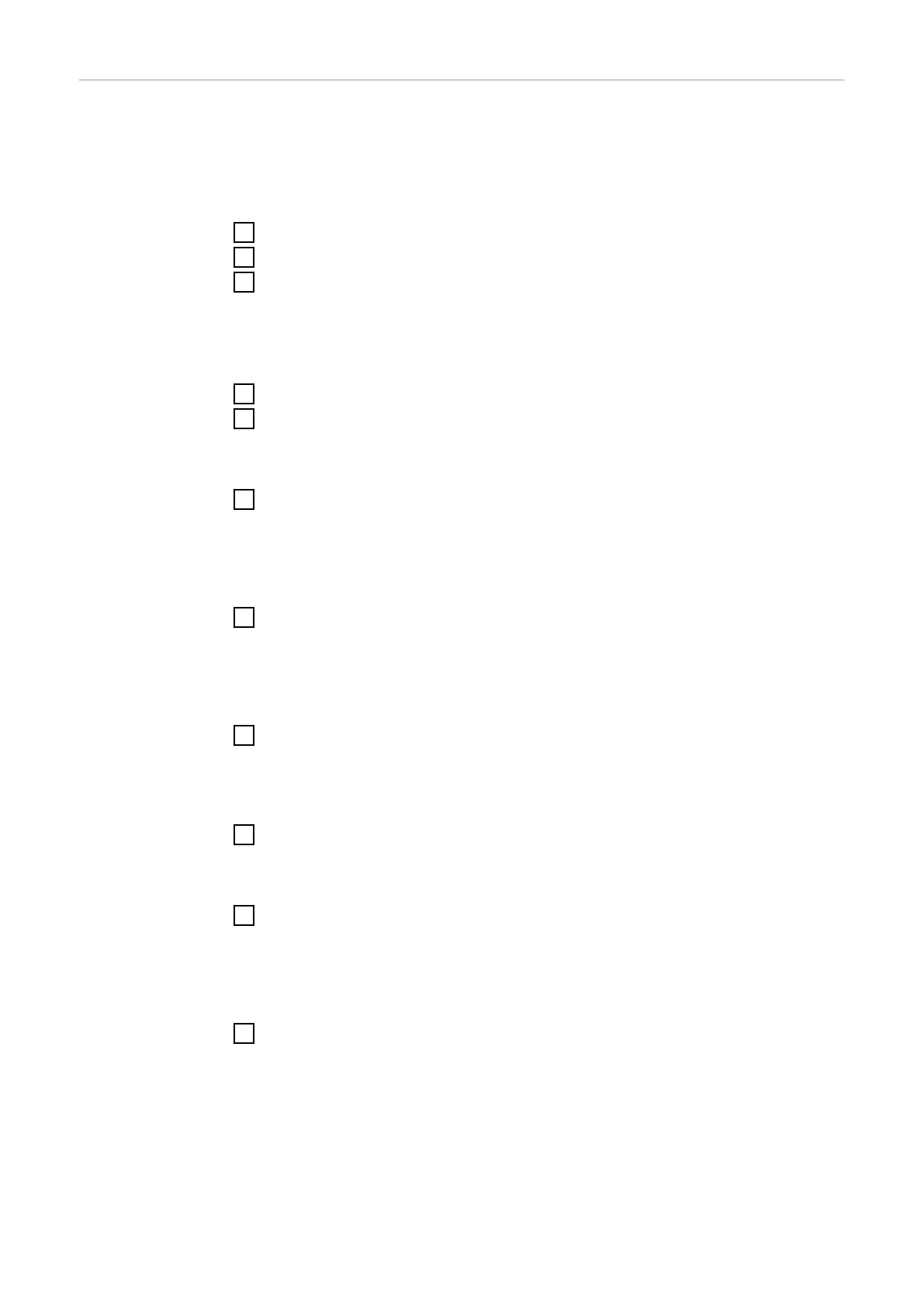Calibrating Vari-
oSynergic 3400
IMPORTANT! Before starting the calibration process:
-
The power source to be calibrated must be connected to the calibration sys-
tem (if possible, connect the relevant adapters).
-
The power source to be calibrated must be switched on at least 5 minutes
before the calibration process starts.
1
Open the clamping lever on the wirefeeder
2
Thread the welding wire back again and attach to the wirespool
3
Connect the Tuchel adapter cable to the power source and to the calibration
system
This enables the calibration process to be started from the calibration software
on the computer/laptop.
4
Start the calibration program
5
Click [New calibration]
The preliminary settings / contractor data are displayed.
6
Enter the details for a new contractor (= Person performing calibration):
-
Name
-
Address
-
Postcode
-
Calibration technician
7
Click on [Add]
or
select current contractor from the list shown
8
Enter the serial numbers of the measuring equipment:
-
Calibration system
-
Welding wire calibration system
-
Gas measurement system
9
Click [Next >]
The preliminary settings / customer data are displayed.
10
Enter the details for a new client:
-
Name
-
Address
-
Postcode
-
Customer number
11
Click on [Add]
or
select current client from the list shown
Under Others, inventory numbers, order numbers and observations can be
entered.
74