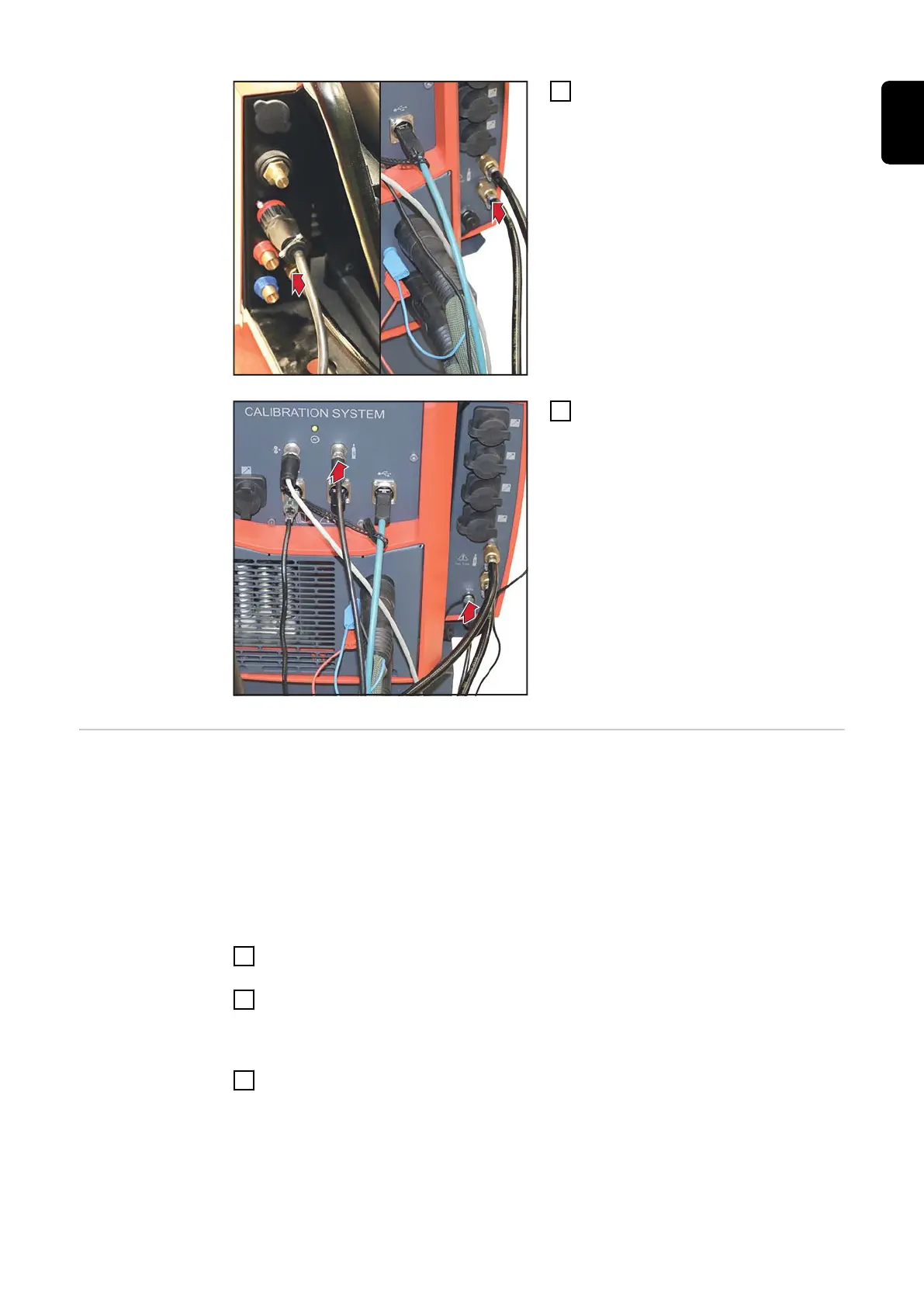2
Connect the gas hose to the
wirefeeder or the power source
and to the Gas OUT connection on
the calibration system
3
Connect the gas and data connec-
tions to each other
Calibrating the
welding system
IMPORTANT! Before starting the calibration process:
-
All devices to be calibrated must be connected to the calibration system:
power source, wirefeeder, shielding gas supply; etc.
-
Check/specify the network settings for USB calibration (see page 34).
-
The power source to be calibrated must be switched on at least 5 minutes
before the calibration process starts.
The calibration process is started from the calibration software on the com-
puter / laptop.
1
Start the calibration program
2
Click [New calibration]
The preliminary settings / contractor data are displayed.
3
Enter the details for a new contractor (= Person performing calibration):
-
Name
-
Address
-
Postcode
-
Calibration technician
61
EN