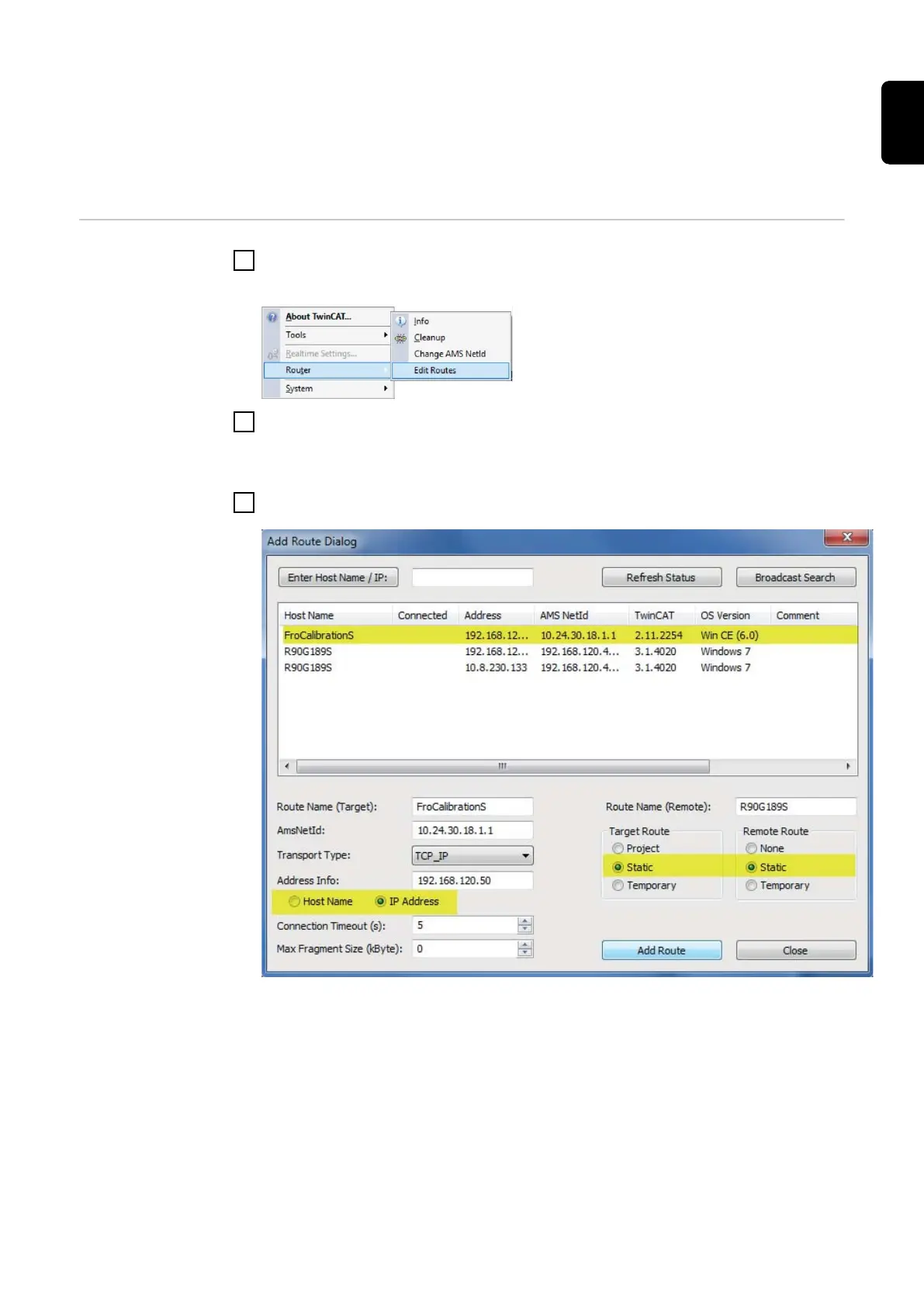Action if the IP address 192.168.125.1 is not displayed on the power source:
-
Check if the DHCP server is running (icon!)
If the DHCP server is not running, restart the software.
-
Disconnect the USB briefly from the power source and reconnect it again
-
Only connect the USB Ethernet adapter to the calibration system, not to the
computer/laptop
Setting a Twin-
Cat route
1
Click on the TwinCat symbol in the lower bar of your PC and select "Edit
routes"
2
Add a new route by going to "Add" and then "Broadcast Search"
The calibration system is then normally displayed.
3
Implement the following settings:
35
EN