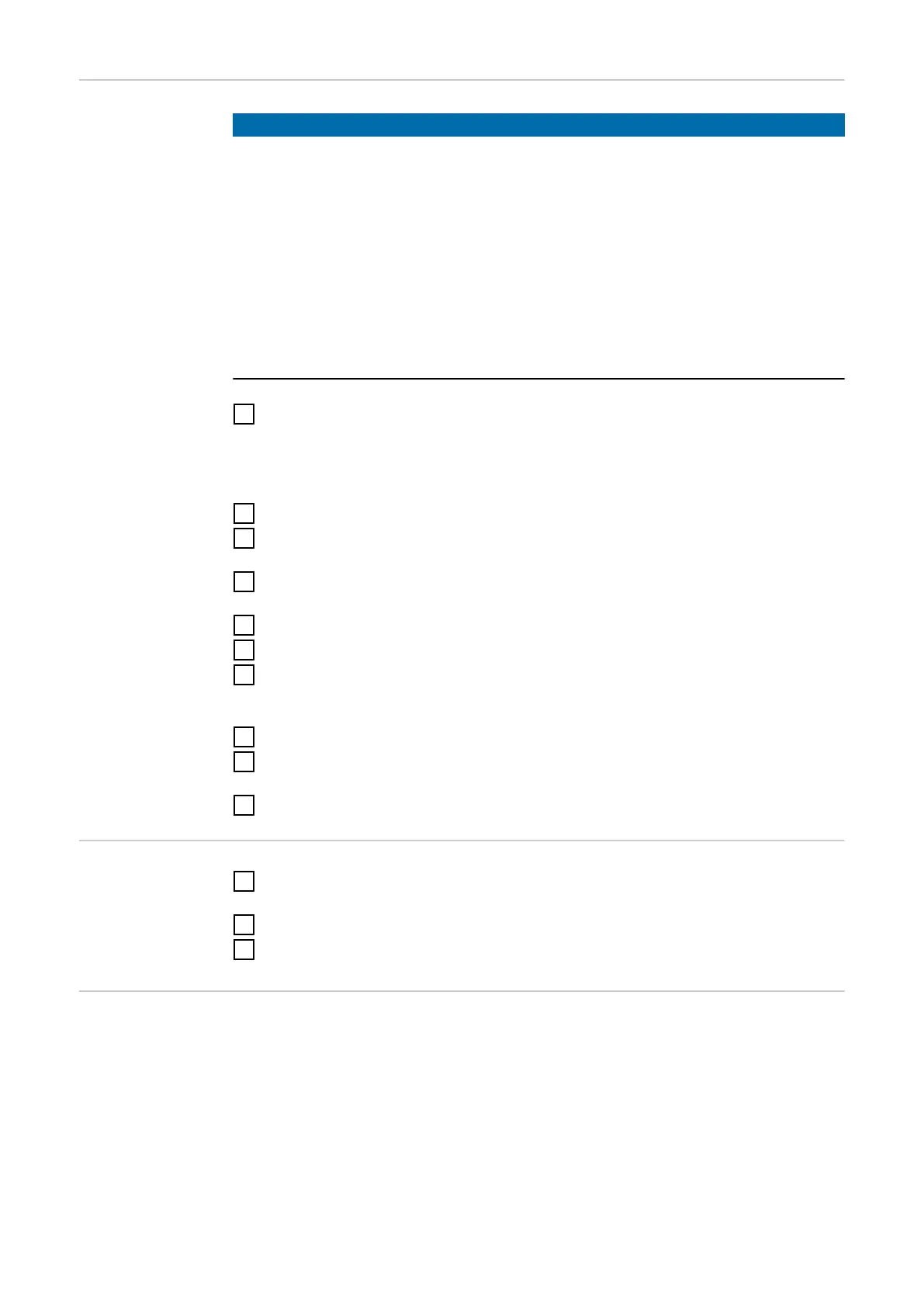Connecting the
welding wire cal-
ibration system
NOTE!
In conjunction with the WeldCube Connector, wire calibration takes place in the
course of the system calibration.
Following the first current-voltage calibration, a prompt to start wire calibration
appears in the calibration software.
Before confirming the prompt:
▶
Establish data communication between the power source and the calibration
system (LocalNet, SpeedNet, USB, etc.)
▶
Establish data communication between the power source and wirefeeder
(LocalNet, SpeedNet, USB, etc.)
▶
Establish data communication between the welding wire calibration system
and the calibration system
▶
Change over the welding system as follows:
1
Connect the connection cable to the welding wire calibration system
IMPORTANT! A maximum of 3 connection cables (max. 15 m) can be used to
connect the welding wire calibration system and the calibration system!
2
Connect the connection cable to the calibration system
3
Disconnect the (+) power cable from the Euro/central connector adapter
with Tuchel socket
4
Disconnect the Euro/central connector adapter with Tuchel socket from the
WCC Euro wire sensor
5
Connect the welding torch to the WCC Euro wire sensor
6
Remove the gas nozzle from the welding torch
7
Thread the wire
The welding wire should protrude approx. 200 mm from the contact tip.
8
Thread the welding wire into the intake part of the sensor
9
Use clamps to secure the welding torch in the welding wire calibration system
at the contact tip
10
Make sure that the torch hosepack is arranged as straight as possible
Connecting the
computer to the
calibration sys-
tem and signa-
ture pad
1
Connect the USB connection cable to the calibration system and the com-
puter / laptop
2
Connect the Signotec signature pad to the calibration system
3
Switch on the power source
Preparing the
gas calibration
system
IMPORTANT! If a shielding gas supply is to be calibrated, it must be connected
to the calibration system before starting the calibration process.
The welding system and calibration system must be connected to each other.
84
