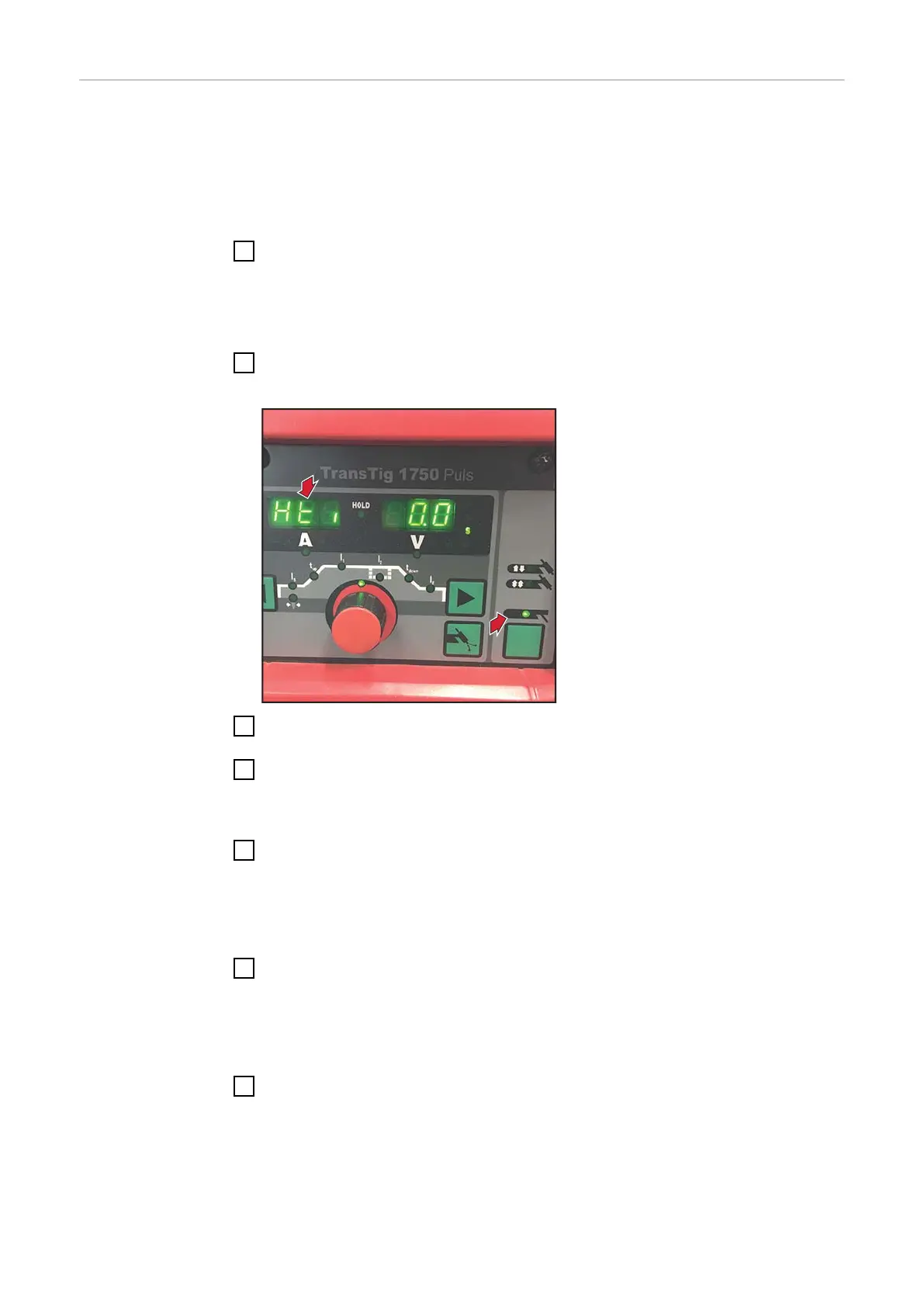Calibrating Tran-
sTig 1750 Puls
IMPORTANT! Before starting the calibration process:
-
All devices to be calibrated must be connected to the calibration system:
power source, shielding gas supply, etc.
-
The power source to be calibrated must be switched on at least 5 minutes
before the calibration process starts.
1
Connect the Tuchel adapter cable to the power source and to the calibration
system
This enables the calibration process to be started from the calibration software
on the computer/laptop.
2
Set manual metal arc welding mode on the power source and in the Rod elec-
trode setup menu, specify the welding parameter Hti = 0
3
Start the calibration program
4
Click [New calibration]
The preliminary settings / contractor data are displayed.
5
Enter the details for a new contractor (= Person performing calibration):
-
Name
-
Address
-
Postcode
-
Calibration technician
6
Click on [Add]
or
select current contractor from the list shown
7
Enter the serial numbers of the measuring equipment:
-
Calibration system
-
Gas measurement system
70