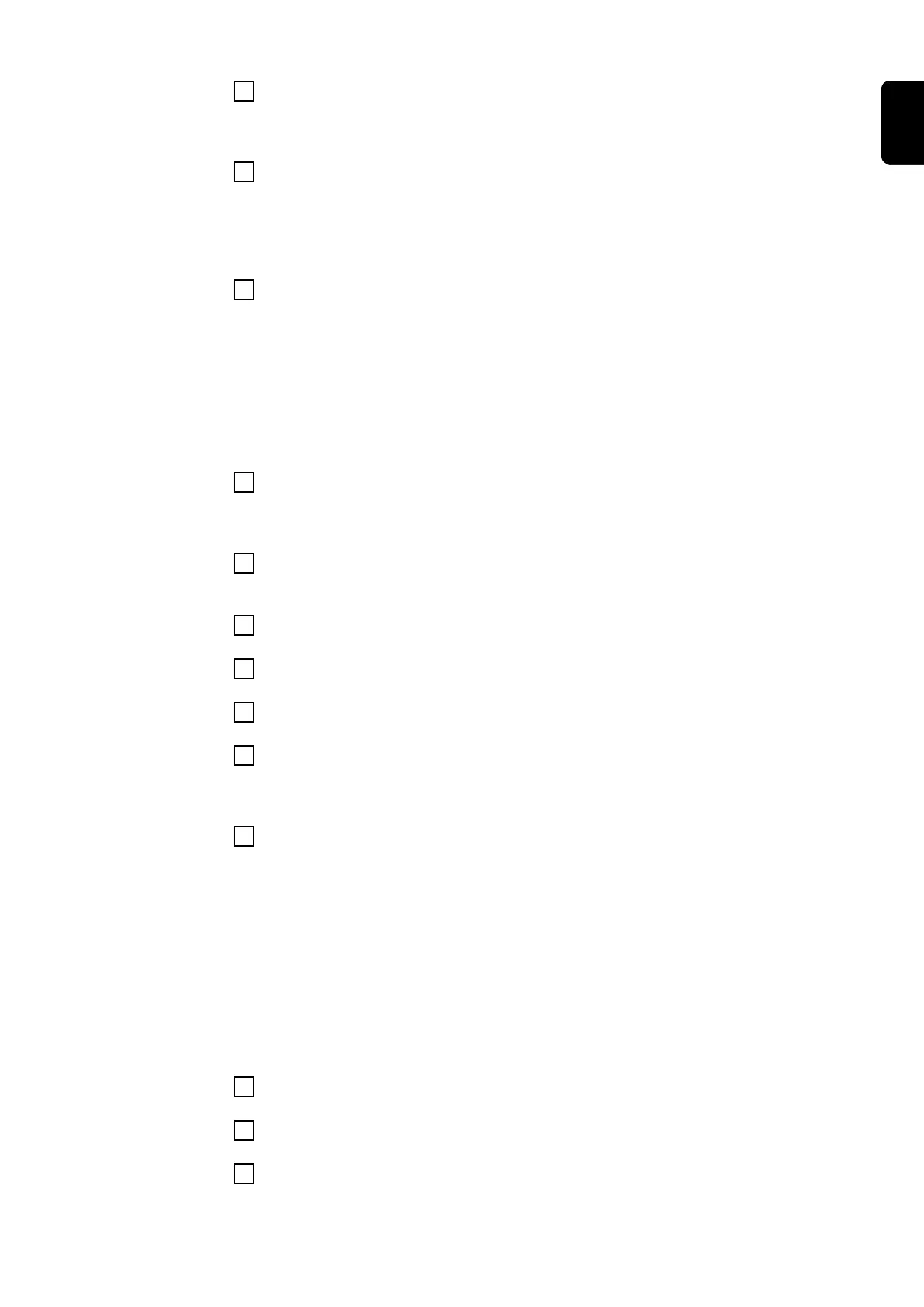8
Click [Next >]
The preliminary settings / customer data are displayed.
9
Enter the details for a new client:
-
Name
-
Address
-
Postcode
-
Customer number
10
Click on [Add]
or
select current client from the list shown
Under Others, inventory numbers, order numbers and observations can be
entered.
11
Click [Next >]
The preliminary settings / device selection are displayed.
12
Under Settings, select:
o Fronius devices
13
Select TransTig 1750 Puls
14
Click [External start with calibration system]
15
Enter the serial number of the TT 1750 Puls in the box
16
Click [Next >]
The preliminary settings / general measurement data are displayed.
17
Click [Start measuring process]
The following data is displayed:
-
Ambient temperature [° C]
-
Mains voltage [V]
-
Open circuit voltage U
S
[V]
IMPORTANT! The mains voltage displayed is incorrect!
With single-phase machines, the mains voltage must be measured manually
using a FLUKE measuring device, and entered!
18
Measure the mains voltage
19
Enter the mains voltage measured
20
[ ] Enable In Use and enter the measuring device used under External meas-
uring equipment
71
EN