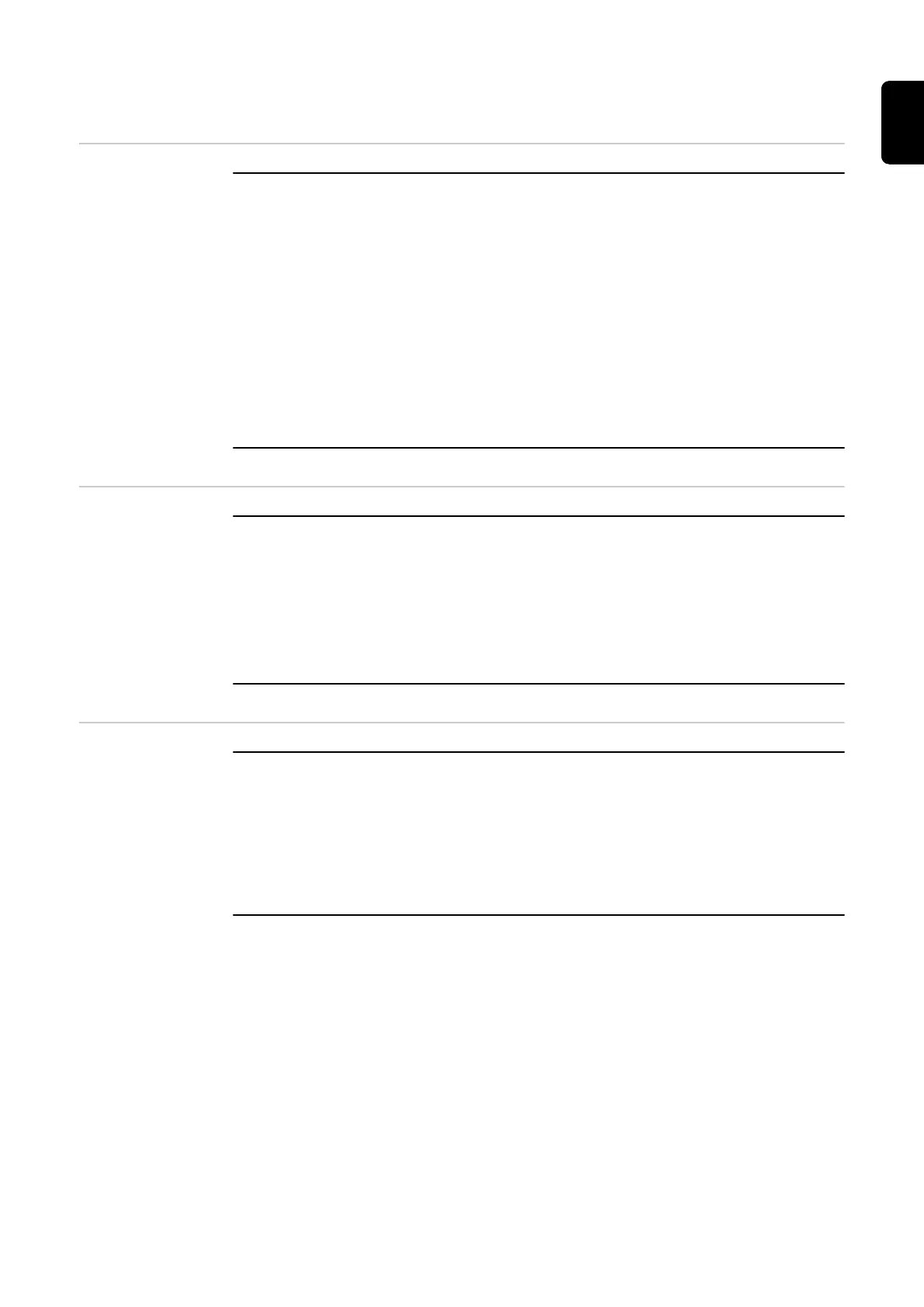Troubleshooting
The status indic-
ator is not lit up
No power supply
Mains cable not connected
Connect the mains cable
Faulty mains cable
Check the mains cable and replace if necessary
Fuses F1 / F4 / F5 have tripped
Switch off the device, disconnect it from the mains, and check fuses,
e.g.:
using a multimeter
or
visual inspection (burnt-through metal strips)
Cause:
Remedy:
Cause:
Remedy:
Cause:
Remedy:
The status indic-
ator lights up red
An error has occurred during the calibration process
A description of the error is displayed by the calibration software.
Various
Follow the instructions in the calibration software
Contact our After-Sales Service team if the error is constantly
present.
Cause:
Remedy:
No connection
No connection between power source and calibration software
Error during installation
Check that all cables are connected.
Check whether the TwinCat Route has been set properly.
Check whether the network adapter has been configured correctly.
Check the Firewall settings.
Check that all drivers are installed.
Check all installation steps in general
Cause:
Remedy:
93
EN