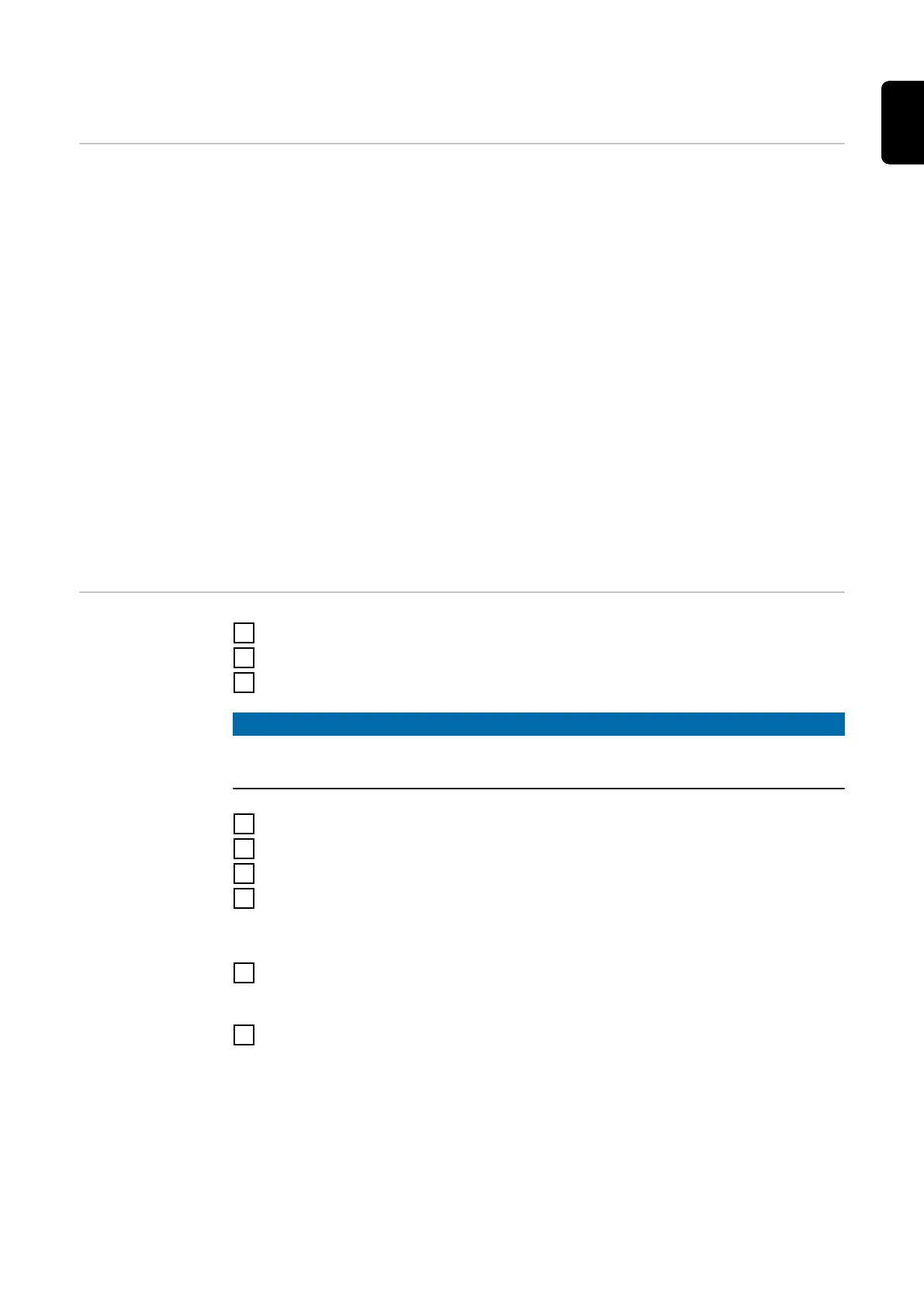Calibrating other Fronius welding systems
Overview - other
Fronius devices
MIG/MAG welding systems with external wirefeeder
-
VarioSynergic 3400 / 4000 / 5000
MIG/MAG welding systems with integrated wire drive
-
VarioStar 1500 / 2500 / 3100
-
VarioSynergic 3400 / 4000 / 5000
TIG welding systems
-
MagicWave 2600 / 2600 CEL / 3000
-
TransTig 2600 / 2600 CEL / 3000
-
TransTig 1750 Puls
-
TransTig 170 / 210
Manual metal arc welding systems
-
TransPocket 125 VRD / 150 / 180
-
TransPocket 1100 / 1200 / 1400 / 1500 / 2000
-
TransPocket 2500 / 3500 - RC, TIG, Comfort
-
AccuPocket 150
The Fronius power sources listed above do not have a SpeedNet or LocalNet port
and are calibrated using the following calibration process.
Connecting the
power source
and calibration
system
1
Plug the mains cable into the calibration system
2
Plug the mains cable into the grid
3
Switch on the mains switch
NOTE!
Use the corresponding adapters depending on the size of the current sockets on
the power source.
4
Connect the (+) power cable to the calibration system and the power source
5
Connect the sense lead (red) to the calibration system
6
Connect the (-) power cable to the calibration system and the power source
7
Connect the sense lead (blue) to the calibration system
If there is a Tuchel connection on the power source:
8
Connect the Tuchel adapter cable to the power source and to the calibration
system
9
Switch on the power source
65
EN
