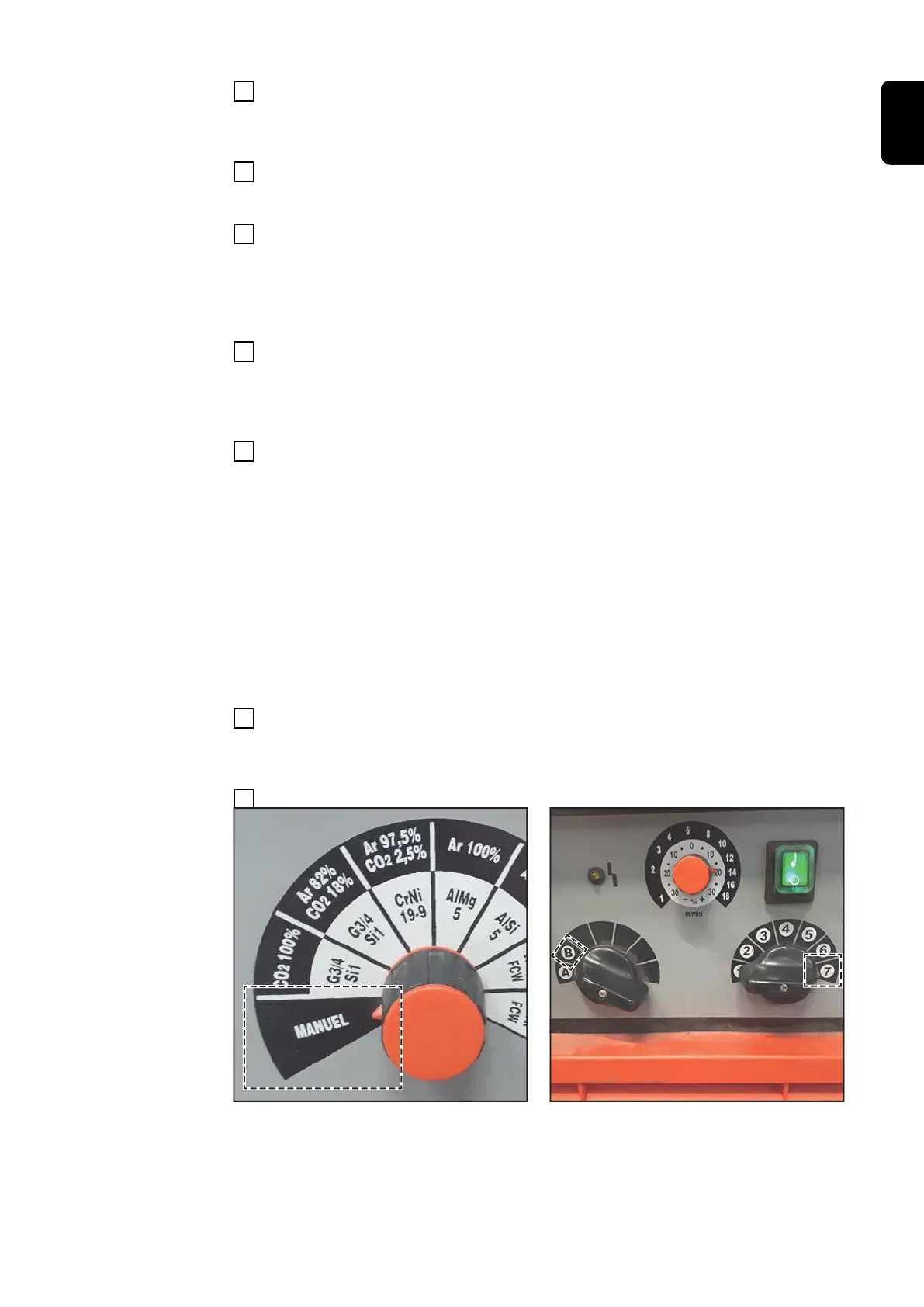12
Click [Next >]
The preliminary settings / device selection are displayed.
13
Under Settings, select:
o Fronius devices
14
Select VarioSynergic 3400
[Display available] and [External start with calibration system] have been pre-
selected
15
Enter the serial number of the VarioSynergic in the box
Welding current, welding voltage and wire speed have been pre-selected. To
deselect them, click on the respective check box.
16
Click [Next >]
The preliminary settings / calibration parameters are displayed:
five measured values M1 - M5 for each power source
-
Welding current [A]
-
Welding voltage [V]
For the wirefeeder, enter five wire speed measured values M1 - M5 [m/min]:
The measured value M5 is the maximum value for the wirefeeder (= 18 m/min
for VS 3400).
Enter the other measured values by pressing the Tab key.
17
Click [Next >]
The preliminary settings / general measurement data are displayed.
18
Specify the following settings on the power source:
Move the welding program selector switch to the
MANUAL position
For the U
S
measurement, set the coarse stage
switch to B and the fine stage switch to 7
75
EN