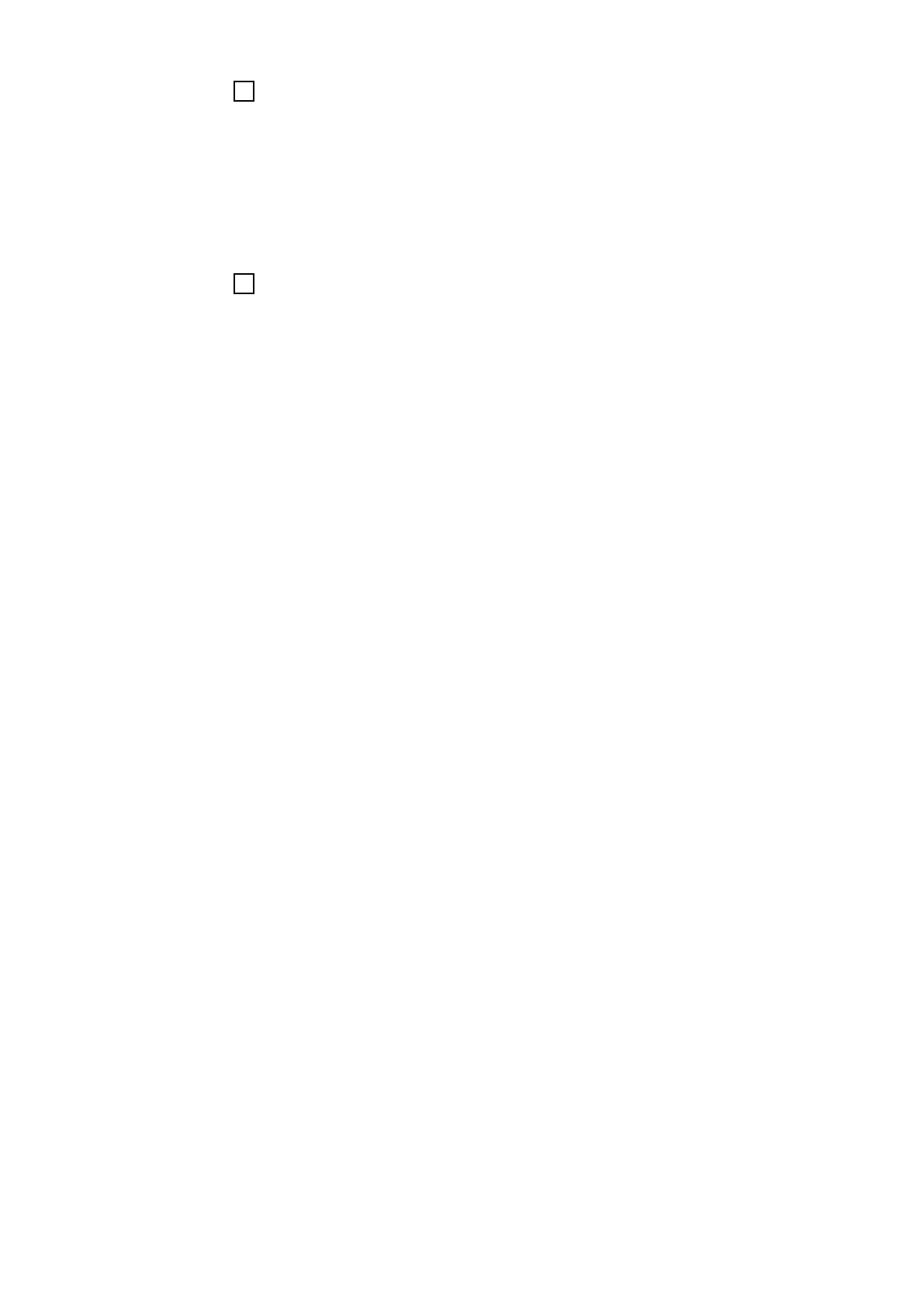24
Press [OK] on the Signotec signature pad
The signature is sent to the calibration software.
x ... Cancel signature
Refresh ... new signature
A corresponding notification is displayed after the signature has been re-
ceived successfully.
25
Click [Create PDF]
IMPORTANT! Only after the confirmation "PDF created successfully!" is dis-
played, will the calibration report be saved.
52