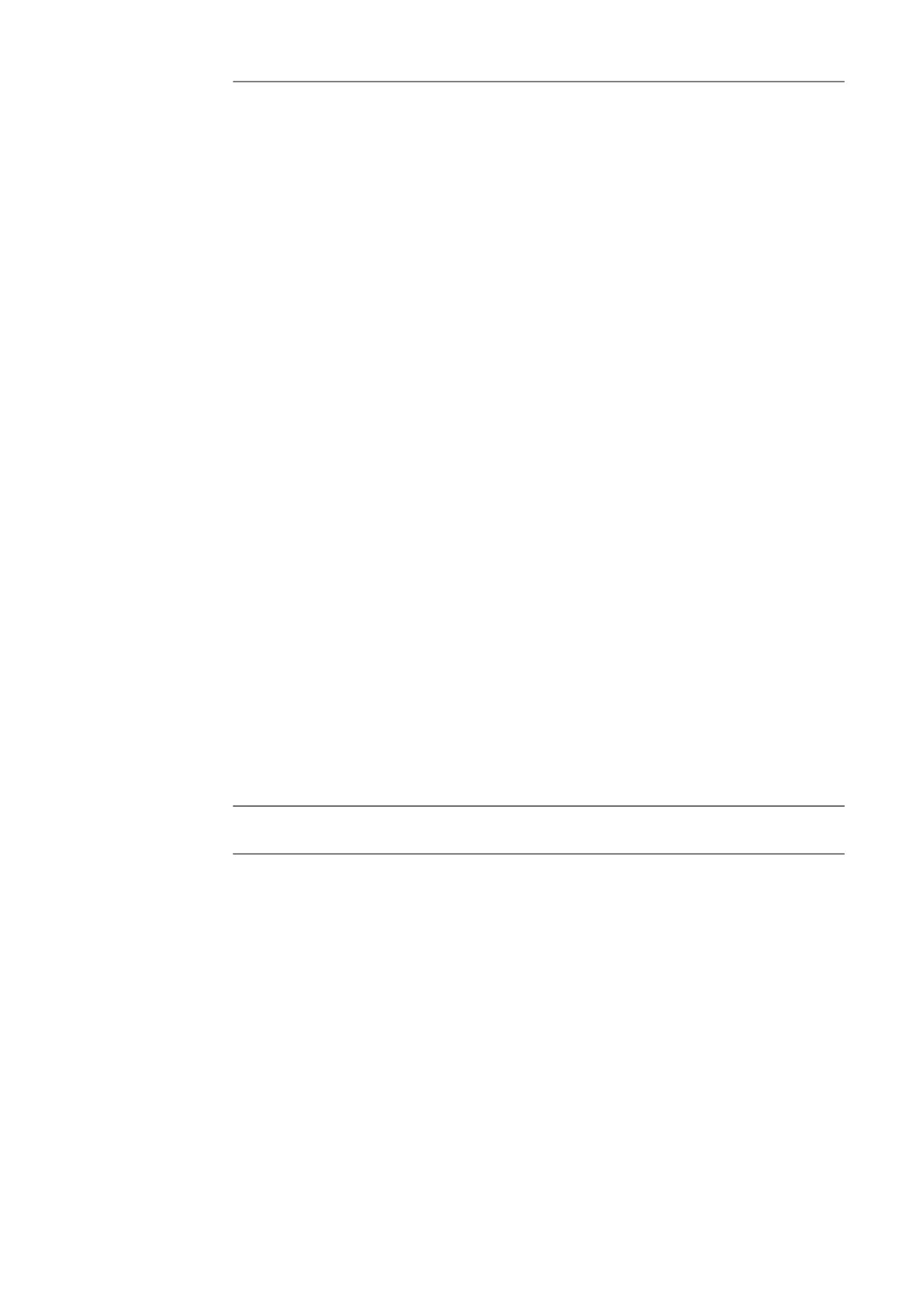76
(4) Wire threading button
For threading the wire electrode into the torch hosepack with no accompanying
flow of gas or current
While the button is pressed, the wirefeeder runs at the preset feeder inching speed.
Wire threading can be performed using one of two methods:
Method 1
Retracting the wire electrode using the preset feeder inching speed:
Press and hold "Wire threading" button
- The wire electrode will be threaded 1 mm (0.039 in.) after the wire threading but-
ton is pressed
- After a short pause, the wirefeeder continues to thread the wire electrode. If the
wire threading button remains pressed, the speed will increase every second at a
rate of 10 m/min (393.70 ipm) until the preset feeder inching speed is reached
- If the wire electrode comes into contact with a ground earth connection, the wire-
feeding will be stopped and the wire electrode will be retracted again by 1 mm
(0.039 in.)
Method 2
Threading the wire electrode in 1 mm increments (0.039 in. increments) – always
press the wire threading button for less than one second (tap)
If the wire electrode comes into contact with a ground earth connection, the wire-
feeding will be stopped and the wire electrode will be retracted again by 1 mm
(0.039 in.).
IMPORTANT! If there was a ground earth connection with the contact tip before
the wire threading button was pressed, the wire electrode will be retracted when
the button is pressed until it is short-circuit-free – it retracts by no more than 10 mm
(0.39 in.) with each press of the button.
If there is still a ground earth connection with the contact tip after 10 mm (0.39 in.)
after 10 mm (0.39 in.) of wire retraction, pressing the wire threading button again
will cause the wire electrode to be retracted again by a maximum of 10 mm
(0.39 in.). The process will be repeated until there is no longer a ground earth con-
nection with the contact tip.
(5) Display
Status indicator