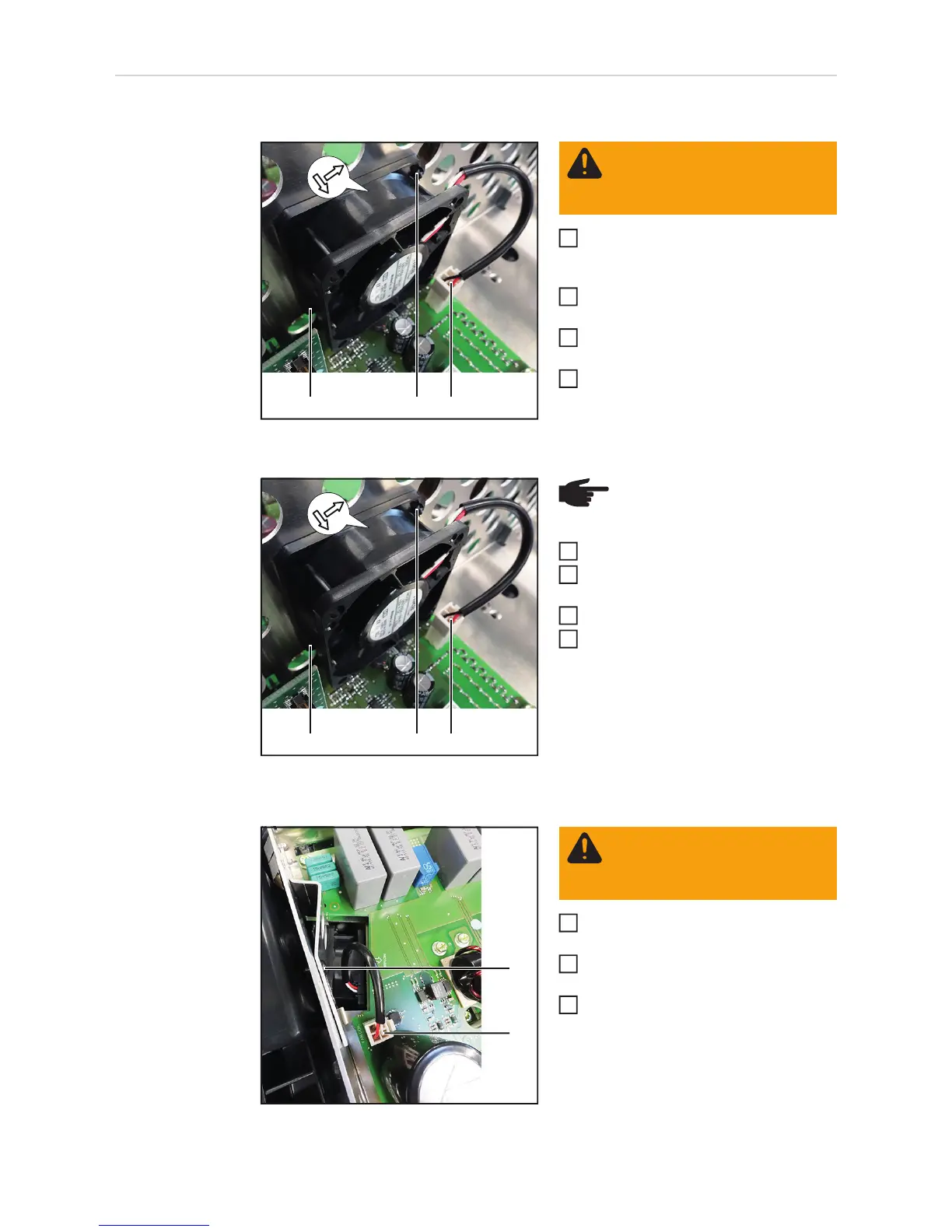140
Replacing the
Eco internal fan
Removing internal fan 1:
Take the inverter out of the wall bra-
cket and open it (see "Opening and
closing the device")
Disconnect the fan cable (1) from the
EcoPS
Use a slotted screwdriver to undo the
expanding rivets (2)
Remove the internal fan
Inserting internal fan 1:
Insert the internal fan
Use a slotted screwdriver to press in
the expanding rivets (2)
Connect the fan cable (1) to the EcoPS
Close the inverter and place it in the
wall bracket (see "Opening and closing
the device")
Switch on the inverter and then carry out a
fan test via the display (see operating inst-
ructions)
Removing internal fan 2:
Disconnect the fan cable (1) from the
EcoPS
Use a slotted screwdriver to undo the
expanding rivets (2)
Remove the internal fan module
(1)(2) (2)
WARNING! Observe the safety
rules (see the beginning of the
"Safety" section)
1
2
3
4
(1)(2) (2)
NOTE! Ensure the flow of air is
into the device!
1
2
3
4
(1)
(2)
WARNING! Observe the safety
rules (see the beginning of the
"Safety" section)
1
2
3