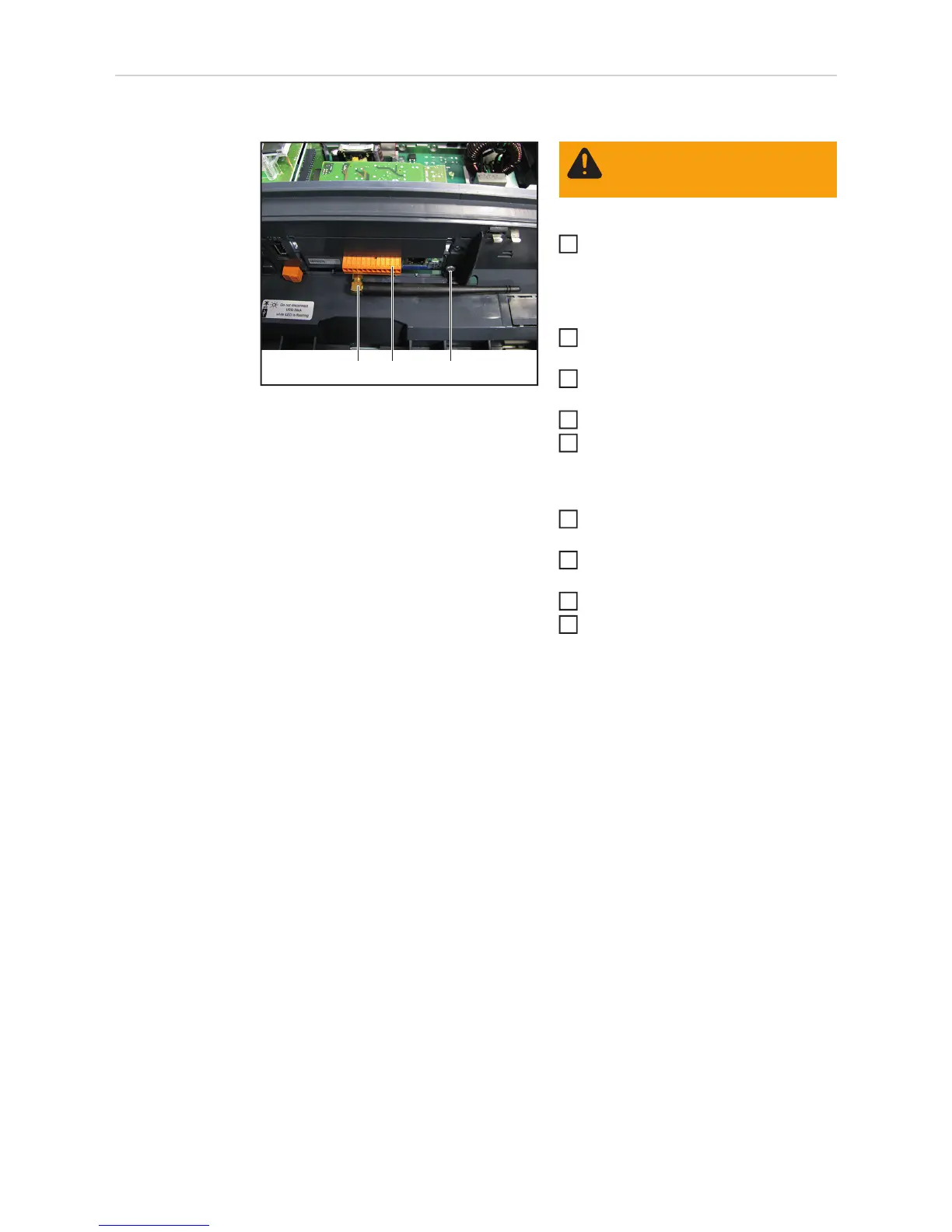142
Replacing the Da-
tamanager card
WLAN option
Removing the Datamanager card:
Take the inverter out of the wall bra-
cket and open it (see "Opening and
closing the device")
Datamanager Card:
Unplug the 12-pin plug connector (1)
from the Datamanager PC board
Use a flat spanner to take off the anten-
na (2)
Undo the 4x8 TX20 Taptite screw (3)
Unplug the Datamanager card from the
Recerbo PC board and remove it
Datamanager Card 2:
Unplug the 16-pin plug connector (1)
from the Datamanager 2 PC board
Use a flat spanner to take off the anten-
na (2)
Undo the 4x9 TX20 Taptite screw (3)
Unplug the Datamanager card from the
Recerbo PC board and remove it
(1)(2) (3)
WARNING! Observe the safety
rules (see the beginning of the
"Safety" section)
1
2
3
4
5
2
3
4
5