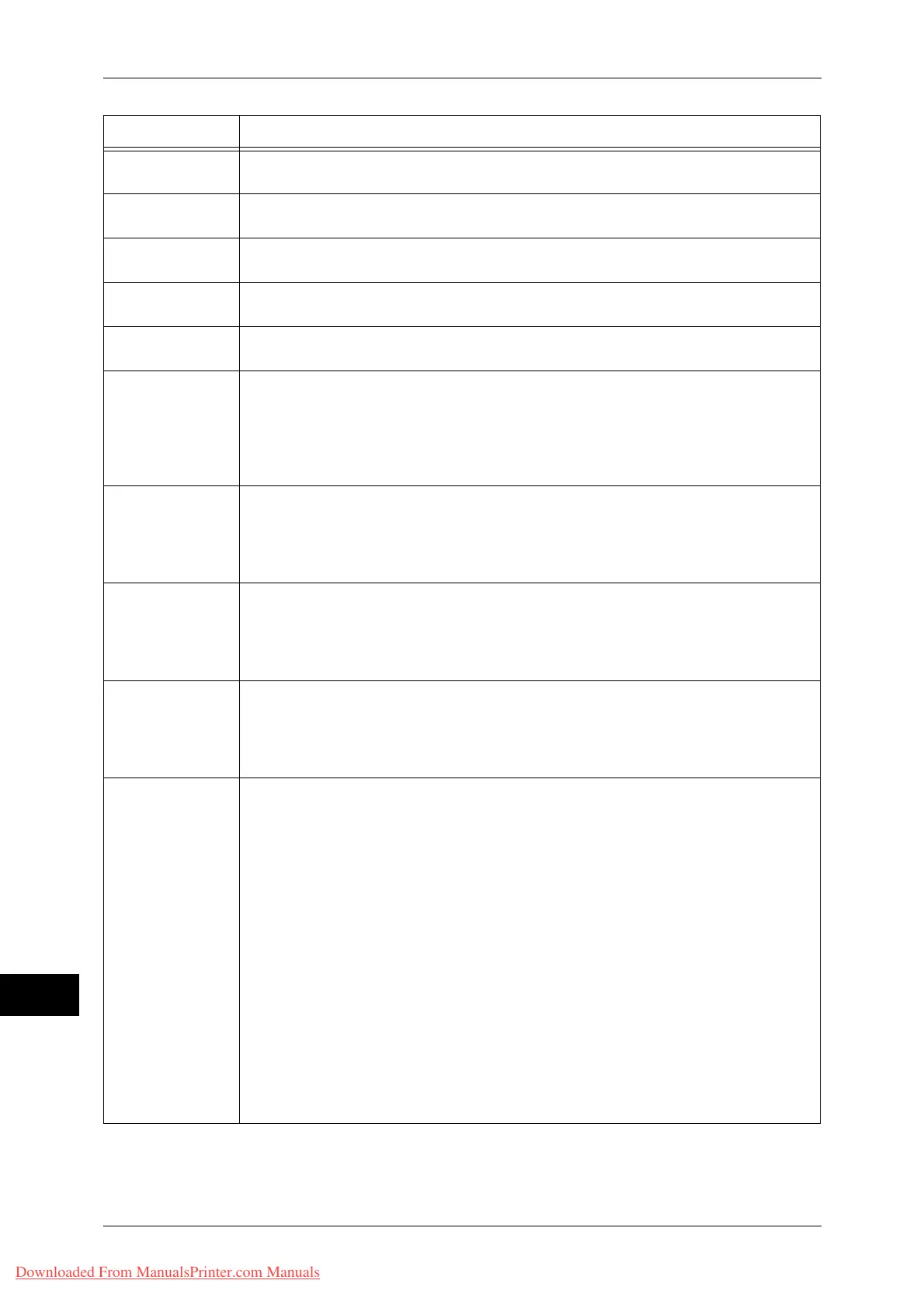15 Problem Solving
438
Problem Solving
15
018-573
[Cause] The specified connection name contains invalid characters.
[Remedy] Check whether the specified connection name is correct.
018-574
[Cause] The specified volume name contains invalid characters.
[Remedy] Check whether the specified volume name is correct.
018-575
[Cause] The specified user name or password contains invalid characters.
[Remedy] Check whether the specified user name or password is correct.
018-576
[Cause] The specified path name contains invalid characters.
[Remedy] Check whether the specified path name is correct.
018-577
[Cause] The specified file name contains invalid characters.
[Remedy] Check whether the specified file name is correct.
018-578
[Cause] The specified server or tree name does not exist.
[Remedy] Check the followings:
z
The network cable connection on the machine
z
The NetWare server is accessible by PC
z
The NetWare server or tree name
Run DSREPAIR at the server console on the NetWare server.
018-579
[Cause] The hard disk on the NetWare server may be full.
[Remedy] Check the followings:
z
The NetWare server is accessible by PC
z
The free space of the server to store data
Run DSREPAIR at the server console on the NetWare server.
018-580
[Cause] The specified volume name does not exist on the NetWare server.
[Remedy] Check the followings:
z
The NetWare server is accessible by PC
z
The volume name
Run DSREPAIR at the server console on the NetWare server.
018-581
[Cause] The specified directory path does not exist on the NetWare server.
[Remedy] Check the followings:
z
The NetWare server is accessible by PC
z
The directory path name
Run DSREPAIR at the server console on the NetWare server.
018-582
[Cause] The followings may be the cause:
z
The login user does not have Open rights to the file.
z
The login user does not have Create rights to create a file.
z
The login user does not have Access rights to the directory.
z
The login user does not have Read rights to the file.
z
The login user does not have Write rights to the file.
z
The login user does not have Delete rights of the directory or file.
z
Made a delete request to the directories or files but all of them are read-only.
z
Made a delete request to the directories or files but some of them are read-
only.
[Remedy] 1) Check whether the NetWare server is accessible by PC.
2) Check the user has the following rights.
- Open rights to the file
- Create rights to a file
- Access rights to the directory
- Write rights to the file
- Read rights to the file
- Delete rights to the directory or file
3) Run DSREPAIR at the server console on the NetWare server.
Error Code Cause and Remedy
* If you cannot resolve an error despite following the instructions described in the table, contact our Customer Support
Center. The contact number is printed on the label or card attached on the machine.
Downloaded From ManualsPrinter.com Manuals
