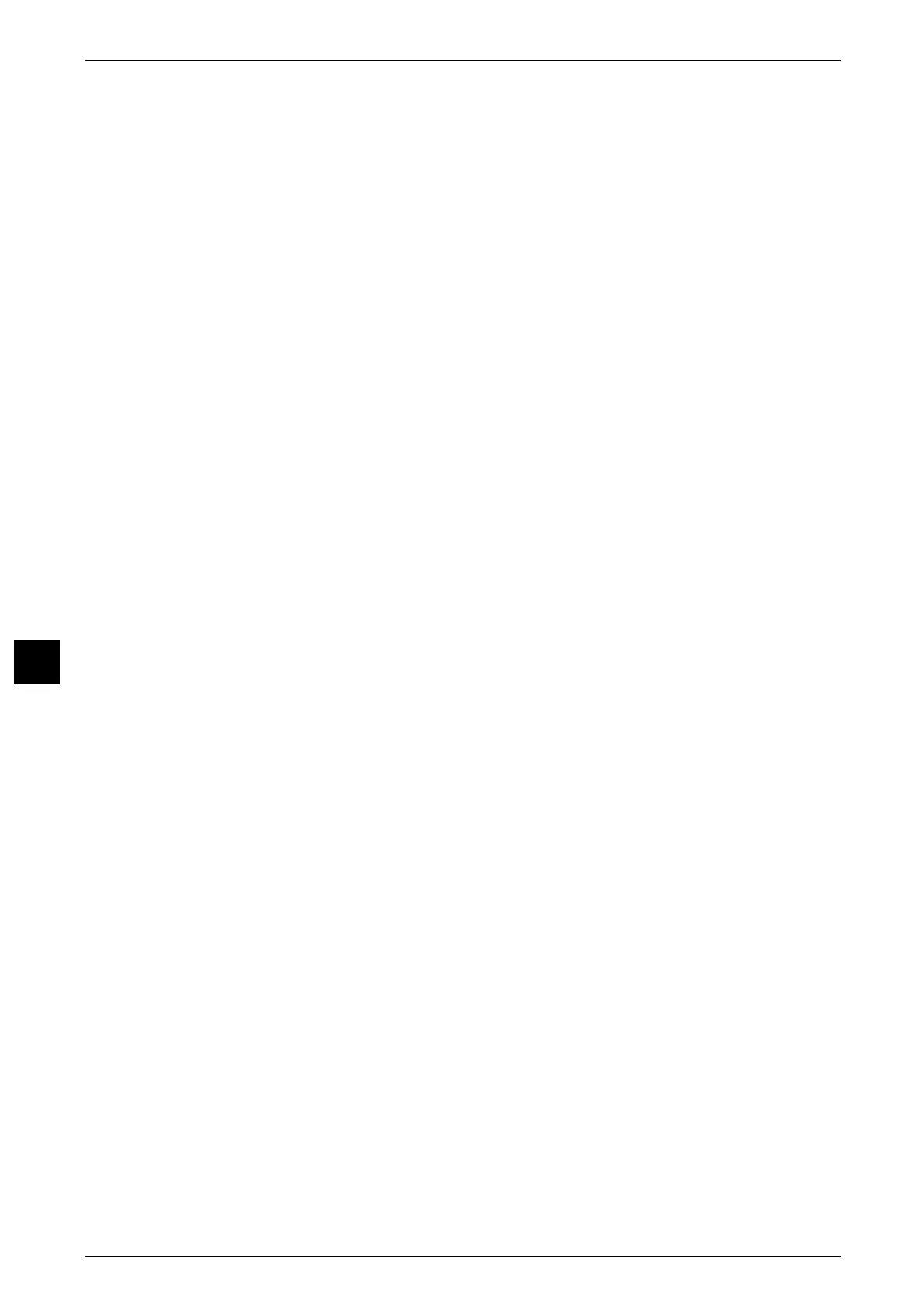Index
152
Index
J
job status button ...............................................................47
,
51
L
large size color UI......................................................................50
left cover ...............................................................................40
,
41
lever.................................................................................................40
loading paper..............................................................................84
locking casters ............................................................................36
log in/out button ...............................................................47
,
51
low power mode.........................................................................56
lower center tray........................................................................36
M
machine status button....................................................47
,
51
main power indicator.......................................................48
,
50
main power switch....................................................................39
maintenance ...............................................................................91
maximum fill line...............................................84
,
85
,
86
,
88
N
numeric keypad..................................................................48
,
51
O
one touch buttons.....................................................................49
one touch panels .......................................................................49
output tray ...........................................................................36
,
45
P
paper clip tray.............................................................................48
paper guides................................................................................87
paper jams ................................................................................109
power saver button...........................................................47
,
51
power saver modes...................................................................56
print.................................................................................................71
push-button power switch .....................................36
,
47
,
52
R
rear right cover ...........................................................................38
replacing
staple cartridge ...................................................................94
toner cartridge.....................................................................92
reset button .................................................................................38
S
scan to pc......................................................................................77
scanning ........................................................................................72
screen brightness .......................................................................59
Secondary Ethernet connector.............................................38
services home button.......................................................47
,
51
side tray.........................................................37
,
110
,
111
,
112
sleep mode ...................................................................................56
Smart WelcomEyes ...........................................................37
,
57
speed dial button...............................................................48
,
51
staple cartridge
...................................43
,
44
,
45
,
94
,
95
,
97
,
143
,
144
,
146
staple jams ................................................................................142
start button ..........................................................................48
,
51
stop
fax/internet fax job ...........................................................70
scan job ..................................................................................76
stop button...........................................................................48
,
51
stopping a copy job ..................................................................66
stopping a fax job .....................................................................70
store & send link.........................................................................78
Stored File Manager 3 .............................................................75
T
tandem tray module .......................................... 37
,
114
,
115
toner cartridge....................................................................39
,
92
top cover........................................................................41
,
43
,
44
top left cover ............................................................................110
touch screen.........................................................................47
,
50
Tray 1 .............................................................................................36
Tray 2 .............................................................................................36
Tray 3 .....................................................................................36
,
37
Tray 4 .....................................................................................36
,
37
Tray 5 (Bypass)...........................................................................36
Tray 6 (HCF B1)..........................................................................36
Tray 6 top cover .........................................................................36
tray attachment.........................................................................44
tri-fold output tray ....................................................................46
tri-fold output tray button .....................................................45
