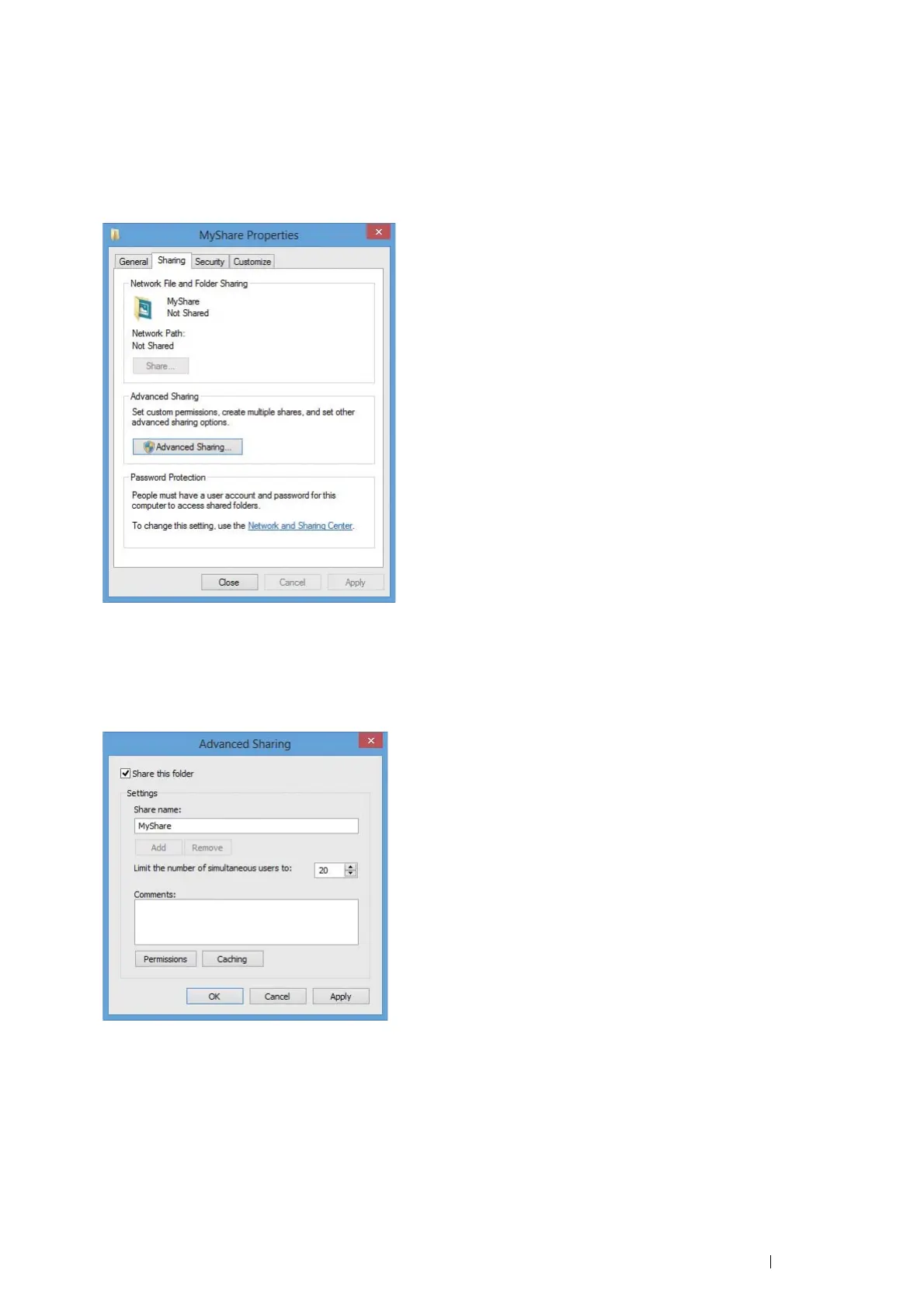Scanning 153
• For Windows 8, Windows 8.1, Windows Server 2012, and Windows Server 2012
R2:
1
Create a folder in the desired directory on your computer (Example of folder name: MyShare).
2 Right-click the folder, and then select Properties.
3 Click the Sharing tab, and then click Advanced Sharing.
4 Select the Share this folder check box.
5 Enter a shared name in the Share name box.
NOTE:
• Note down the shared name as you need to use this name in the next setting procedure.
6 Click Permissions to create a write permission for this folder.
7 Click Add.
