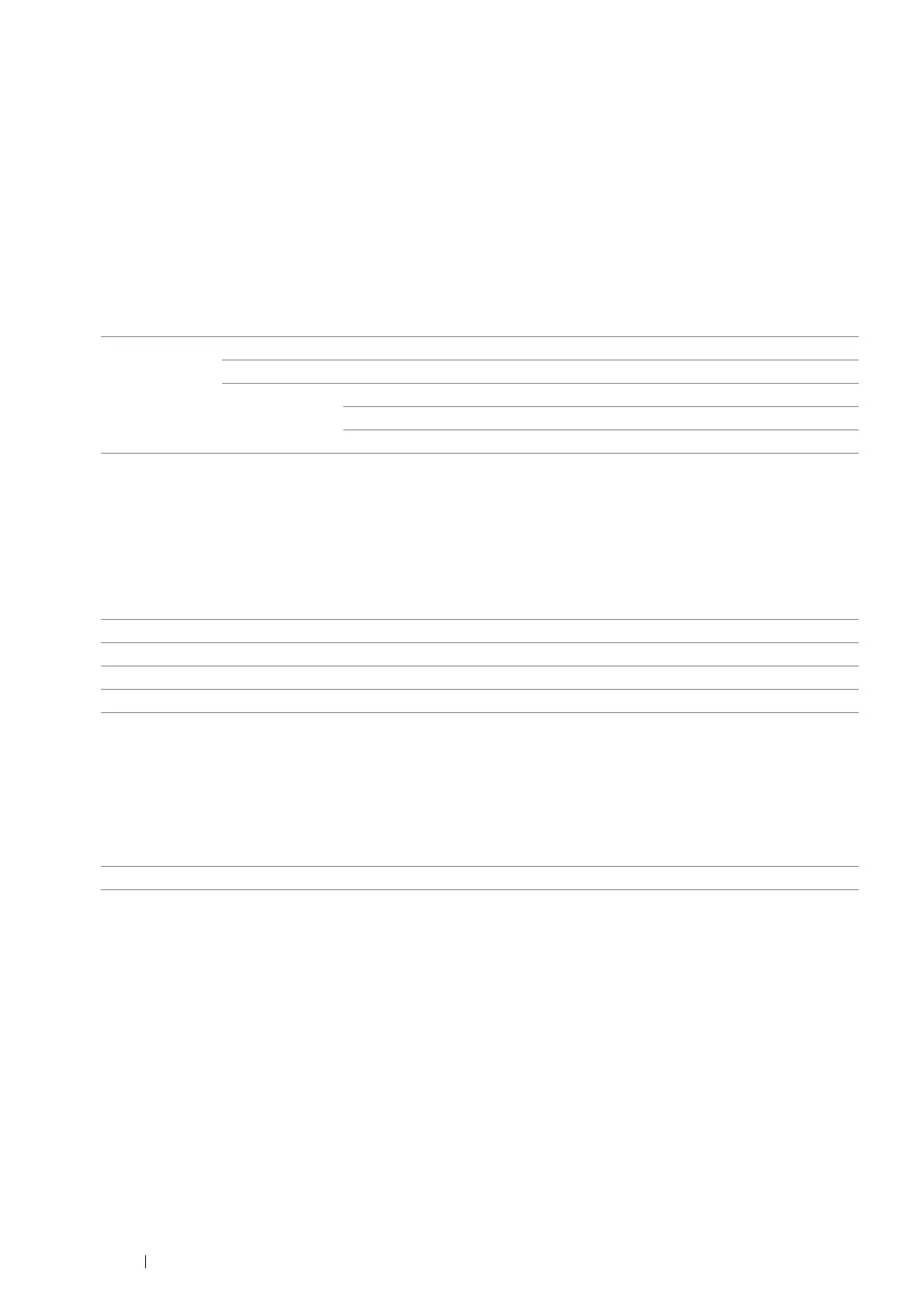220 Using the Operator Panel Menus and Keypad
• Advanced Settings
Purpose:
To specify advanced network settings.
IP Filter
NOTE:
• IP Filter feature is available only when Protocols is set to LPD or Port9100.
Purpose:
To block data received from certain IP addresses through the wired or wireless network. You can set up to five IP
addresses.
Values:
Adobe Protocol
Purpose:
To specify the PostScript 3 Compatible communication protocol for a parallel interface, you can configure the Adobe
Protocol settings for the wired network. The change becomes effective after the printer is turned off and then on
again.
Values:
• Reset Network Setup
Purpose:
To initialize the network settings stored in the NVM (non-volatile memory). After executing this function and
rebooting the printer, all network settings are reset to their default values.
Value:
Fax Settings
Use the Fax Settings menu to configure the basic fax settings.
NOTE:
• The value marked by an asterisk (*) is the factory default setting.
• Fax Line Settings
Purpose:
To configure basic settings for the fax line.
n (n is 1-5) IP Address Sets the IP address for Filter n.
Subnet Mask Sets the address mask for Filter n.
Mode Off* Disables the IP Filter feature for Filter n.
Accept Accepts an access from the specified IP address.
Reject Rejects an access from the specified IP address.
Auto* Sets the PostScript 3 Compatible communications protocol automatically.
Standard Sets the PostScript 3 Compatible communications protocol to Standard.
BCP Sets the PostScript 3 Compatible communications protocol to BCP.
TBCP Sets the PostScript 3 Compatible communications protocol to TBCP.
Reset Initializes the network settings stored in the NVM.
