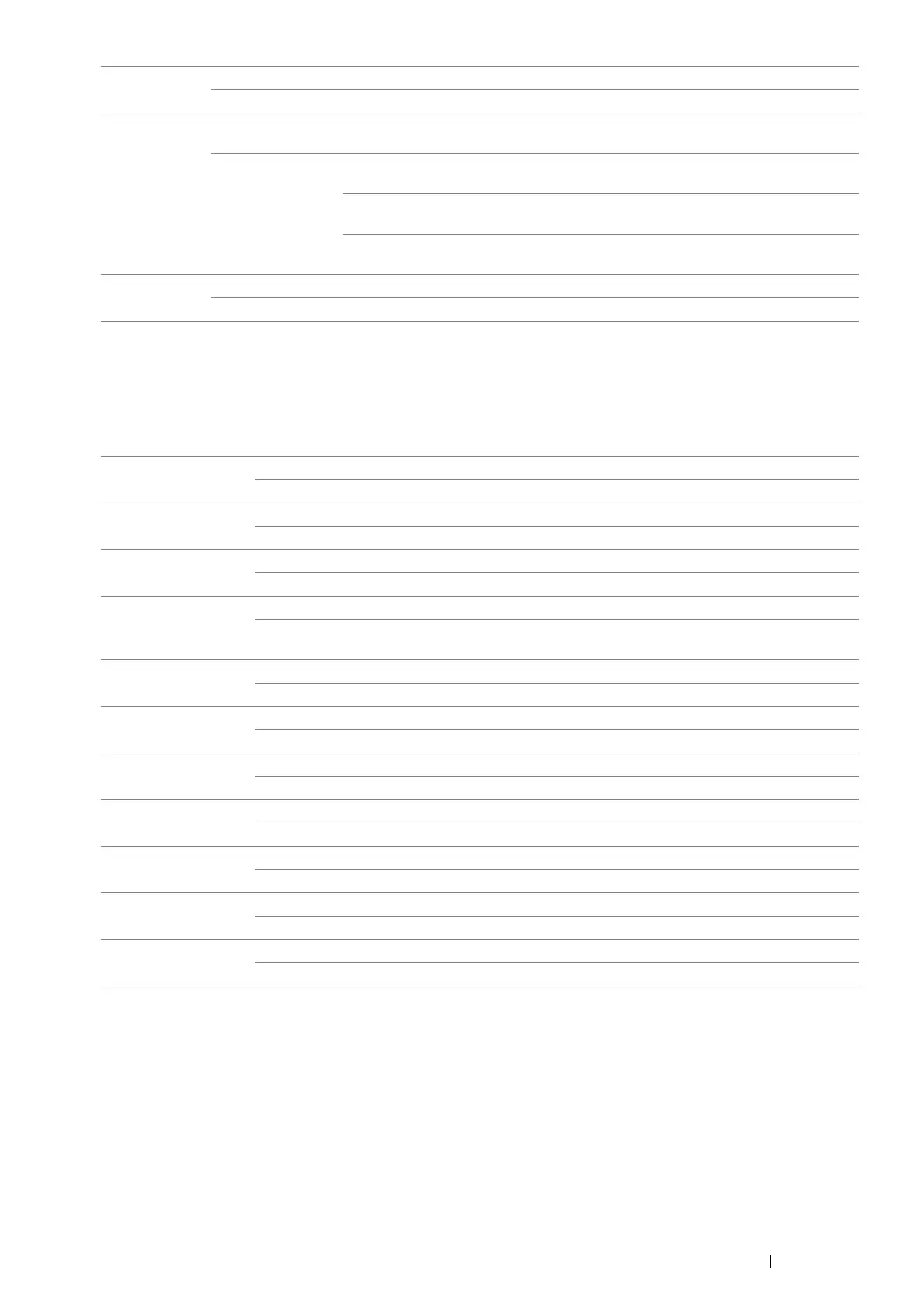Using the Operator Panel Menus and Keypad 219
•Protocols
Purpose:
To enable or disable each protocol. The change becomes effective after the printer is turned off and then on again.
Values:
*
1
To add a printer using an IPP port on Windows
®
, insert port number "631" in the URL of the printer. For example: http:// [Printer's
IP address]:631/ipp
*
2
HTTP-SSL/TLS is available only when a digital certificate is created using CentreWare Internet Services. For details about
creating a digital certificate, see the Help on the CentreWare Internet Services.
Group Role Group Owner* Sets your printer as the group owner for Wi-Fi Direct.
Auto Automatically resolves the group role for Wi-Fi Direct.
WPS Setup Push Button
Configuration
Configures the Wi-Fi Direct settings with the security method of WPS-PBC.
PIN Code Configures the Wi-Fi Direct settings using the PIN code with
your mobile device.
Print PIN
Code
Prints the PIN code. Confirm it when you enter the PIN code to
your mobile device.
Reset PIN
Code
Resets the PIN code.
P2P TCP/IP IP Address Displays the IPv4 address allocated to the printer when using Wi-Fi Direct.
Subnet Mask Displays the subnet mask when using Wi-Fi Direct.
LPD Disable Disables the Line Printer Daemon (LPD) port.
Enable* Enables the LPD port.
Port 9100 Disable Disables the Port9100 port.
Enable* Enables the Port9100 port.
IPP*
1
Disable Disables IPP port.
Enable* Enables IPP port.
WSD
(Web Services on
Devices)
Disable Disables Web Services on Devices (WSD) scan.
Enable* Enables Web Services on Devices (WSD) scan.
SNMP Disable Disables the Simple Network Management Protocol (SNMP) UDP port.
Enable* Enables the SNMP UDP port.
StatusMessenger Disable Disables the StatusMessenger feature.
Enable* Enables the StatusMessenger feature.
Internet Services Disable Disables an access to CentreWare Internet Services embedded in the printer.
Enable* Enables an access to CentreWare Internet Services embedded in the printer.
Bonjour(mDNS) Disable Disables Bonjour (mDNS).
Enable* Enables Bonjour (mDNS).
HTTP-SSL/TLS*
2
Disable* Disables HTTP-SSL/TLS.
Enable Enables HTTP-SSL/TLS.
Google Cloud
Print
Disable* Disables Google Cloud Print™.
Enable Enables Google Cloud Print.
SNTP Disable*Disables SNTP.
Enable Enables SNTP.
