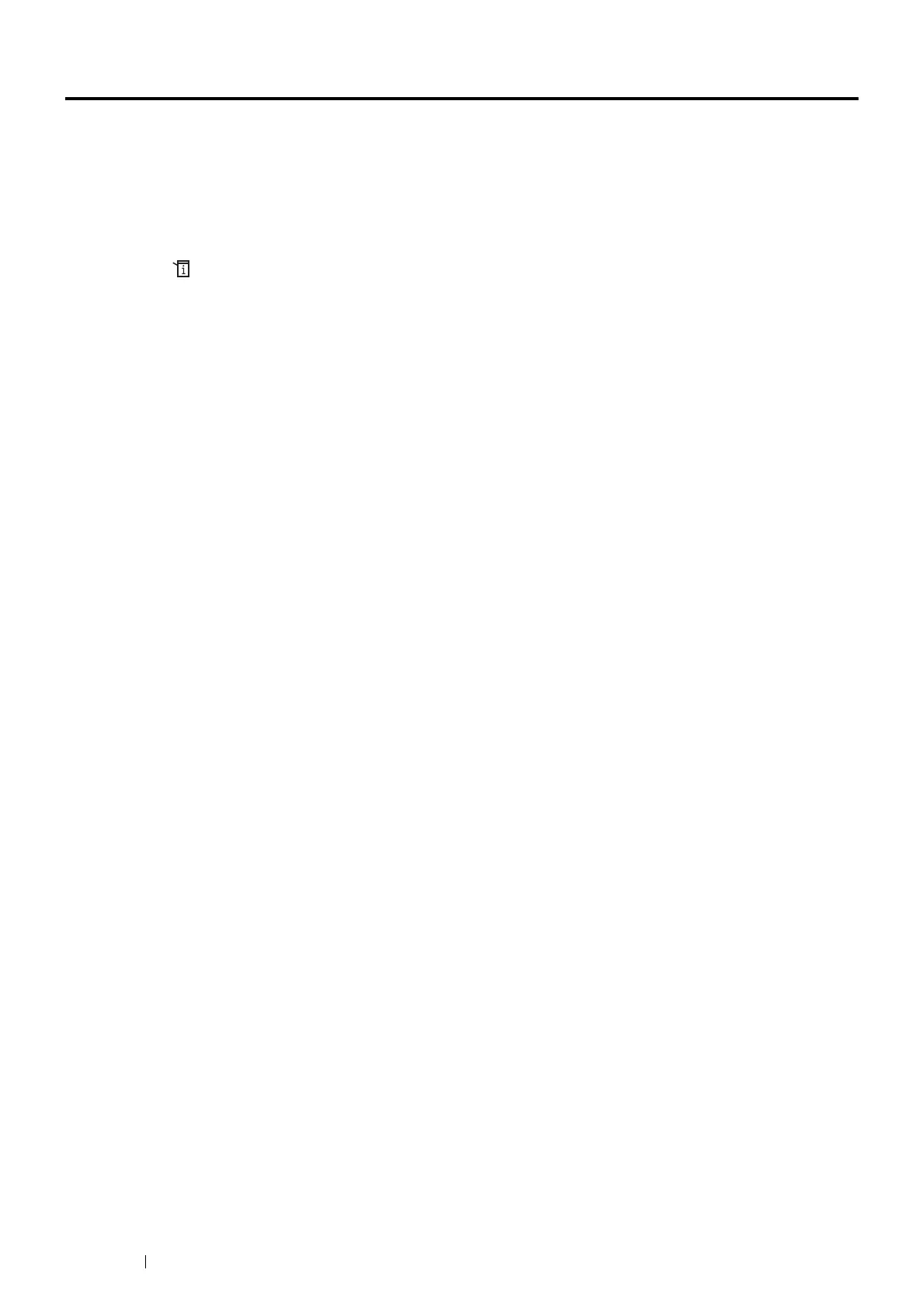256 Using the Operator Panel Menus and Keypad
Resetting to Factory Defaults
After executing Initialize NVM and rebooting the printer, the menu parameters or data are reset to their factory
default values.
NOTE:
• The following procedure does not initialize the network settings.
– To initialize the network settings, refer to "Reset Network Setup" on page 220.
– To reset the wireless connection settings, refer to "Reset Wireless" on page 218.
1 Press the (System) button.
2 Select the Tools tab.
3 Select Admin Settings.
4 Select Maintenance.
5 Select Initialize NVM.
6 Select the desired setting.
7 Select Initialize.
The printer restarts automatically to apply the settings.
