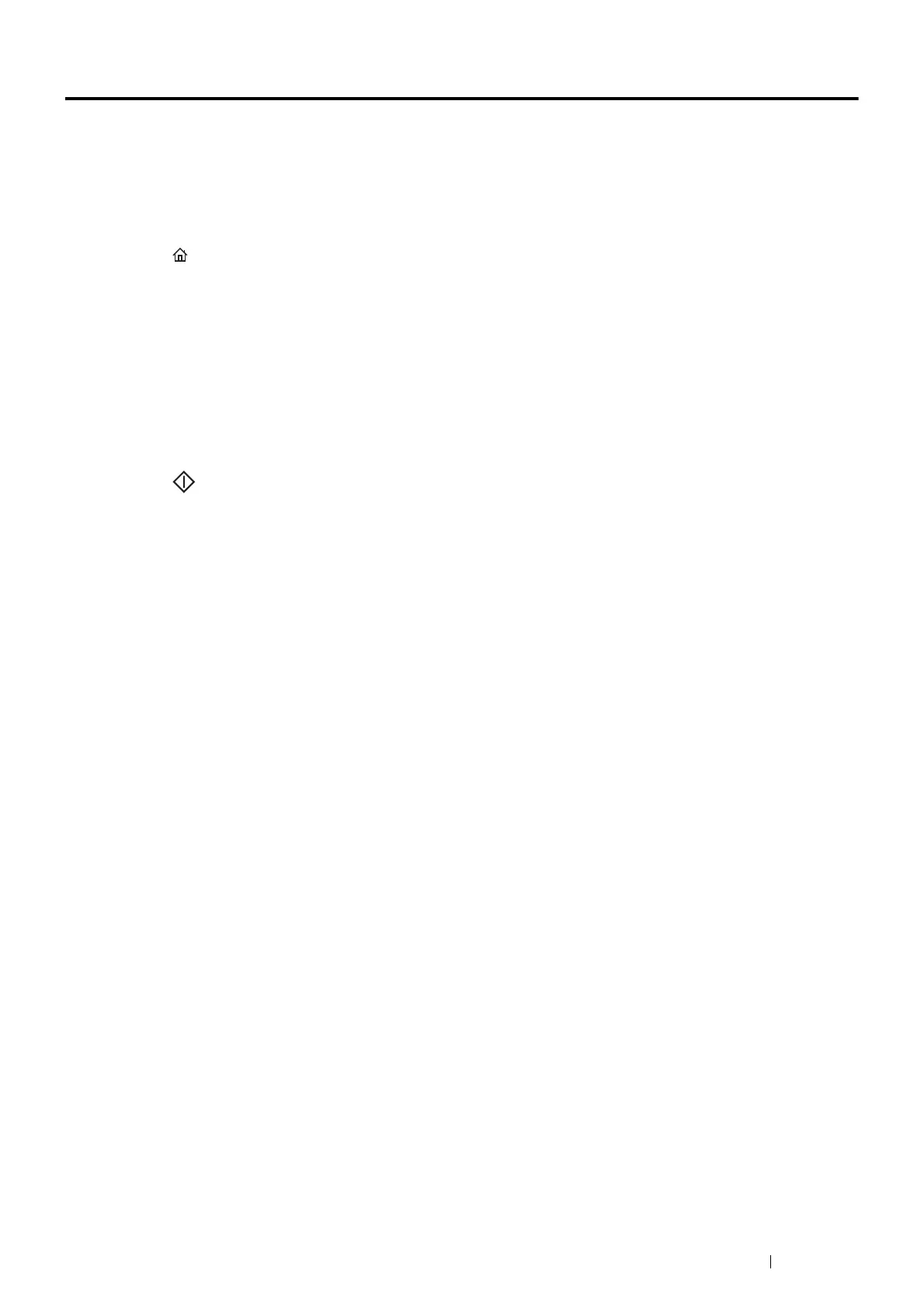Faxing 195
Address Book
You can select the registered phone numbers from the address books.
1 Load the document(s) facing up with top edge in first into the ADF or place a single document facing down on
the document glass.
For details about loading a document, see "Loading an Original Document on the ADF" on page 176 or
"Loading an Original Document on the Document Glass" on page 177.
2 Press the (Services Home) button.
3 Select Fax.
4 To select the registered phone numbers from the address books:
a Select Device Address Book - Individuals or Device Address Book - Groups.
b Select the desired speed dial number or group dial number.
c Select OK.
NOTE:
• The fax number needs to be registered before you can select address book.
5 Press the (Start) button to send the fax.
