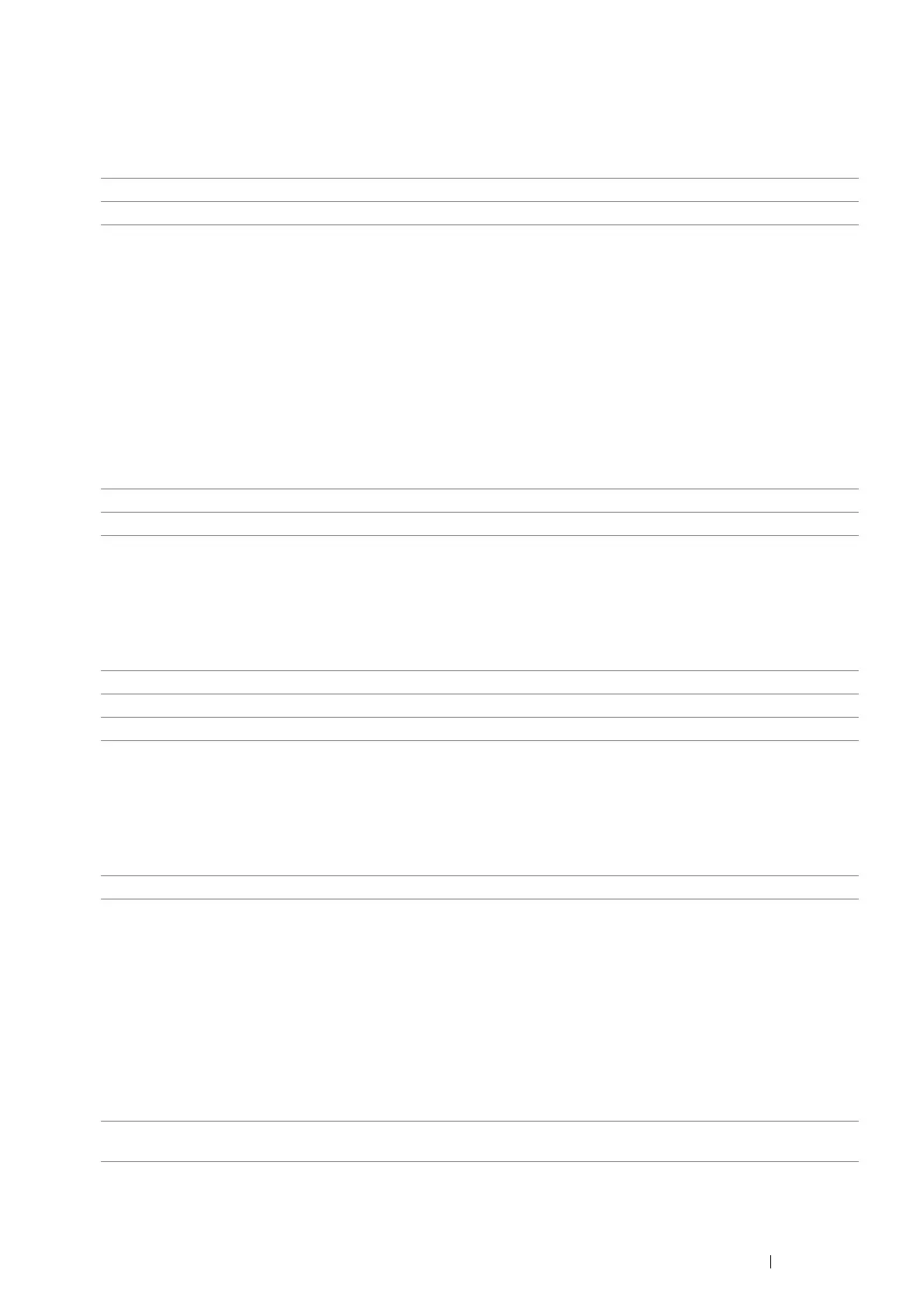Using the Operator Panel Menus and Keypad 247
• Create Folder
Purpose:
To specify whether to create a folder when saving scanned images.
Values:
Print from USB Defaults
To modify the defaults for the Print from USB menu.
NOTE:
• The value marked by an asterisk (*) is the factory default setting.
• Output Color
Purpose:
To specify whether to print in black and white or in color.
Values:
• Sides Per Pages
Purpose:
To print two or four original pages to fit onto one sheet of paper.
Values:
• PDF Password
Purpose:
To enter the password when you print the secure PDF job.
Values:
Paper Tray Settings
Use the Tray Contents menu to define the print media loaded in the standard 150 sheet tray.
NOTE:
• The value marked by an asterisk (*) is the factory default setting.
Purpose:
To specify the default paper size loaded in the standard 150 sheet tray.
Values:
Off Does not create a folder when saving a scanned image.
On* Creates a folder when saving a scanned image.
Full Color* Prints in color.
Black & White Prints in black and white.
Off* Prints one page on one side of a sheet of paper.
2 Sides per Page Prints two pages on one side of a sheet of paper.
4 Sides per Page Prints four pages on one side of a sheet of paper.
Enter PDF Password Enter the password to print the secure PDF job.
Display Tray Prompt Enter a check to display a pop-up message that prompts to set Type and Size when paper is
loaded in the standard 150 sheet tray. The factory default is on (check).
