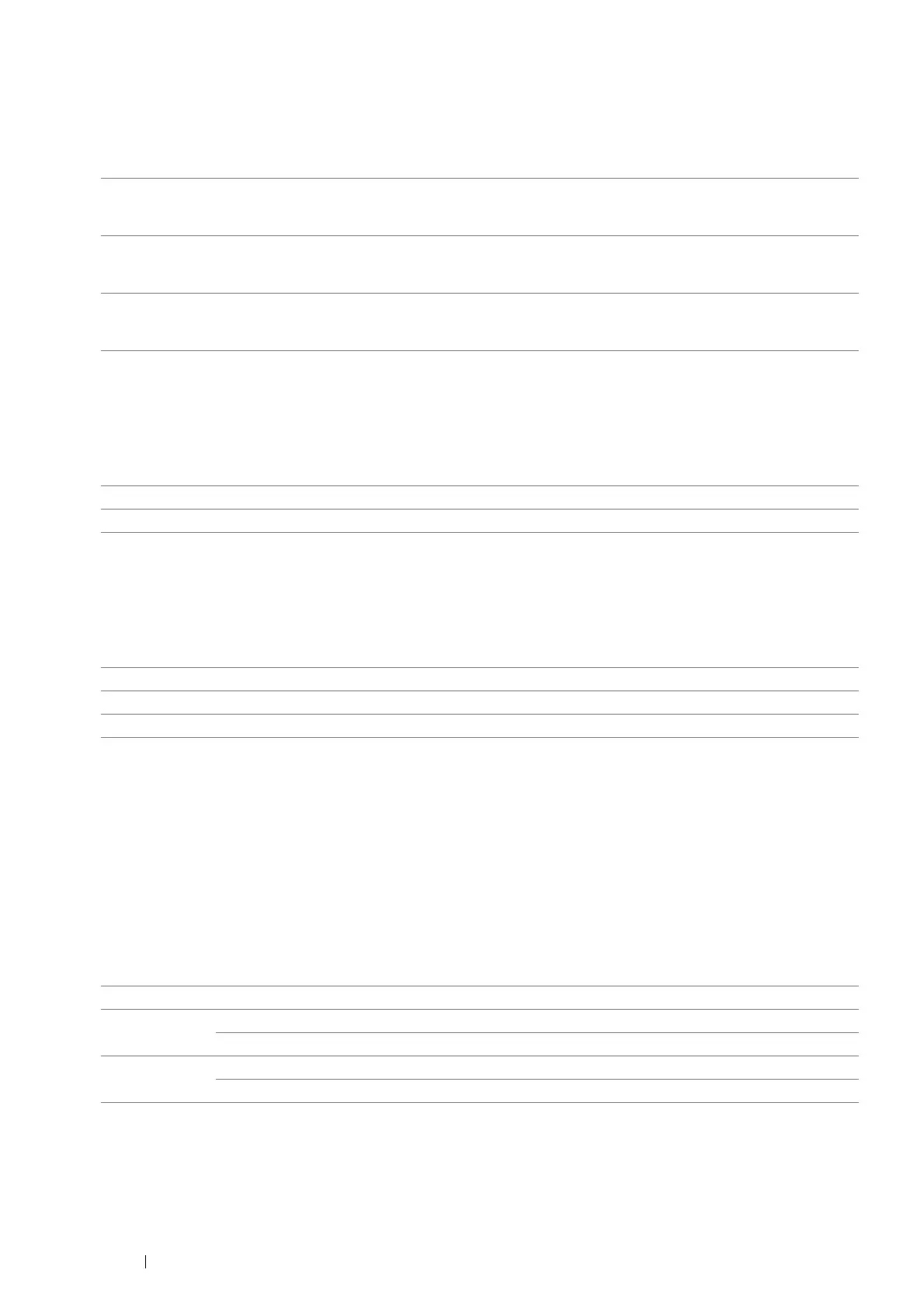246 Using the Operator Panel Menus and Keypad
• Edge Erase
Purpose:
To specify the value of the top and bottom margins.
Values:
• TIFF File Format
Purpose:
To specify the default TIFF file format.
Values:
• Quality / File Size
Purpose:
To specify the image compression level.
Values:
• Max E-Mail Size
Purpose:
To specify the maximum size of e-mail that can be sent, within the range of 50 K bytes to 16384 K bytes. The default
is 2048 K bytes.
• File Name
Purpose:
To specify the detailed setting for file name.
Values:
Top/Bottom
(050 mm)
(02.0 inch)
2* mm (0.1* inch) Sets the value in increments of 1 mm (0.1 inch).
Left/Right
(050 mm)
(02.0 inch)
2* mm (0.1* inch) Sets the value in increments of 1 mm (0.1 inch).
Middle
(050 mm)
(02.0 inch)
0* mm (0* inch) Sets the value in increments of 1 mm (0.1 inch).
TIFF V6 Sets the default TIFF file format to TIFF V6.
TTN2* Sets the default Tiff file format to TTN2.
Small Sets the image compression level to smaller.
Normal* Sets the image compression level to Normal.
Large Sets the image compression level to larger.
Auto* Sets the default file name.
Add Prefix Adds texts in front of the file name.
Text String Specifies the texts that are added when Add Prefix is selected.
Add Suffix Adds texts after the file name.
Text String Specifies the texts that are added when Add Suffix is selected.
