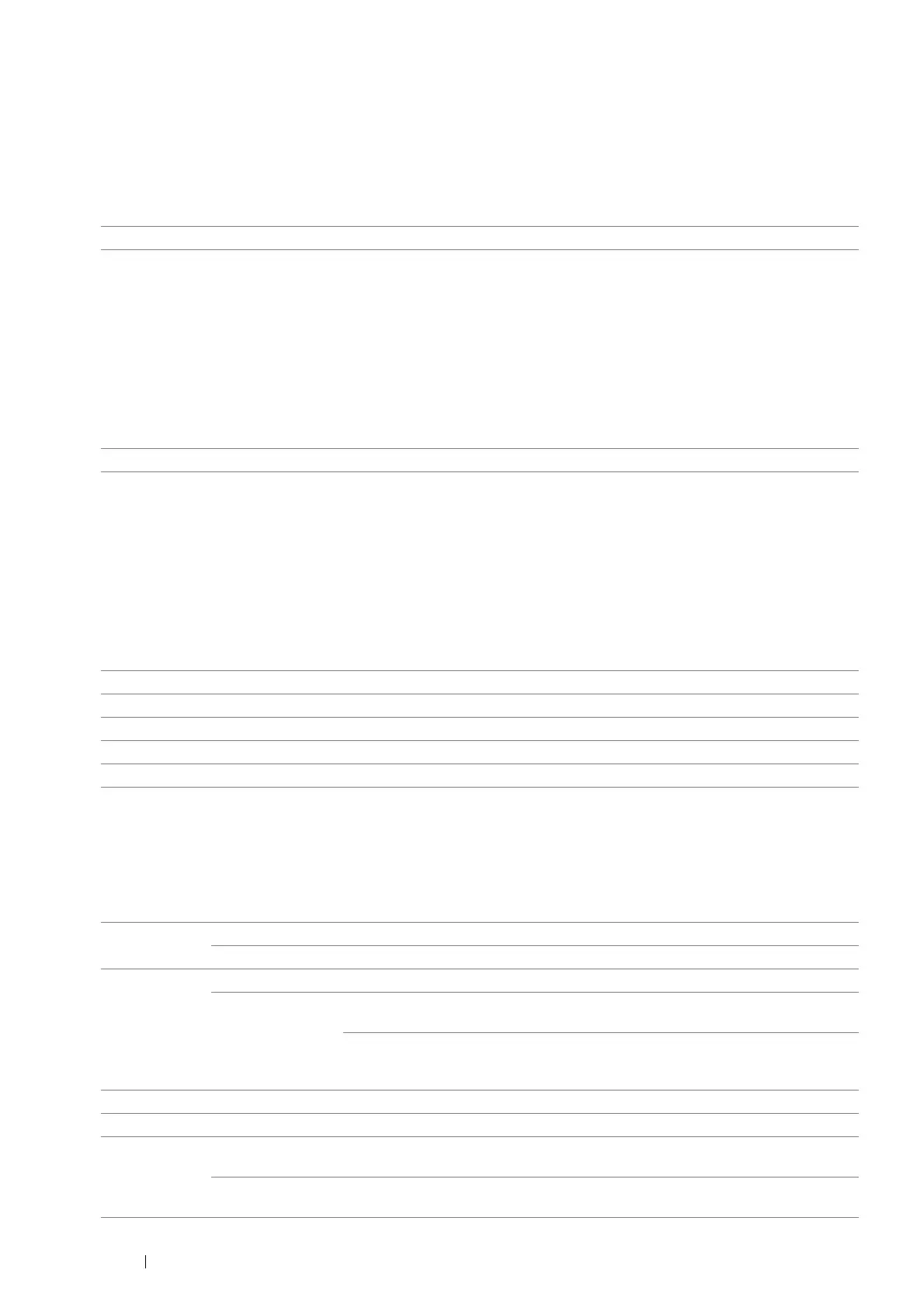218 Using the Operator Panel Menus and Keypad
IPsec
NOTE:
• IPsec feature is available only when IPsec is enabled on the CentreWare Internet Services.
Purpose:
Disables IPsec.
Value:
Reset Wireless
NOTE:
• Reset Wireless feature is available only when the printer is connected using the wireless network.
Purpose:
To reset the wireless connection settings. After executing this function, all information about the access point is
cleared.
Value:
Connection Speed
NOTE:
• Connection Speed feature is available only when the printer is connected using the wired network.
Purpose:
To specify the communication speed and the duplex settings of Ethernet. The change becomes effective after the
printer is turned off and then on again.
Values:
• Wi-Fi Direct
Purpose:
To configure the Wi-Fi Direct
®
settings.
Values:
Disable Disables IPsec.
Reset Resets the wireless connection settings.
Auto* Detects the Ethernet settings automatically.
10Base-T Half Uses 10Base-T Half-duplex.
10Base-T Full Uses 10Base-T Full-duplex.
100Base-T Half Uses 100Base-T Half-duplex.
100Base-T Full Uses 100Base-TX Full-duplex.
Wi-Fi
Direct
Disable* Disables the Wi-Fi Direct connection.
Enable Enables the Wi-Fi Direct connection.
Connection
Status
No Entry Indicates that no device is available.
Displays the
connected device
name and current
role.
Disconnect
now
Disconnect the connected device when using Wi-Fi Direct.
Disconnect
and Reset
Passphrase
Disconnect the connected device and reset passphrase when
using Wi-Fi Direct.
Device Name Displays the printer name.
SSID Specify a name to identify the wireless network.
Passphrase Print
Passphrase
Prints the passphrase. Confirm it when you enter the passphrase to your mobile
device.
Reset
Passphrase
Resets the passphrase.
