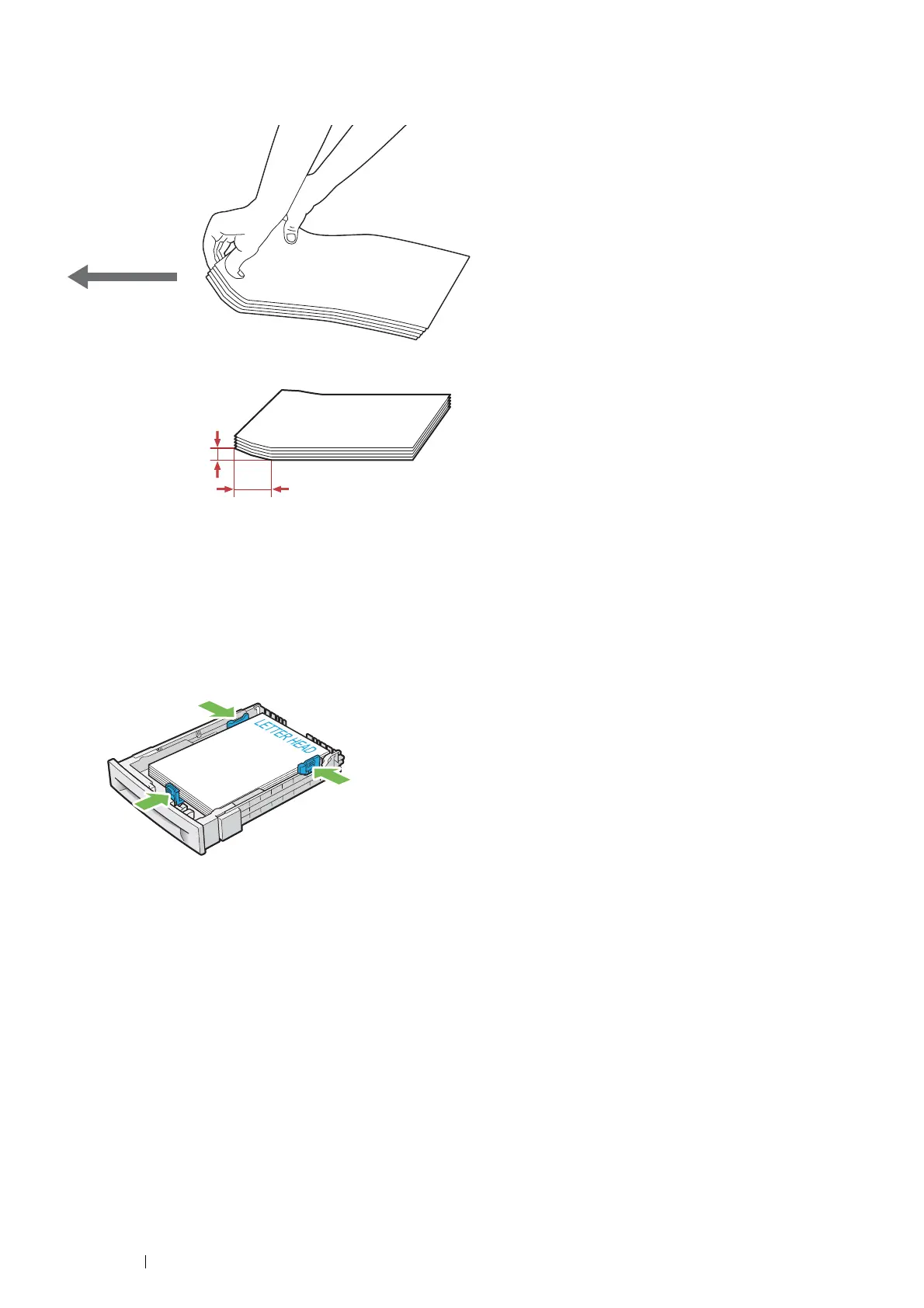100 Printing Basics
• If envelopes are still not fed correctly, curl the edge of the envelopes as shown in the following illustration. The amount of the
curl should be 5 mm (0.20 inches) or less, 2 or 3 mm (0.08 or 0.12 inches) is recommended. The area of the curl should be
8 – 10 mm (0.32 – 0.39 inches) from the top edge of the envelopes. Do not curl the envelopes too much or make a crease.
• To confirm the correct orientation of envelopes, see the instruction on the Envelope/Paper Setup Navigator on the print driver.
Loading Letterhead in the Standard 150 Sheet Tray
Load the letterhead in the printer with the print side facing up. Make sure that the title on the letterhead enters the
printer first.
Manual Duplex Printing
NOTE:
• When printing on curled paper, straighten the paper, and then insert it into the standard 150 sheet tray.
Operations on Your Computer
• Using the Windows Print Driver
The following procedure uses Microsoft
®
Windows
®
7 as an example.
NOTE:
• The way to display the printer Properties/Printing Preferences dialog box differs according to the application software.
Refer to the manual of your respective application software.
2 or 3 mm
(0.08 or 0.12 inches)
8 – 10 mm
(0.32 – 0.39 inches)
