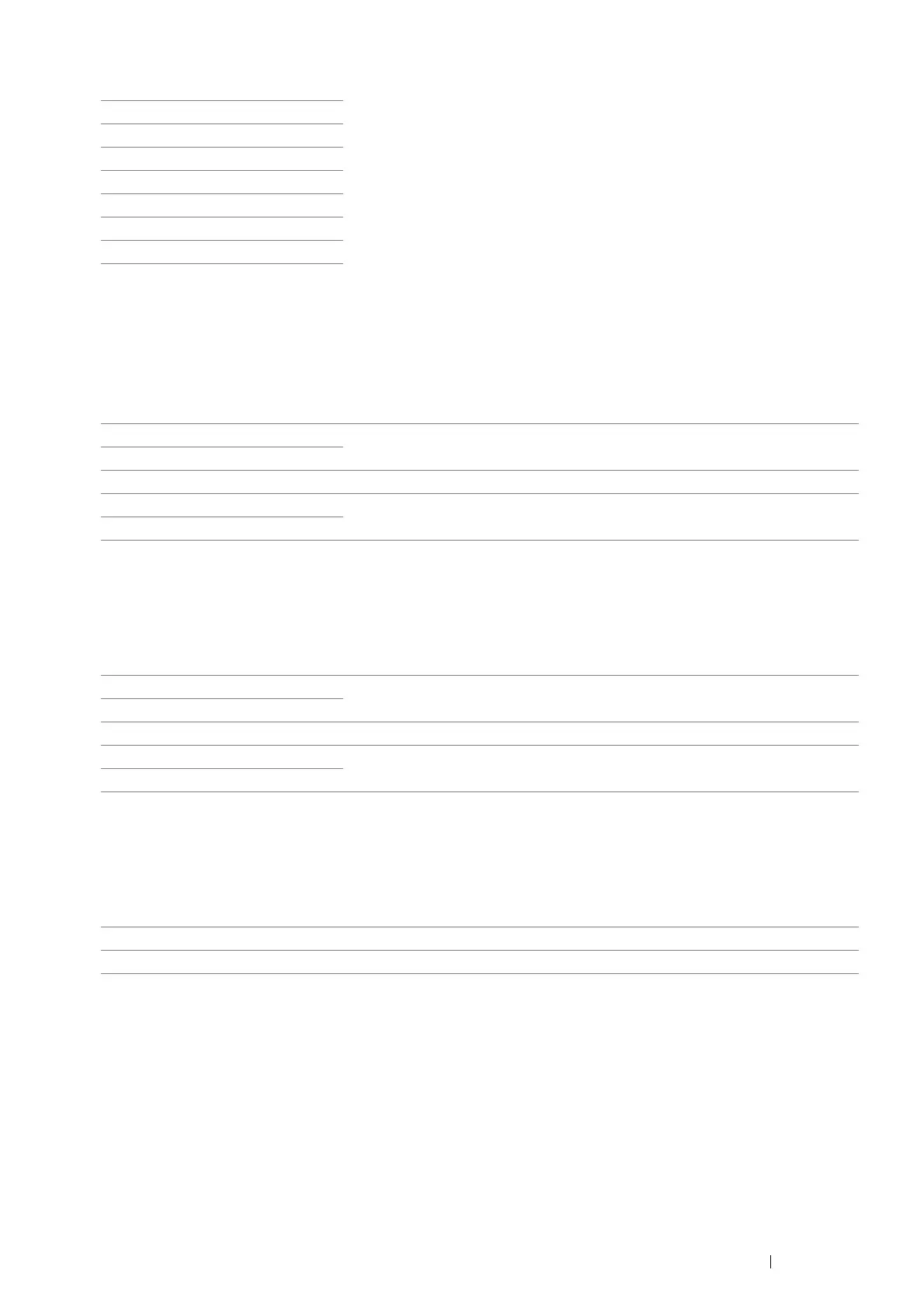Using the Operator Panel Menus and Keypad 245
inch series
*
1
The default for Original Size varies depending on region-specific factory.
• Lighten / Darken
Purpose:
To set the default scan density level.
Values:
• Sharpness
Purpose:
To set the default sharpness level.
Values:
• Auto Background Suppression
Purpose:
To suppress the background of the original to enhance text on the scanned image.
Values:
Letter
US Folio
Legal
A4*
1
A5
B5
Executive
Lighten2 Makes the scanned image lighter than the original. Works well with dark print.
Lighten1
Normal* Works well with standard type or printed documents.
Darken1 Makes the scanned image darker than the original. Works well with light print or
faint pencil markings.
Darken2
Sharpen2 Makes the scanned image sharper than the original.
Sharpen1
Normal* Does not make the scanned image sharper or softer than the original.
Soften1 Makes the scanned image softer than the original.
Soften2
Off Does not suppress the background.
On* Suppresses the background of the original to enhance text on the scanned image.
