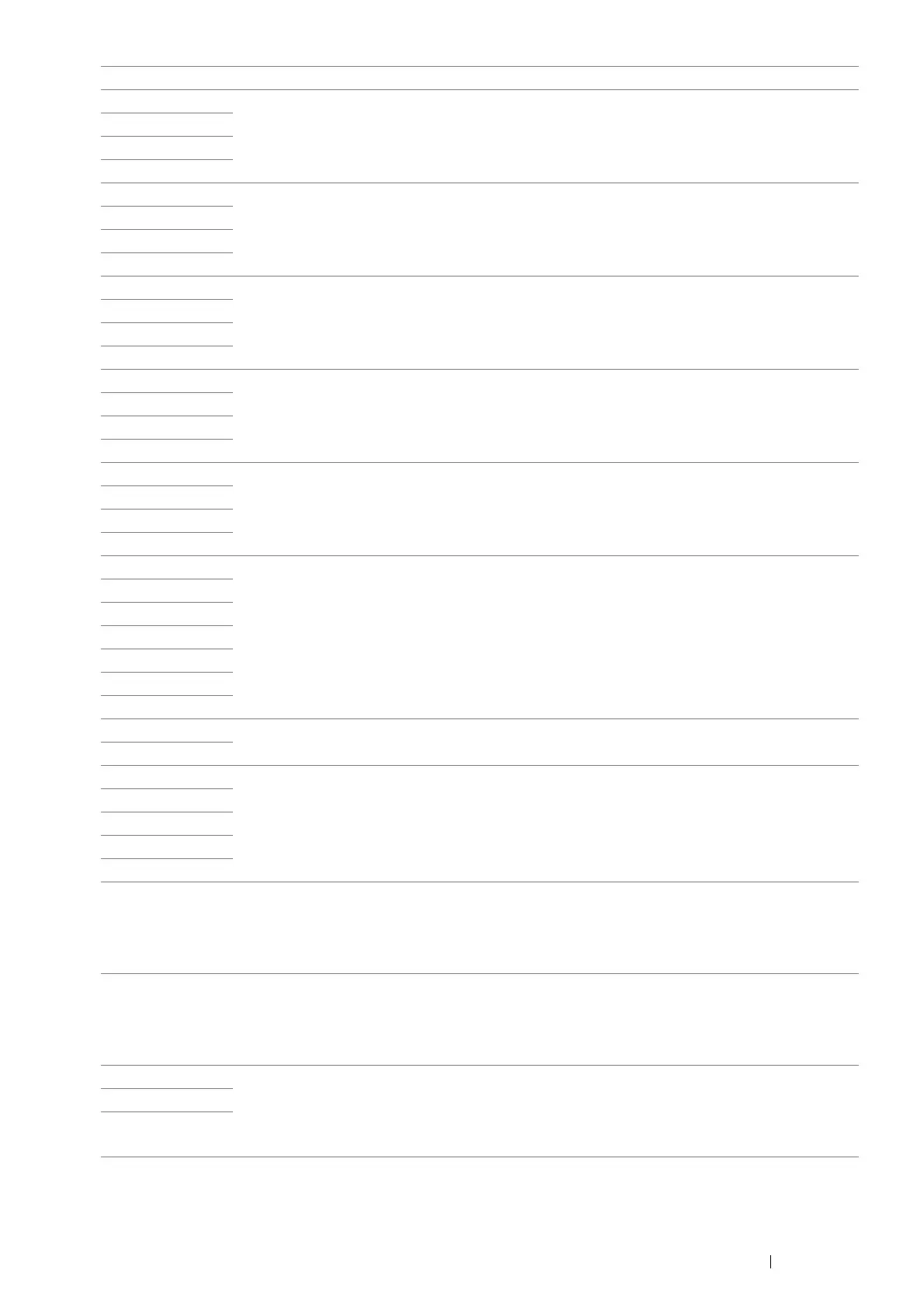Troubleshooting 311
093-423 Replace the specified toner cartridge soon.
See also:
• "Replacing Toner Cartridges" on page 324
093-424
093-425
093-426
093-919 Re-install or replace the specified toner cartridge.
See also:
• "Replacing Toner Cartridges" on page 324
093-920
093-921
093-922
093-930 Remove the specified toner cartridge and install a new one. If you do not replace the toner cartridge,
print quality problems may occur.
See also:
• "Replacing Toner Cartridges" on page 324
093-931
093-932
093-933
093-926 Replace the specified toner cartridge with the supported one.
See also:
• "Replacing Toner Cartridges" on page 324
093-960
093-961
093-962
093-970 Re-install the specified toner cartridge.
See also:
• "Installing a Toner Cartridge" on page 327
093-971
093-972
093-973
116-210 Turn off the printer, and then on. If this does not solve the problem, contact the Fuji Xerox local
representative office or an authorized dealer.
See also:
• "Online Services" on page 339
116-314
116-323
116-325
116-326
116-355
116-395
116-703 PDL emulation error has occurred. Select OK to clear the message and cancel the current print job.
116-720
117-331 Turn off the printer, and then on. If this does not solve the problem, contact the Fuji Xerox local
representative office or an authorized dealer.
See also:
• "Online Services" on page 339
117-332
117-333
117-334
117-346
117-348 Retry, and check the report. Turn off the printer, and then on. If this does not solve the problem,
contact the Fuji Xerox local representative office or an authorized dealer.
See also:
• "Online Services" on page 339
117-350 Open the rear cover and close to continue. If this does not solve the problem, contact the Fuji Xerox
local representative office or an authorized dealer.
See also:
• "Online Services" on page 339
117-366 Turn off the printer, and then on. If this does not solve the problem, contact the Fuji Xerox local
representative office or an authorized dealer.
See also:
• "Online Services" on page 339
124-333
134-211
Error Code What You Can Do
