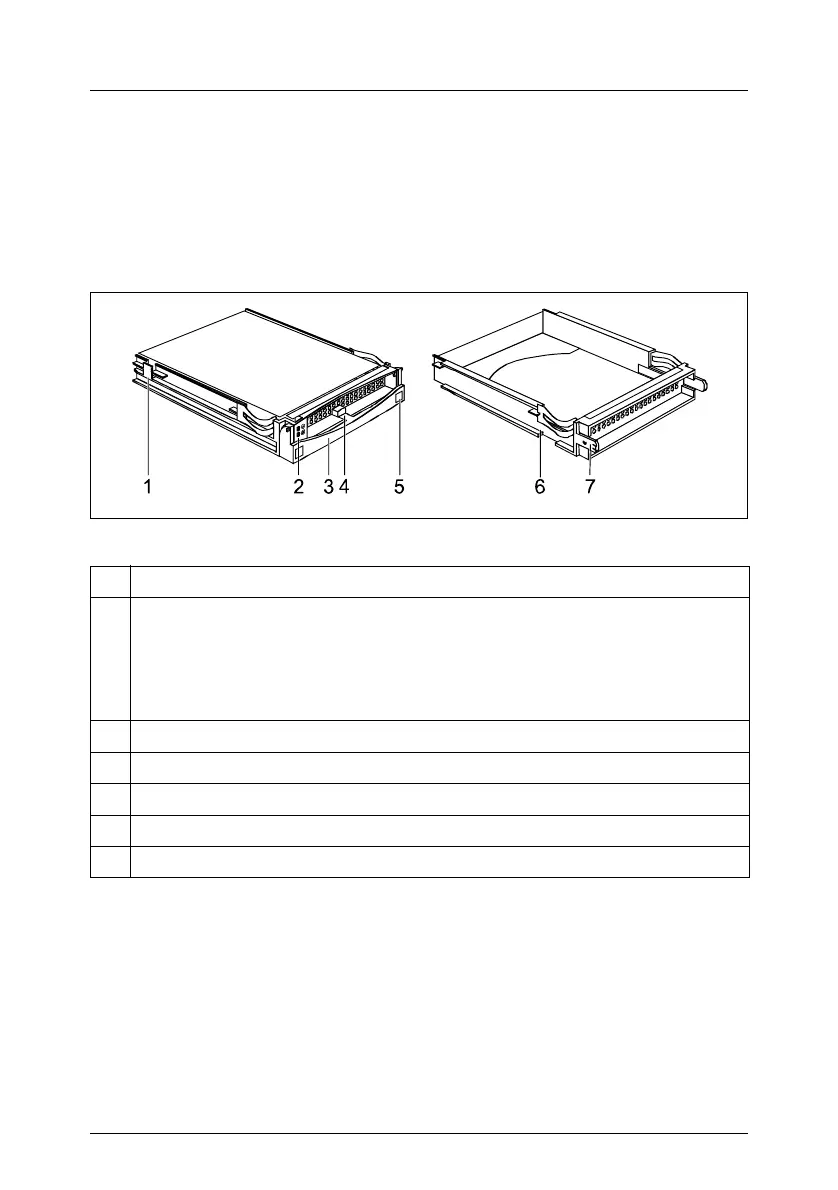RX200 S3 Operating Manual 73
Hot plug components Hot-pluggable hard disk drives
The hard disk drives which can be ordered for the PRIMERGY RX200 S3 are
delivered as HDD modules which include the hard disk drive preinstalled in a
carrier. The hard disk drive may only be removed from the carrier by personnel
with the appropriate technical training in compliance with the appropriate ESD
guidelines (see section “Modules with electrostatic-sensitive components” on
page 23).
Figure 18: 3.5 inch HDD module and dummy unit
1 HDD Module (carrier with hard disk drive installed)
2 Indicators
HDD Busy (LED green)
HDD Fault (LED orange)
Description see table on page 48 in section "Hard disk drive control
indicators".
3 Handle for locking and unlocking the HDD module
4 Button for locking and unlocking the handle
5 Ridge for the application of a sticker with the current drive name
6 Dummy unit
7 Tabs for unlocking the dummy unit
