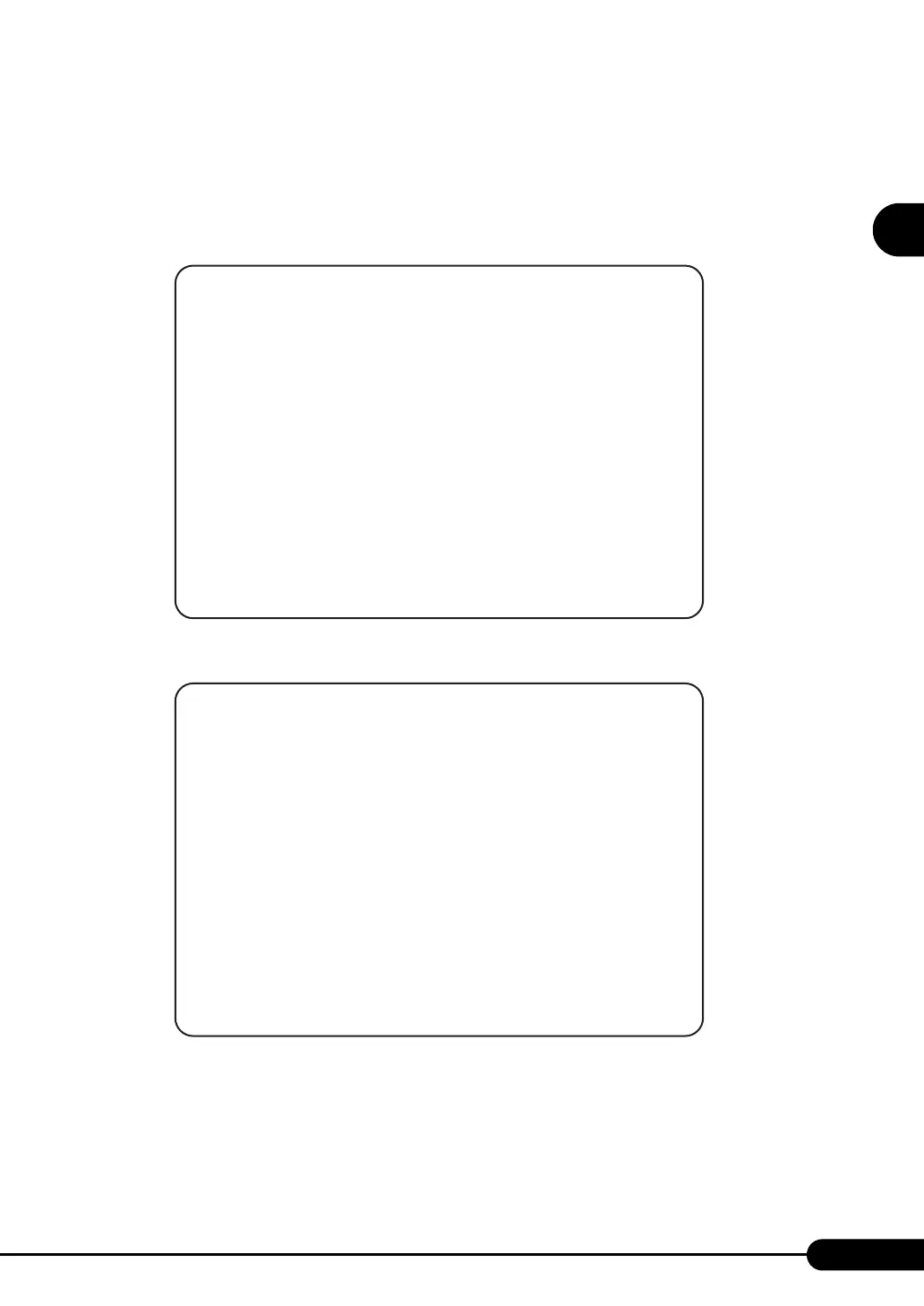303
PRIMERGY RX300 S2 User’s Guide
Appendix
A
■ Each Menu
The menus and their operations are as follows.
● When the server is on
The following window appears. The server can be reset, restarted, or turned off.
● When the server is off
******************************************
Welcome to System RX300S2
BMC FW: 0x.xx SDRR: xx.xx
State: On (na = Currently not available)
******************************************
REMOTE MAINTENANCE MENU
(1) Immediate Power Down
(2) Immediate Reset
(3) Graceful Power Down
(4) Power Cycle
na Power On
(6) View System Eventlog (SEL)
Enter selection or (0) to quit:
******************************************
Welcome to System RX300S2
BMC FW: 0x.xx SDRR: nn.nn
State: On (na = Currently not available)
******************************************
REMOTE MAINTENANCE MENU
na Immediate Power Down
na Immediate Reset
na Graceful Power Down
na Power Cycle
(5) Power On
(6) View System Eventlog (SEL)
Enter selection or (0) to quit:
