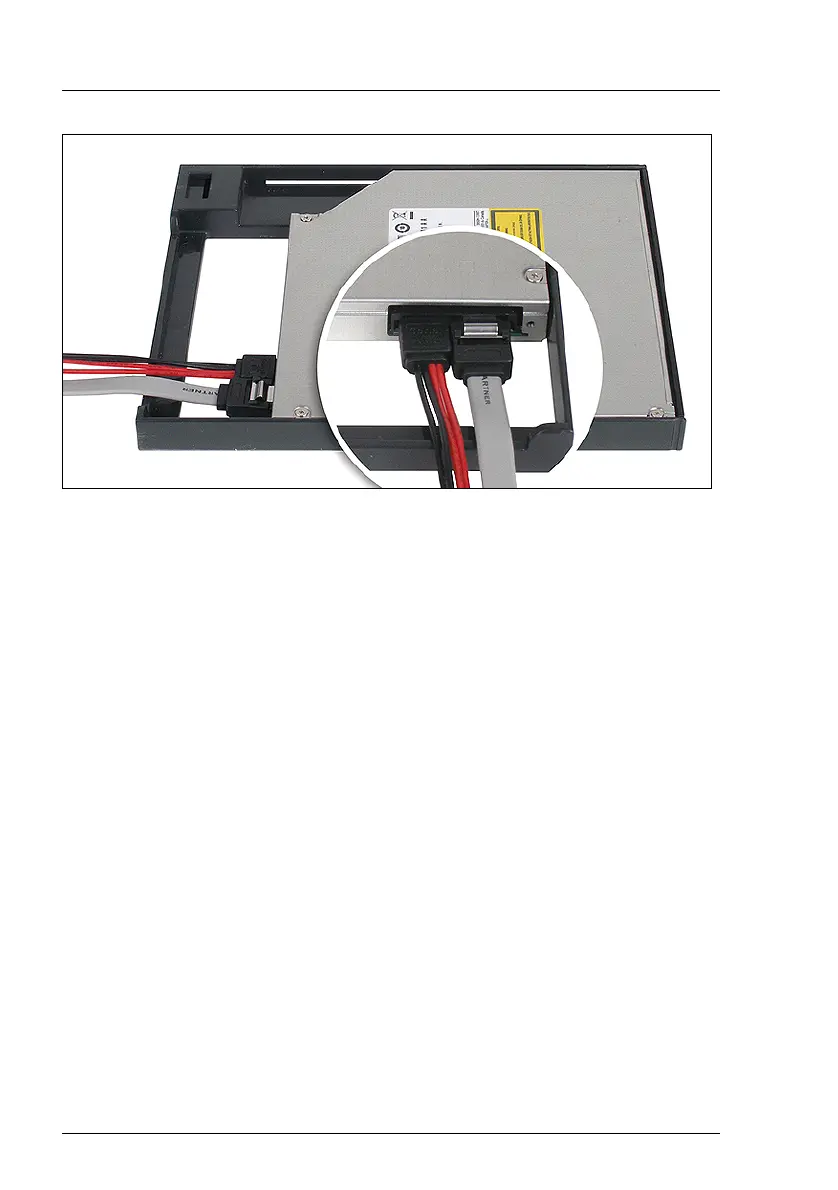42 Options Guide TX150 S6
Installing a hard disks extension box Accessible drives
Figure 27: Slimline DVD with cables
Ê Connect the SATA cable and the PS adapter cable to the rear side of the
slimline DVD drive (see the cabling plans in the Appendix).
Ê Slide the slimline DVD drive into the bay in the hard disks extension box until
it latches in place. Take care that the cables do not clamp.
Ê Push the hard disks extension box fully into the bay until the EasyClick rails
lock in place.
Ê Connect the power cable plug P4 to the PS adapter cable of the slimline DVD
drive (see the cabling plans in the Appendix).
Ê Route the SATA cable of the slimline DVD drive and connect it to the SATA
connector SATA5 on the system board (see Technical Manual for the system
board D2559).
