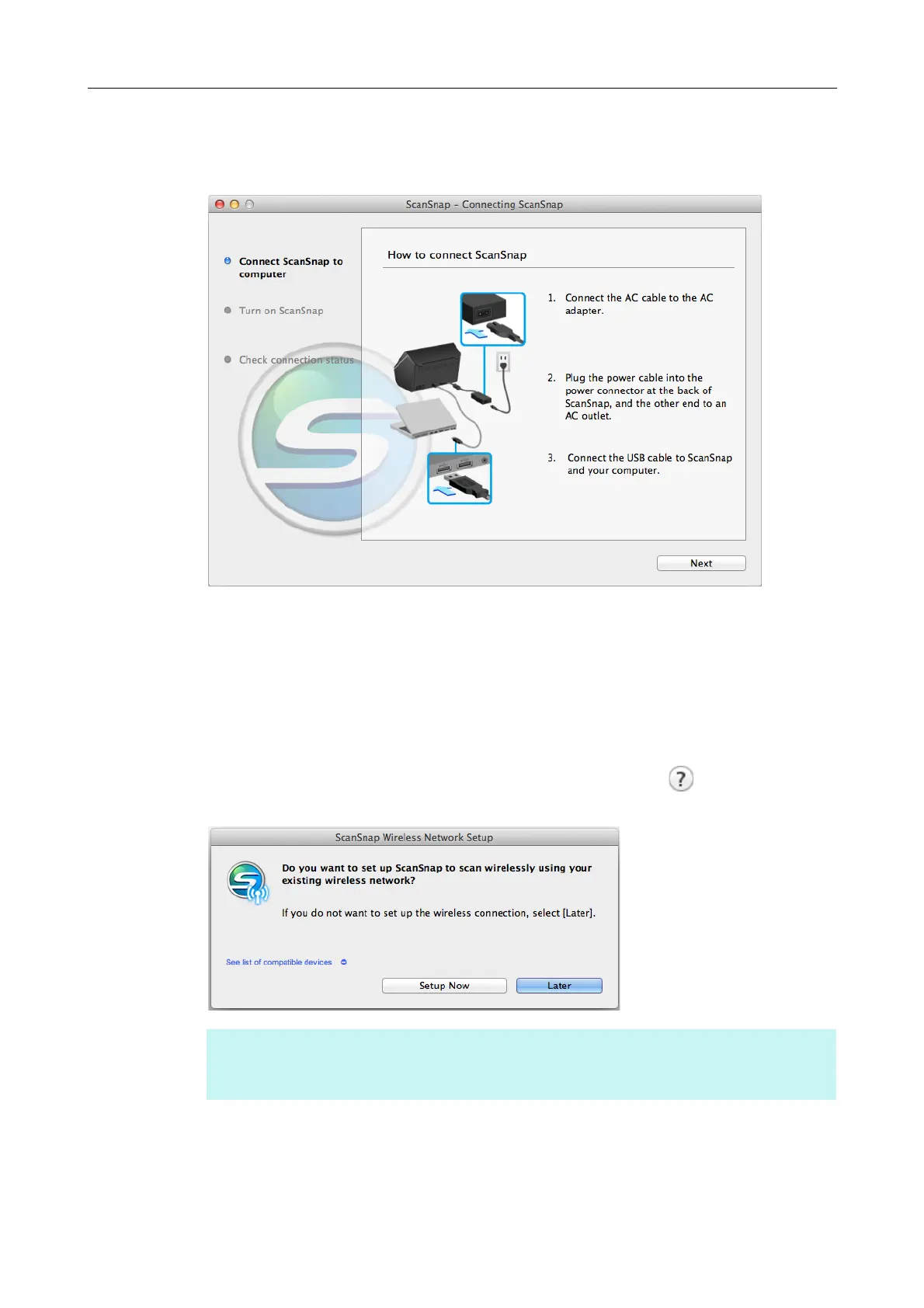Installing in Mac OS
101
11.Follow the instructions on the screen to check the connection between
the ScanSnap and the computer.
D When the connection confirmation is complete, the [ScanSnap Wireless Network
Setup] screen appears.
12.Select whether you want to configure the wireless settings for
connecting the ScanSnap to a wireless LAN.
To configure the wireless settings, click the [Setup Now] button, and then follow the
instructions on the screen. For details of each screen, click the [ ] button.
Otherwise, click the [Later] button.
D When the installation is complete, the [About ScanSnap's Auto Power OFF function]
screen appears.
HINT
If you want to configure the wireless settings for connecting the ScanSnap to a wireless LAN at
another time, refer to "Connecting the ScanSnap to a Wireless LAN" (page 50).
