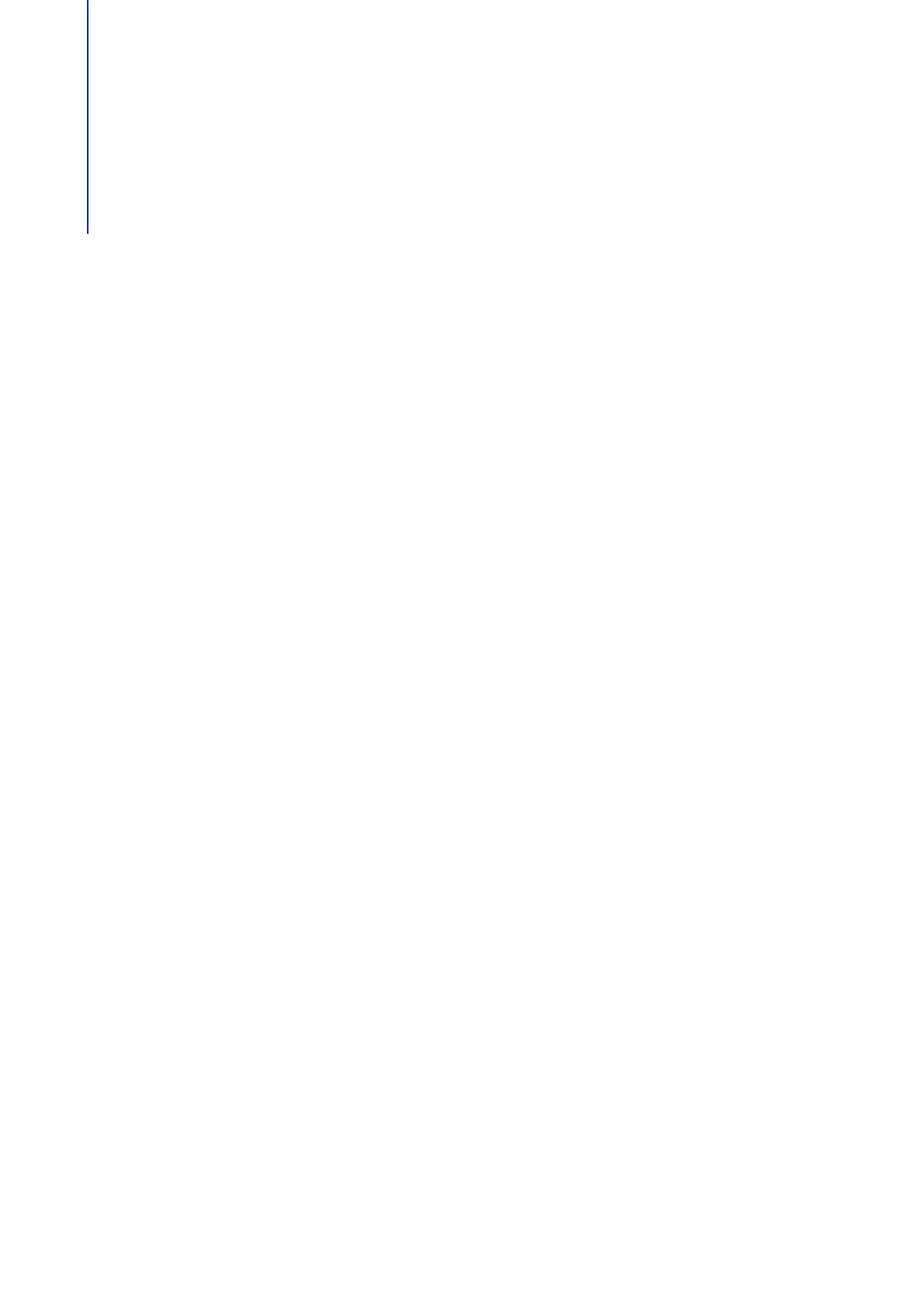16
Table of Contents
Introduction ....................................................................................2
Safety Information.......................................................................... 2
Trademarks ..................................................................................... 2
Manufacturer................................................................................... 3
Manuals ........................................................................................... 4
Structure of This Manual ............................................................... 9
Symbols Used in This Manual..................................................... 10
Arrow Symbols in This Manual ................................................... 10
Screen Examples in This Manual................................................ 11
For Windows 8 Users................................................................... 12
Abbreviations Used in This Manual............................................ 13
ScanSnap Overview .................................................................... 22
Features of the ScanSnap ........................................................... 23
Simple ...................................................................................................... 23
Speedy..................................................................................................... 23
Compact................................................................................................... 24
Use in a Manner That Best Suits Your Intended Use .............................. 24
Linkage Functions to Increase Range of Useful Applications.................. 25
Save Data to a Computer via Wireless LAN ............................................ 25
Save Data Easily to Mobile Devices ........................................................ 26
Easy Linkage with Cloud Services........................................................... 26
Creating Data According to Intended Application .................................... 27
Scan Easily Using Automatic Functions .................................................. 29
Bundled Software Can Be Used with Various Applications ..................... 30
Other Useful Functions ............................................................................ 31
