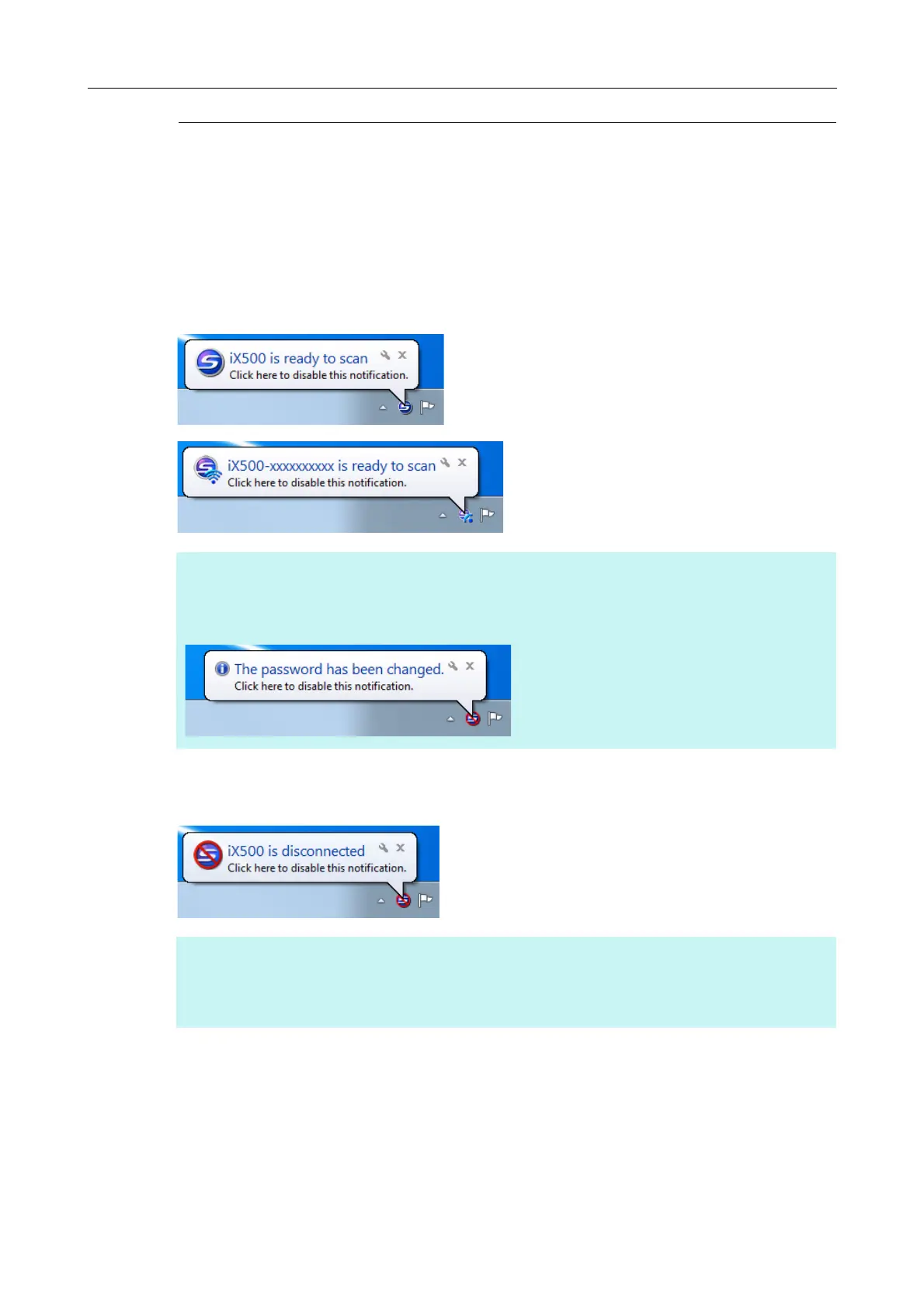Configuring ScanSnap Manager (for Windows Users)
280
ScanSnap's Communication Status
If you turn the ScanSnap ON/OFF or connect the ScanSnap to a wireless LAN while
ScanSnap Manager is running, the pop-up balloon notifies you of the communication status
of the ScanSnap.
When the ScanSnap is ON
(When a USB cable is used for connection)
(When a wireless LAN is used for connection)
When the ScanSnap is OFF
HINT
When you use automatic connection for the ScanSnap that had been connected with a wireless LAN
before, if the password for the ScanSnap to be connected is changed, the pop-up balloon shown below
appears.
HINT
To disable notifications of the ScanSnap's communication status, click the pop-up balloon, and in the
[Status Display] tab of the [ScanSnap Manager - Preferences] dialog box, clear the [Notify of the
communication status] check box.
