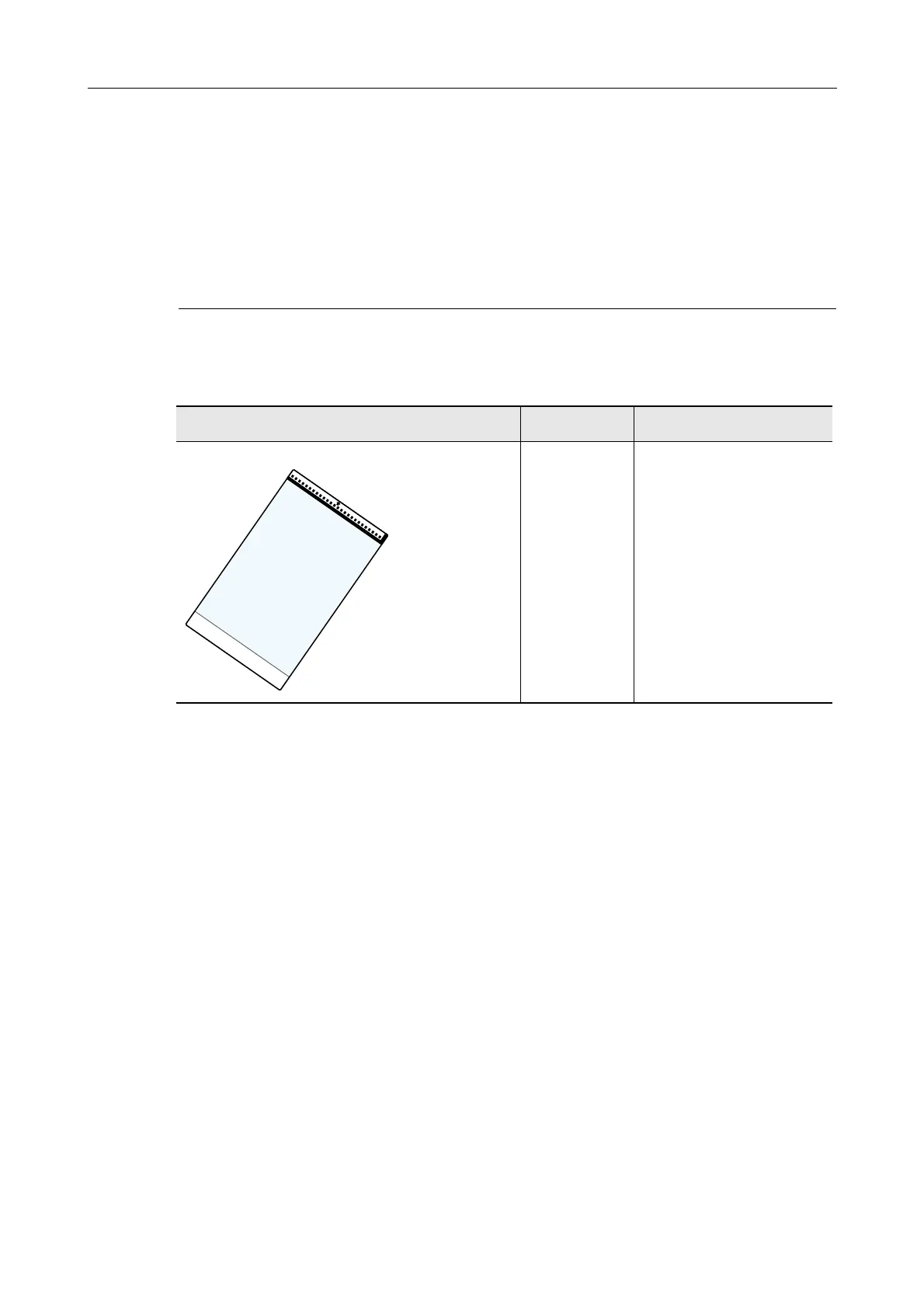Purchasing/Cleaning the Carrier Sheet
476
Purchasing/Cleaning the Carrier Sheet
The Carrier Sheet can be used to scan documents that are larger than A4/Letter
size, photographs and clippings.
This section explains about how to purchase/clean the Carrier Sheet.
Purchasing the Carrier Sheet
The product name and part number of the Carrier Sheet are as follows.
The Carrier Sheet should be replaced approximately every 500 scans.
However, replace it if damage or dirt is noticeable.
To purchase the Carrier Sheet, contact your FUJITSU dealer or an authorized FUJITSU
scanner service provider.
For more details, refer to the following Web page:
http://scansnap.fujitsu.com/
Product Name Qty. Part No.
ScanSnap Carrier Sheets 5 sheets PA03360-0013
