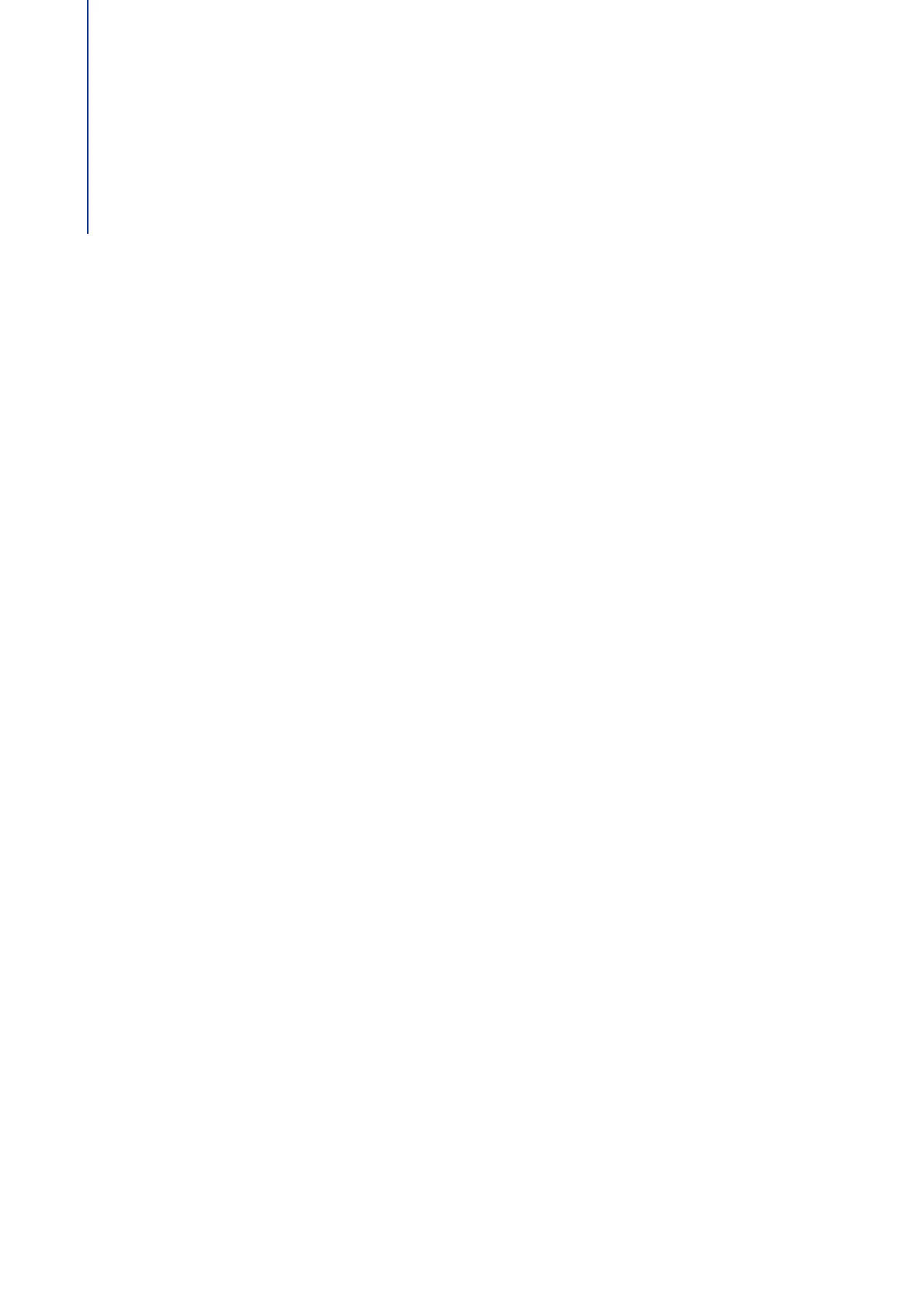113
Using the ScanSnap (for Windows
Users)
This chapter explains how to perform scanning and how to set the ScanSnap
Manager in Windows.
Basic Scanning Operation Flow ................................................ 114
Using ScanSnap with the Quick Menu ...................................... 119
Profile ...........................................................................................203
ScanSnap Folder Operations ..................................................... 216
Creating Scanned Images Depending on Intended Use.......... 222
Configuring ScanSnap Manager................................................ 268
