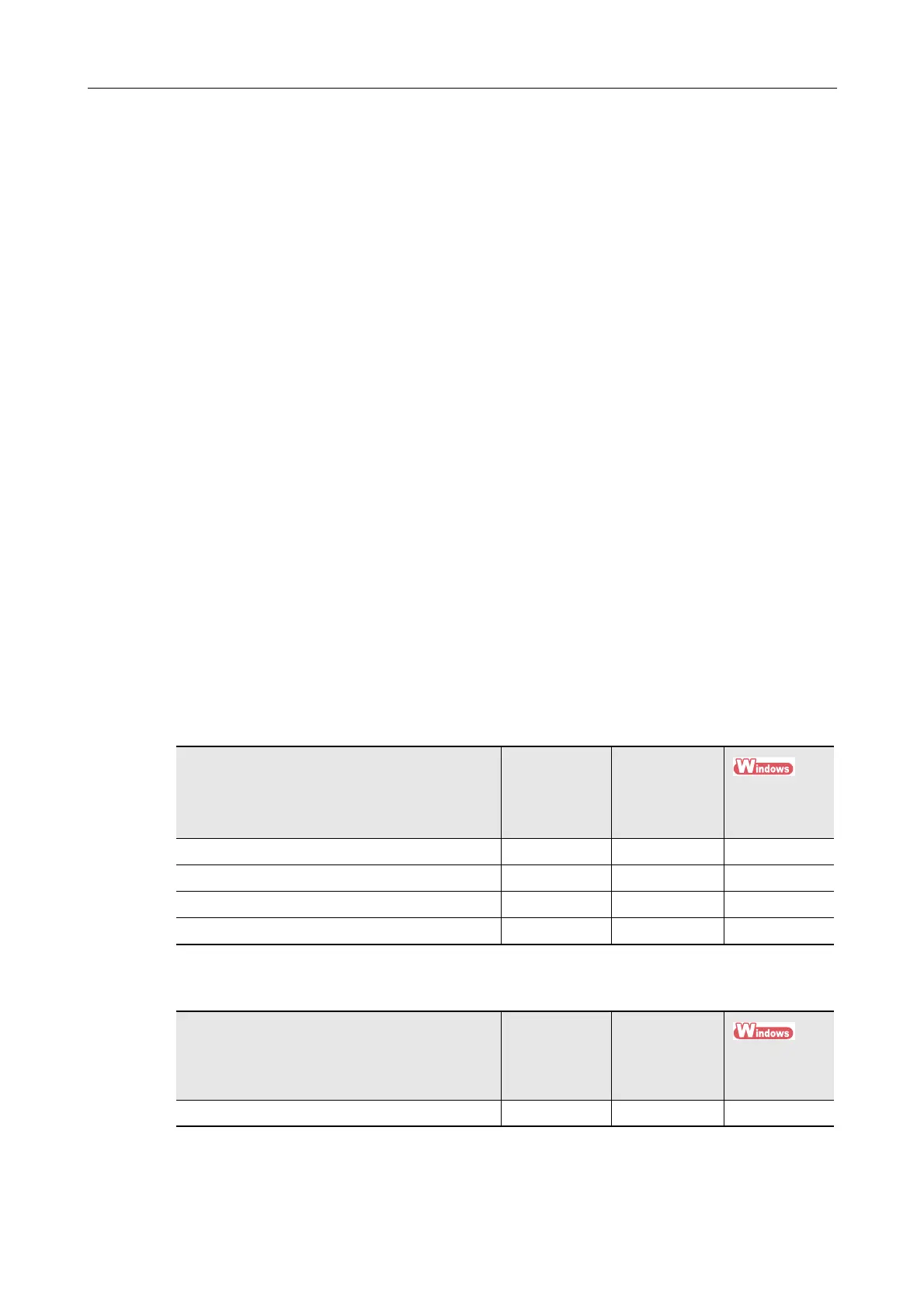Setting Items by Scanning Method
468
Setting Items by Scanning Method
Setting items that you can configure in the ScanSnap setup dialog box/window differ
depending on a scanning method. You can select a scanning method in accordance with the
usage.
z Profile (→page 468)
z Application (→page 469)
z Save (→page 470)
z Scanning (→page 471)
z File option (→page 473)
z Paper (→page 474)
z Compression (→page 475)
OK and NA in the tables indicate the following:
OK: Available
NA: Not available
For details about setting items and default settings, refer to the ScanSnap Manager Help.
Profile
Profile button
Profile
Setting Item Quick Menu Profile
ScanSnap
Folder
Recommended OK NA NA
Small File OK NA NA
High Quality OK NA NA
Customize OK NA NA
Setting Item Quick Menu
Profile
ScanSnap
Folder
Profile Management NA OK NA
